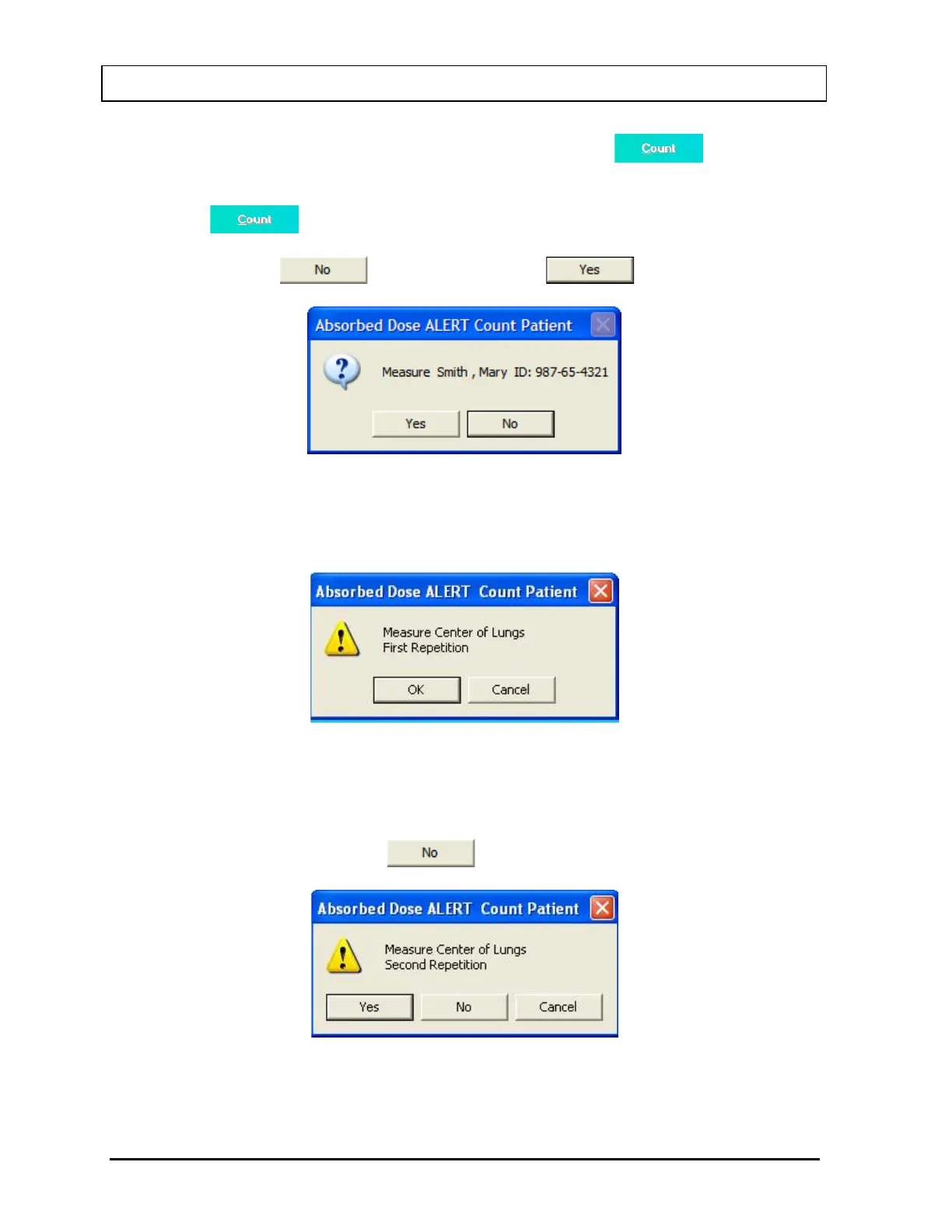CAPINTEC, INC. CAPTUS
®
3000
When the background has been measured and confirmed, the button will
become active.
5. Click the button to begin counting the selected patient. Figure 9-22 will
appear confirming the selected patient. To cancel the test or if the incorrect patient was
selected, click the button, otherwise click to continue.
Figure 9-22
6. You will be prompted to measure the correct organ as shown in Figure 9-23.
Figure 9-23
Note: If the number of Repetitions in the setup has been set to 2, each measurement,
excluding background, will be repeated twice. You may skip the second repetition,
if desired, by clicking the button as shown in Figure 9-24.
Figure 9-24
9-20 ABSORBED DOSE ALERT July 14