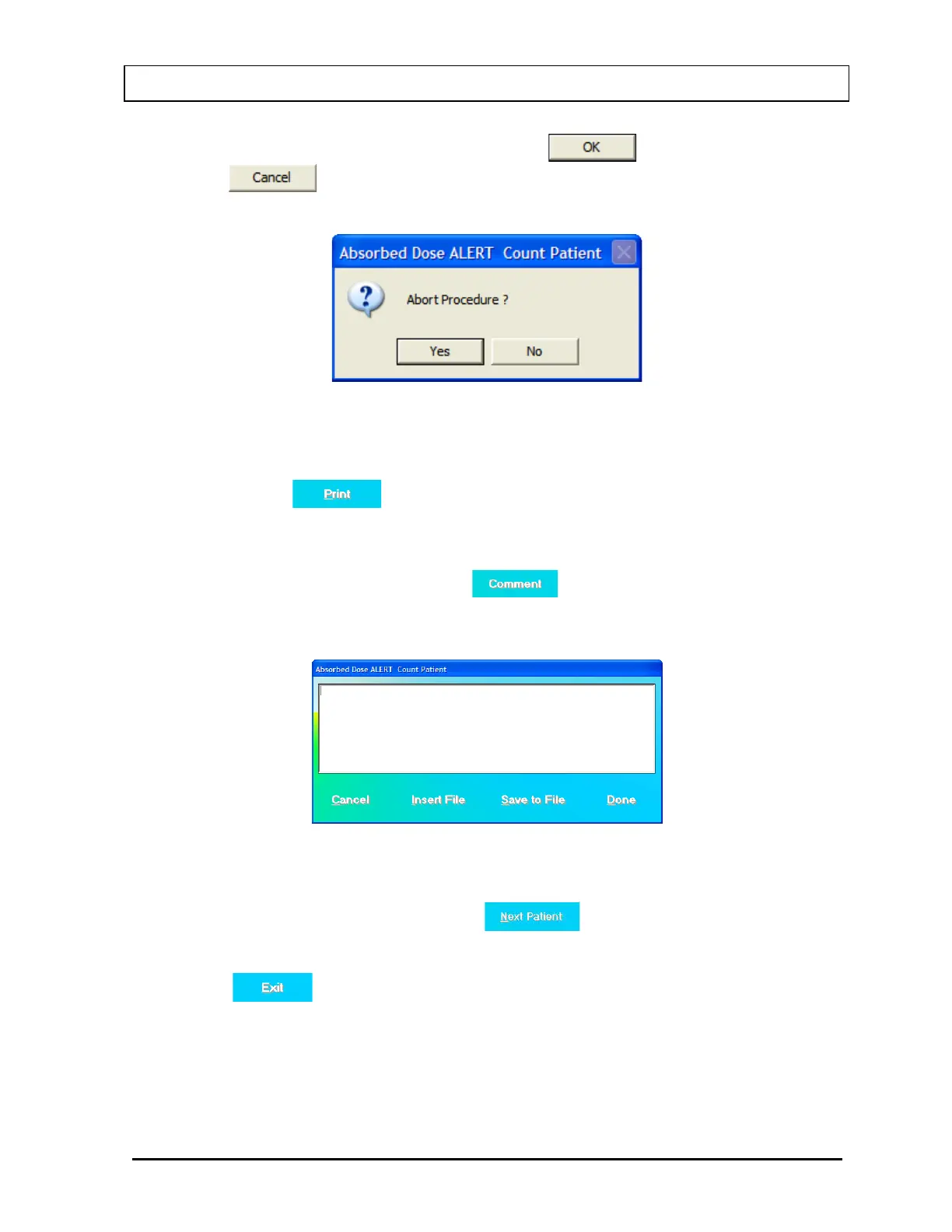CAPINTEC, INC. CAPTUS
®
3000
To begin counting, position the probe and click the button. To quit counting,
click the button. This will give a prompt to abort the patient test, as shown in
Figure 9-25.
Figure 9-25
7. When the measurement is complete, a detailed report of that measurement will be
displayed. Press to print the report. If there was more than one measurement
for this patient, the report for all measurements can be obtained from the Absorbed Dose
ALERT Report window.
8. To add comments to the report, click the button. The Comment window will
appear as shown in Figure 9-26. Refer to CHAPTER 3: GENERAL OPERATING
INSTRUCTIONS; SECTION: ADD COMMENTS SCREEN.
Figure 9-26
9. If more than one patient was selected, the button will be enabled. Press this
button to measure the next patient.
10. Click the button or press Alt+E after all the patients have been measured to
return to Figure 9-3 Absorbed Dose ALERT Main Screen. The Patient Status box will
show the calculated result for the highlighted patient.
July 14 ABSORBED DOSE ALERT 9-21