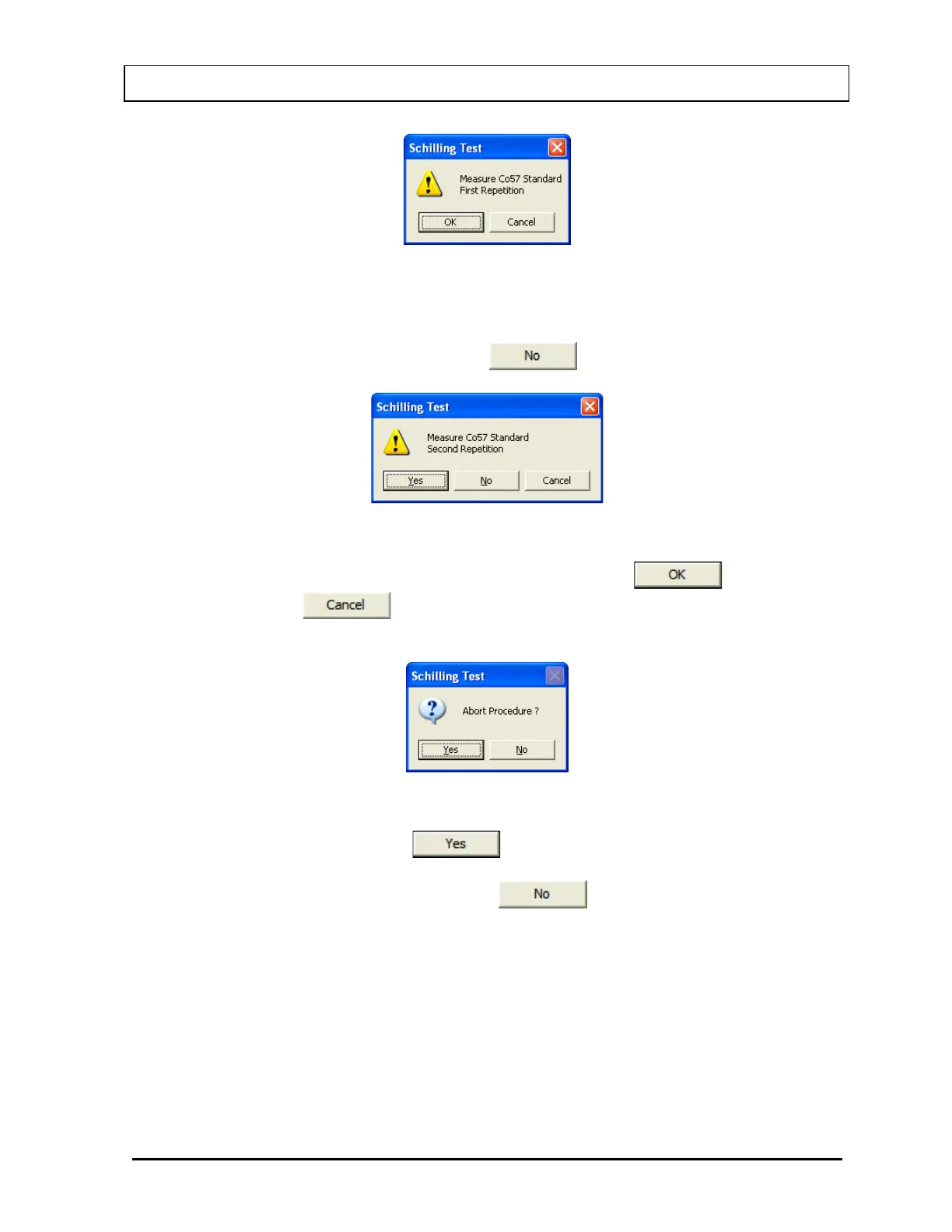CAPINTEC, INC. CAPTUS
®
3000
Figure 10-17
Note: If the number of Repetitions in the setup has been set to 2, each measurement,
except for the room background, will be repeated twice. You may skip the second
repetition, if desired, by clicking the
button as shown in Figure 10-18.
Figure 10-18
To begin counting, place the standard in the well and click the button. To quit
counting, click the
button. This will give a prompt to abort the patient test, as
shown in Figure 10-19.
Figure 10-19
To abort the procedure, click the button or press the Y key. Collected data
will be discarded and the screen will return to the Schilling Test Measurement Screen
(Figure 10-12). To resume the test, click the
button or press the N key.
7. The screen appears as shown in Figure 10-20, prompting you to measure the patient
urine sample.
November 13 LAB TESTS 10-13