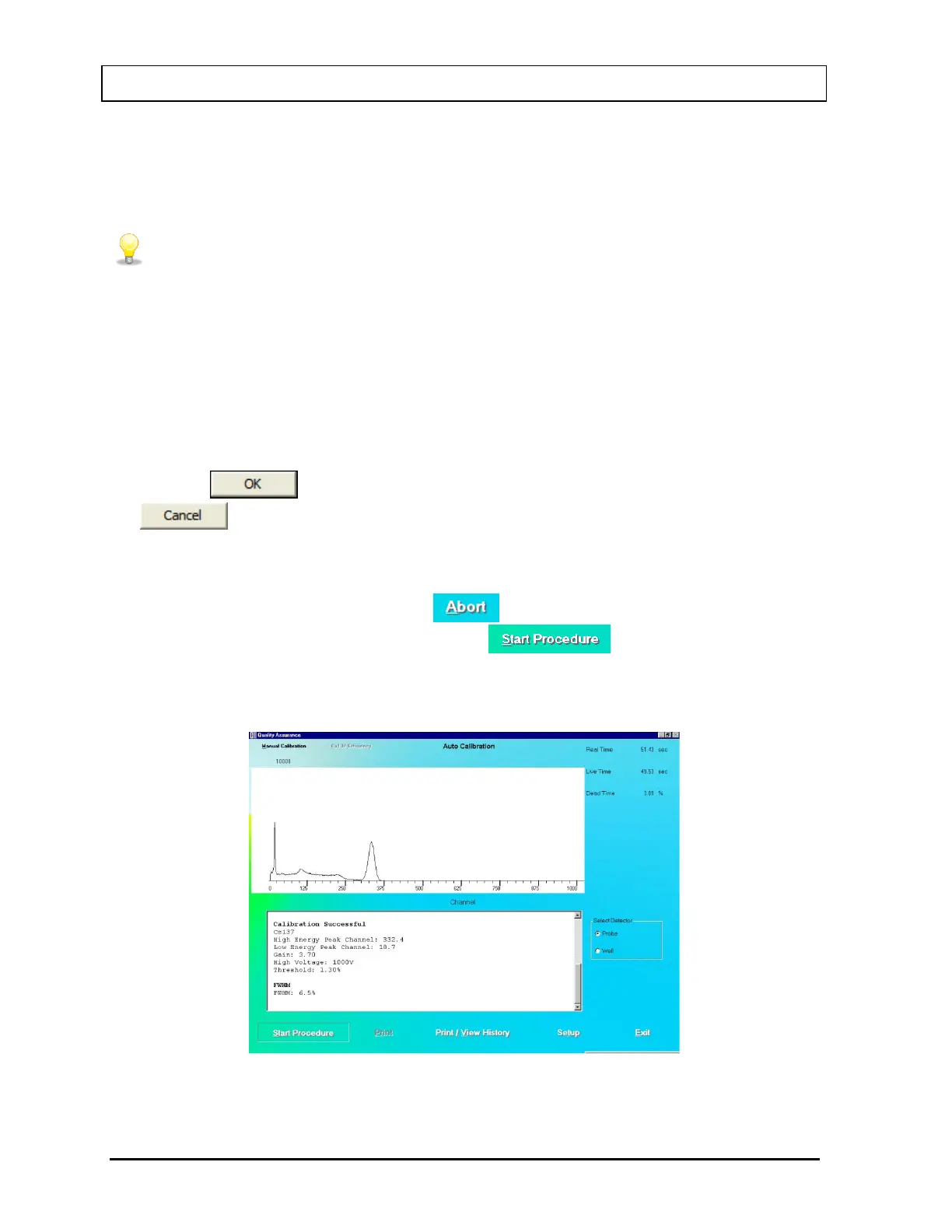CAPINTEC, INC. CAPTUS
®
3000
4. Place the Cs137 rod source in the selected detector. To ensure reproducible source
placement for the uptake probe, turn the uptake probe so that the collimator opening is
facing upwards towards the ceiling. Gently place the active end of the rod source onto the
middle surface of the crystal. The rod should stand freely and not lean to the side.
• To ensure that the Cs137 source rod is consistently placed in the center of the
probe face, the Rod Source Holder may be purchased from Capintec
(reference CHAPTER 15: CLEANING AND MAINTENANCE, SECTION:
ACCESSORIES AND REPLACEMENT PARTS), or
• you CAN fashion a piece of cardboard, Styrofoam or paper cup into a circle
with a hole in its center to put the rod through. The cardboard or cup will brace
against the inside cylindrical wall of the collimator to keep the rod in position.
This positioning will provide reliable measurements.
Note: Never put a sharp instrument like a pen into the Well or Probe.
5. Click the button to proceed with the calibration process. Otherwise, click the
button to stop the process. As counting is progressing, the live spectra is
shown. The software will count for as long as necessary until sufficient counts are
acquired for proper calibration.
6. To stop the counting midway, click the button or press Alt+A. The collected data
is discarded. To re-start the process, click the button or press Alt+S.
7. After calibration is completed, the results box will display “Calibration Successful” as
shown in Figure 5-5 below.
Figure 5-5
5-6 QUALITY ASSURANCE July 14