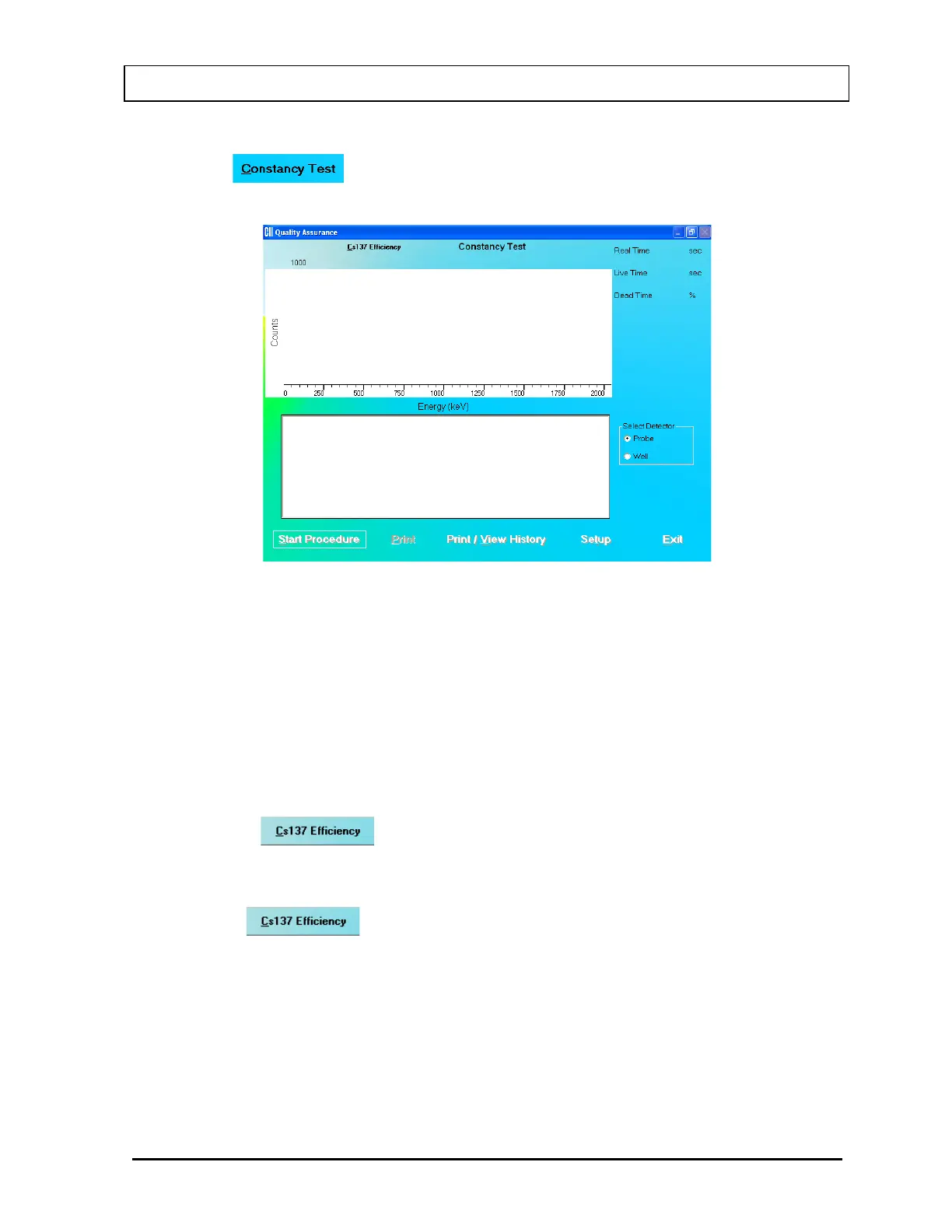CAPINTEC, INC. CAPTUS
®
3000
1. Click the button or press Alt+C on Figure 5-1 Quality Assurance Main
Screen. Figure 5-11 Constancy Test Main Screen will appear.
Figure 5-11 Constancy Test Main Screen
2. If Cs137 efficiency has never been measured on your system, proceed to Step 3.
Otherwise, skip to Step 4.
3. Measuring Cs137 Efficiency – The Constancy Test requires Cs137 efficiency value as
measured on your system. This step enters the Cs137 efficiency value in the Isotope
Library, which is used for calculations every time Constancy Test is performed.
Note: This is a one-time procedure and should not to be repeated unless Constancy
Test is unsuccessful.
a. Click the button at the top of the screen or press Alt+C. The screen
appears as shown in Figure 5-12. Calibrated Activity and Date are already entered
from QA Setup done above.
Note: is enabled only after auto calibration has been performed that
day.
July 14 QUALITY ASSURANCE 5-11