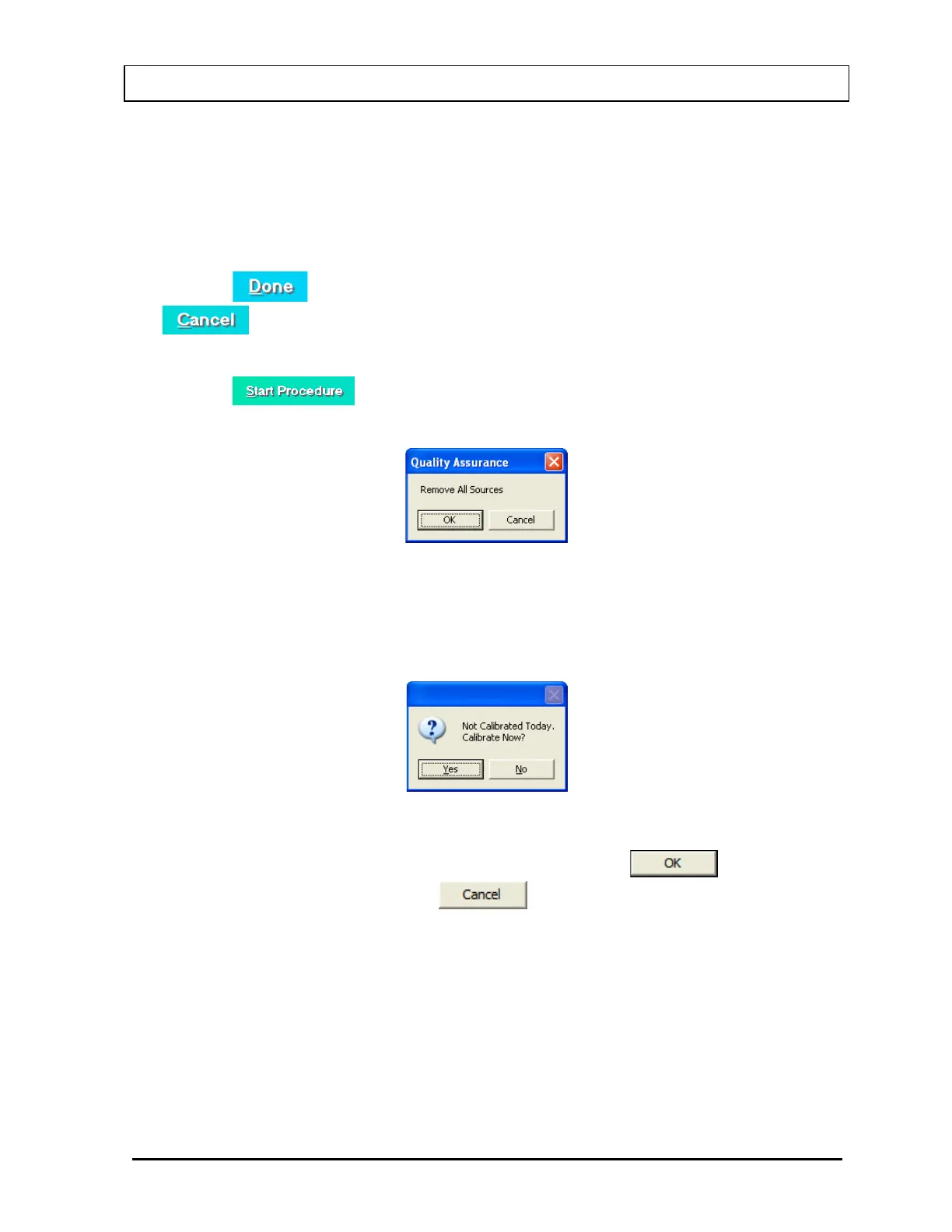CAPINTEC, INC. CAPTUS
®
3000
5. To select another isotope, click in the Selected Isotope drop-down box and click on the
desired isotope to select it. This sets a new ROI for count measurement.
6. To alter values used in the formula for MDA calculation, click in the desired radio button
in Formula frame.
7. Click the button or press Alt+D to save the added information or click the
button or press Alt+C to cancel the changes and return to Figure 5-22 MDA
Test Screen.
8. Click the button or press Alt+S to start the test. The screen appears as
shown in Figure 5-24.
Figure 5-24
Note: If calibration has not been performed using the selected detector, you will be
prompted with the screen as shown in Figure 5-25. After the calibration is
complete, the program will return to Figure 5-22 MDA Test Screen.
Figure 5-25
9. Remove any radioactive source from the vicinity and click the button to
proceed with the test. Else, click the button to stop the procedure.
10. When the measurement is completed, the screen appears similar to that shown in Figure
5-26 displaying the Minimum Detectable Activity (MDA) measured in the selected
isotope’s ROI.
July 14 QUALITY ASSURANCE 5-21