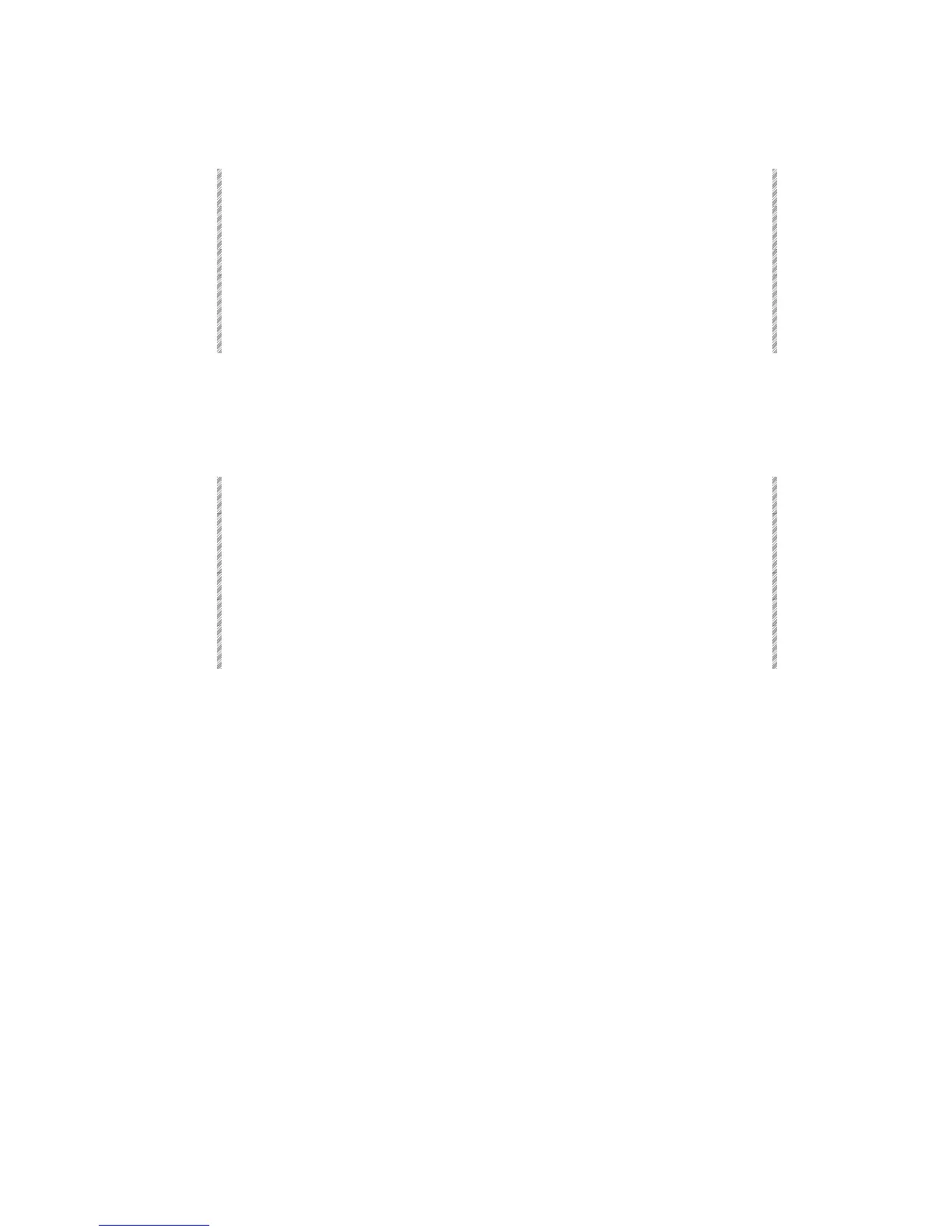Spark
8-5
Erasing loop assignments
Keypresses Results/Comments
1. Select the first memory
of the loop.
2. Press [LOOP]
3. Press [ERASE]
The message
Memory # Stored
is displayed. If the
loop is assigned, the message
Memory On Board
is displayed; press [ERASE] again to confirm the
command.
Erasing an autofollow loop assignment
This cancels only the autofollow loop, leaving the basic loop assignment intact.
Keypresses Results/Comments
1. Select the first memory
of the autofollow loop
assignment.
2. Press [LOOP]
3. Press [+]
Loop Auto follow
is displayed in the command line
.
4. Press [ERASE]
Both memory ranges retain their loop
assignments. The link between them is canceled.
