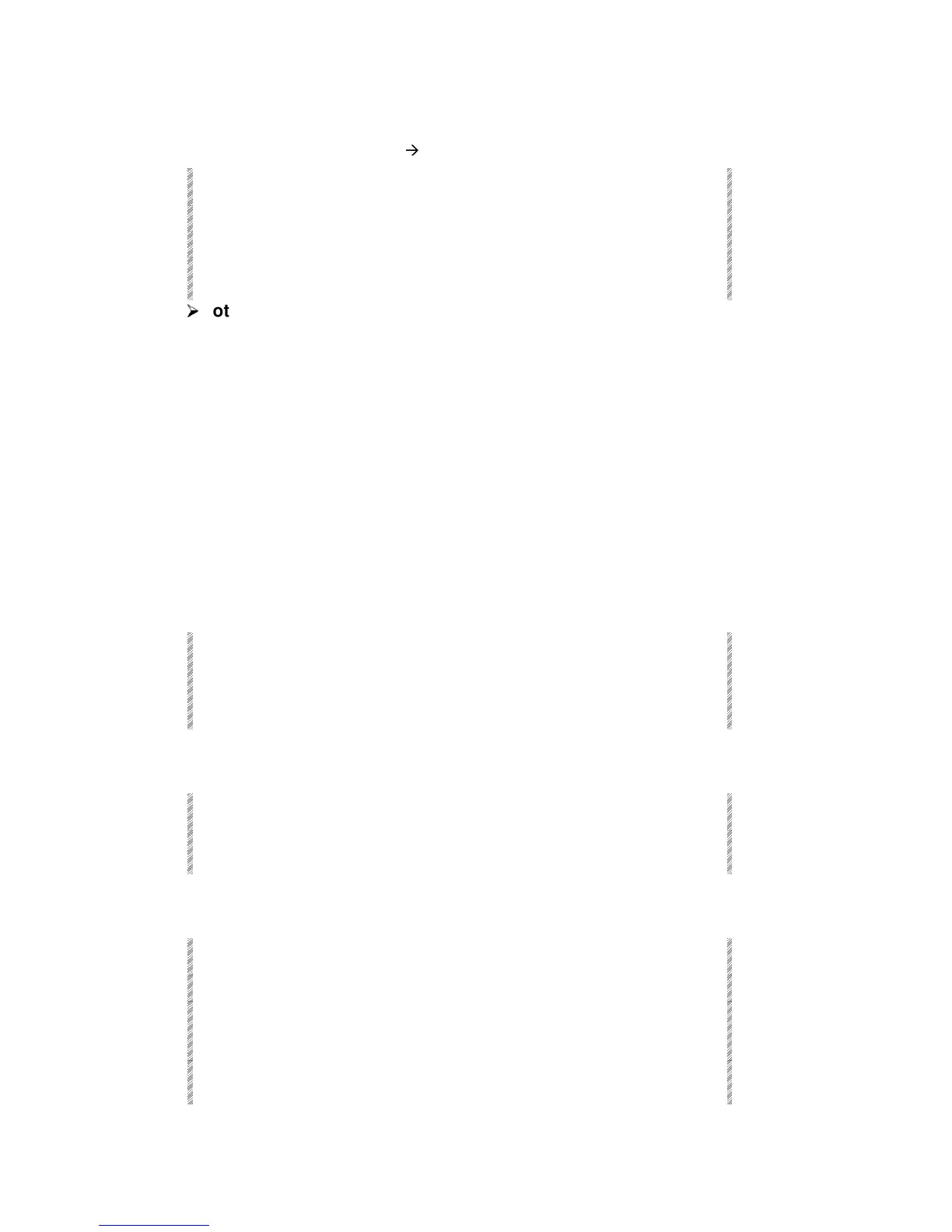Chasers
Spark
12-16
You can also assign 10 whole memory numbers to a chaser by selecting the first memory
only. Example: Assign memories 21
Æ
29 as a soft chaser.
Keypresses Results/Comments
1. Select 21
2. Press [SOFT]
The command line:
Soft Assign Key Expected
.
3. Press the controller SK. The controller LED blinks red indicating a chaser
assignment on hold.
¾
¾
Note
If there are intermediate memories in this range (memory 21.5, 22.5, etc.) they are
included in this chaser.
Playing back chasers
Chaser playback can be either automatic or manual step mode.
When a running chaser is put on hold it stops and the dimmer of the spots/channels
participating in the chaser are blacked out.
When a chaser is running and the controller handle is at 0% all parameters except dimmer
are output. For dimmer output the controller handle must be above 0.
Giving a Go command
You can manually fade the dimmer by giving the Go command and then brining up the
controller level.
Keypresses Results/Comments
1. Press the [SK] to start the
chaser.
The controller LED stops blinking and is solid
red. The controller display and chasers
displays also indicate the chaser status.
Giving a Hold command
Keypresses Results/Comments
1. Press the [SK] to stop the
chaser.
Stopping the chaser blacks out and releases
all the parameters participating in the chaser.
Stepping through the chaser
Keypresses Results/Comments
1. Press and hold down [SHIFT]
2. Press the [SK].
The chaser advances 1 step. The LED is
orange. The controller number is displayed in
orange.
3. Press the [SK] to advance to
the next step.