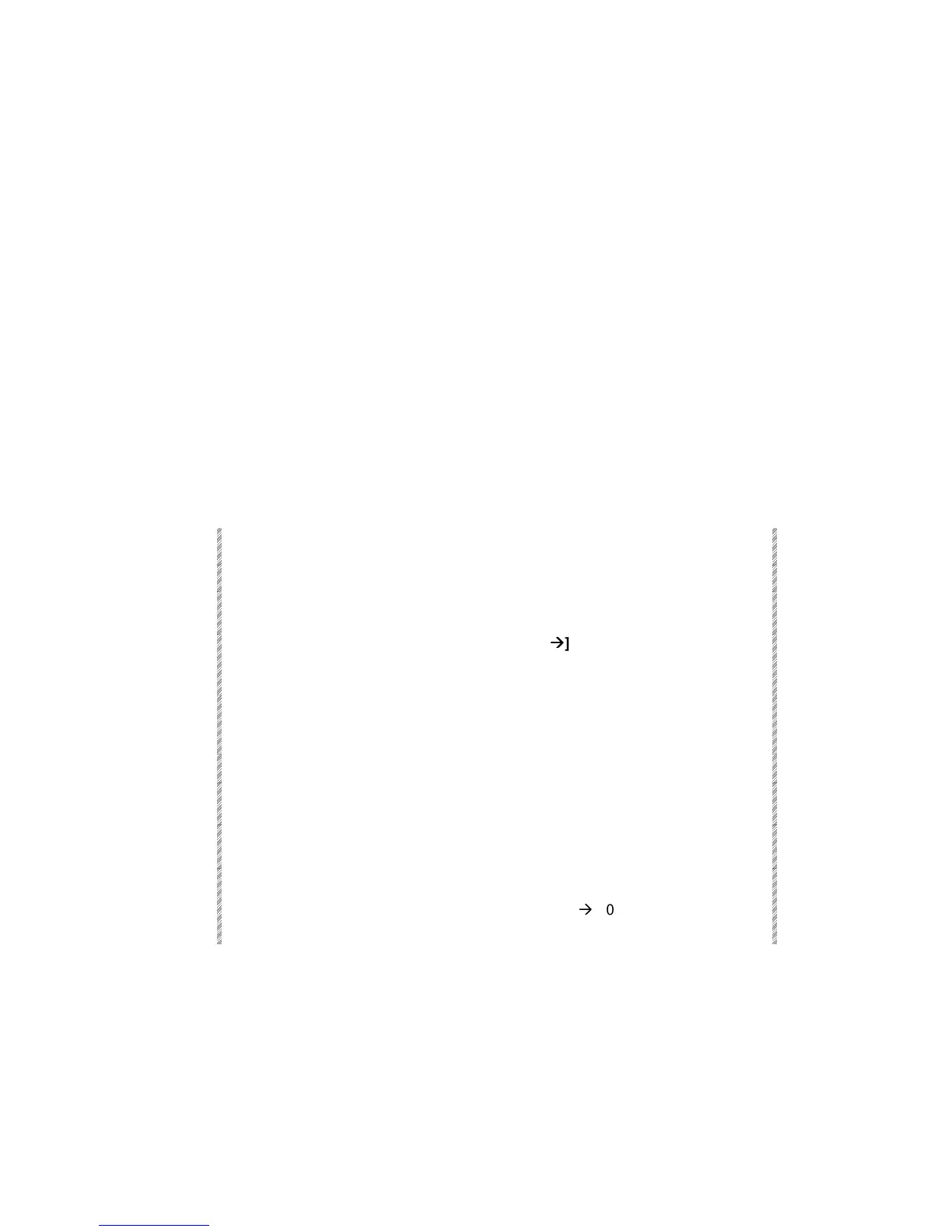The Memory Operations menu
Spark
7-29
The Memory Operations menu
The Memory Operations menu is menu number 3.
The Rename, Copy, Exchange, and Delete memories are functions that may be carried out
in the Memory Operations menu as well as in the editor.
The memory list is displayed in this menu, so all the necessary information for carrying
out these different functions is available on screen.
Use [PAGE UP] and [PAGE DN] to page the Memory List.
The behavior of these functions, in the editor and in the Memory Operations menu is
basically identical except for the copy memory operation.
Renaming memories
Individual memories or a range of memories can be renamed.
Renaming a memory transfers all the information, including all channel, scroller, spot,
parameter, time, text Parts, Loops, and Event Assignments.
Renaming or copying a memory clears any link assignments.
Example: Rename the range of memories 1 - 10 as memories 101 - 110.
Keypresses Results/Comments
1. [F1] Rename Memory
The prompt
Rename memory #
appears.
2. Enter 1 on the numeric
keypad.
3. Press [F2] Thru Memory You can press [
Æ
Æ
] on the console panel instead
of [F2]. The console prompts for the last
memory in the range selection.
4. Enter the last memory of
the range, in this example
– 10.
5. Press [F1] As Memory
#
The prompt
As memory #
appears.
6. Enter 101 on the numeric
keypad.
Enter the first number of the new range.
7. Press [F1] Store
The system asks for confirmation of the store
command with the prompt
Are you sure?
8. Press [F1] Yes
A window opens at the bottom of the screen,
showing the results of the rename function.
Memory numbers 1
Æ
10 no longer appear in
the Memory List.