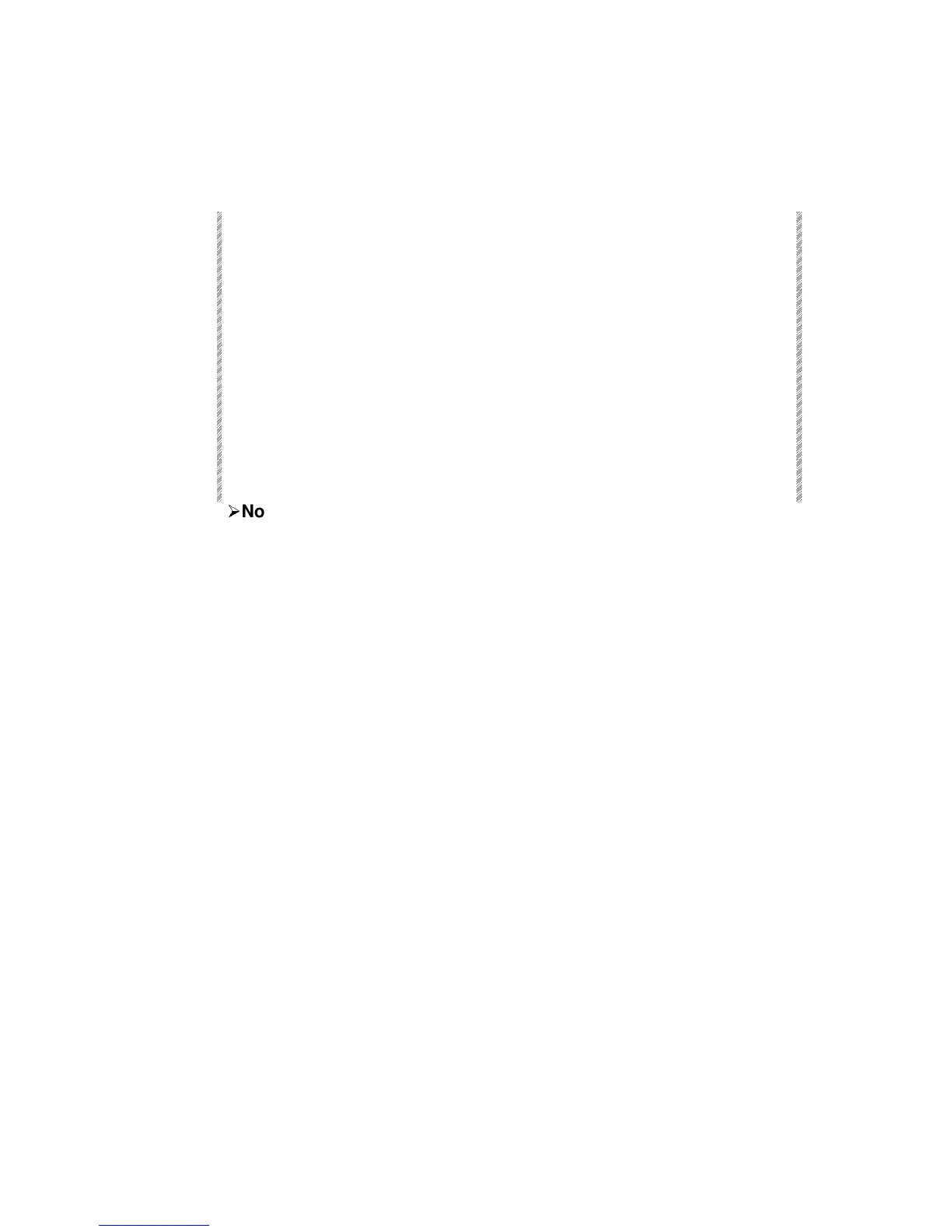Storing to selected playback devices
You can select the playback device where you want to store the editor. The STORE
STORE toggle does not influence this function.
Keypresses Results/Comments
1. Select channels and spots assign
intensity and parameter values.
2. Press [STORE]
The STORE STORE window opens showing
all of the active assignments on the playback
devices.
3. Select where you want the store to
occur
To store to the crossfader press:
[ASSIGN] [A] or [ASSIGN] [B].
To store to a controller press
[ASSIGN] and the controller [SK].
The playback device, displayed in the store
window, turns brown when pressed. This
means that the data in the editor has been
stored to the assignment on selected
playback device. More than 1 playback
device can be selected.
4. Press [CLEAR] to return the
editor to idle.
¾
¾
Note
To store to more than 1 assignment, you must press
[
ASSIGN] between each selection.
Using Delta
Delta stores modifications of spot parameter values, channel intensity, scroller frame, and
library assignments to apply to memory modifications. For information about Delta and
Libraries see Chapter 14 – Libraries.
The Delta function facilitates memory modifications that track through entire sections of a
show or modifications executed over a range of memories. This function is extremely
versatile, as there are a number of ways to create and apply Delta memory modification.
A Delta can be created using basic memory modification. A Delta created through memory
modification appears as both relative and absolute. Both the absolute and the relative values
can be used when applying delta for memory modification. Channels and spots that are
added to the memory have absolute values only. A Delta created via memory modification
can be used for delta tracking. Delta tracking tracks modifications through all or selected
memories.
A Delta programmed in the editor can be used to modify single memories or a range of
memories. It cannot be used for Delta tracking. A Delta programmed in the editor or using
STORE STORE has absolute values only.
Storing a Delta is offered as an option in the STORE STORE function. Delta programmed
via STORE STORE has both absolute and relative values. It cannot be used for Delta
tracking.
One delta can be present in the system. If a Delta exists it is signaled by the word Delta that
appears in red in the lower right section of the command line. Once a delta is created it is
preserved until a command is given to create a new delta or it can be erased.
When the Delta is empty, the first memory modification automatically stores a Delta. If
there is a Delta in the system you can choose to replace the current delta with a new delta or
leave the current Delta intact.