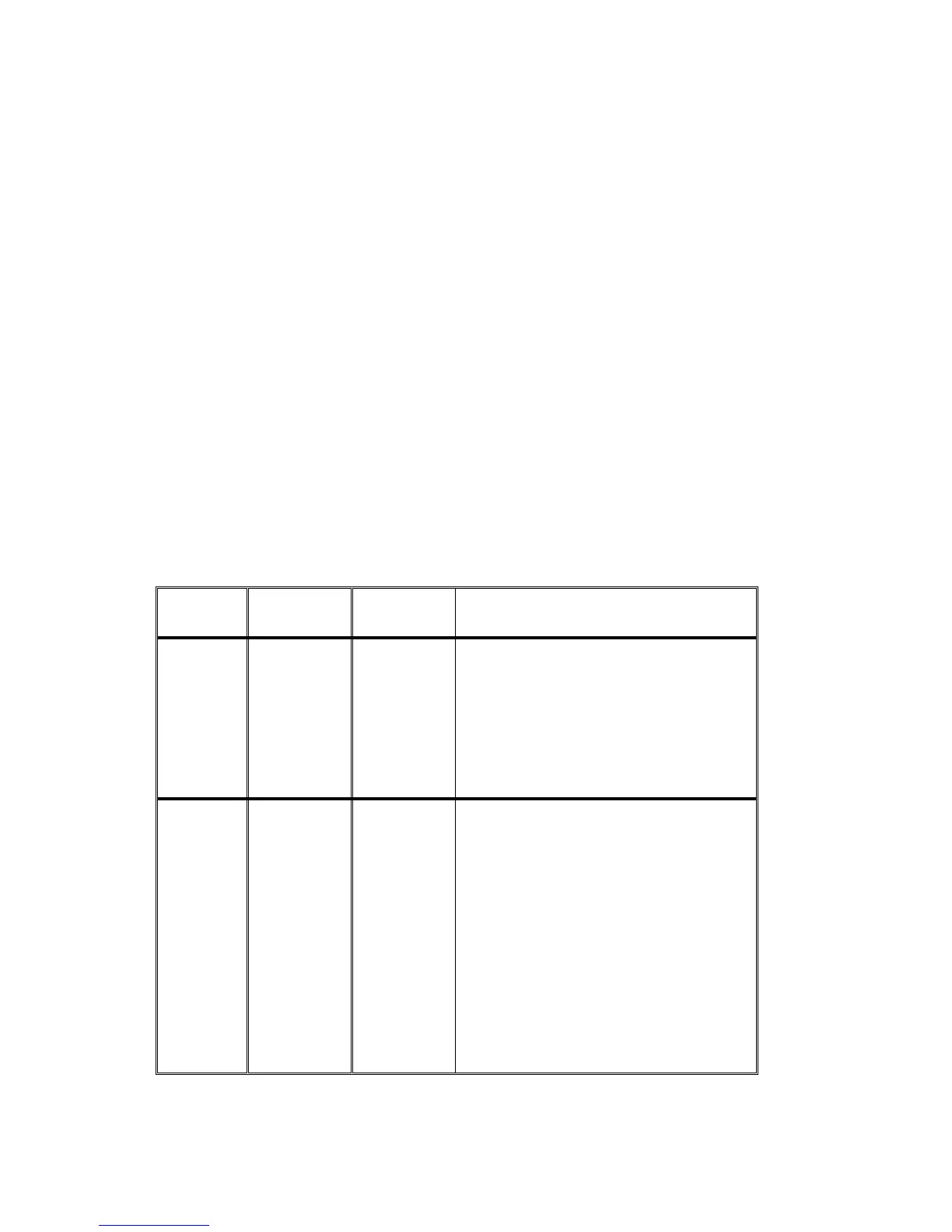Overview
Spark
16-2
Overview
Events are a collection of functions that can be triggered using various methods:
• SMPTE time code assignments
• Operated in the editor
• Assigned to memories and operated automatically when the memory sequences on the
A/B crossfader.
Events include assignments and playback commands to A/B and controllers and Macro
operation.
The Auto key must be active (Auto On LED on) to operate Events assigned to memories.
Events are programmed in the Event Menu. Events can be numbered from 0.1 to 999.9.
The Event Menu
The options in the Event menu are:
• F2 Assign A/B: Assignments and commands to A/B – memory assignment, Go, or Hold.
• F4 Assign Cntrlr: Assignments and commands to controllers – assigning chasers (hard
chaser or soft chaser) and memories, Go, Hold. Events support more than 1 controller
assignment.
• F5 Macro: Only 1 macro can be assigned to each Event.
Each Event can contain all of the operation options.
Assign To Commands Options What Happens when the Event is
operated
A/B Assign Mem # Assign
Go
The memory is assigned to the free fader.
The memory is assigned to the free fader and a
crossfade is initiated from current assignment to
the assignment made using Event.
Go A Go command is given to the A/B crossfader.
Hold A Hold command is given to the A/B
crossfader.
Controllers Assign Mem # Thru Mem #
Assign Cntrlr
Select a range of memories for chaser
assignment.
Assign the selected memory to a controller.
Assign Chaser Hard Chase
Soft Chase
Go Chaser Gives a Go command to the chaser on
controller.
Go contrlr Initiate a fade of the controller assignment.
Hold chs/cntr Hold a running chaser or a controller fade.
Hard Chaser Changes the Chaser mode form Soft to Hard.
Soft Chaser Changes the Chaser mode form Hard to Soft.