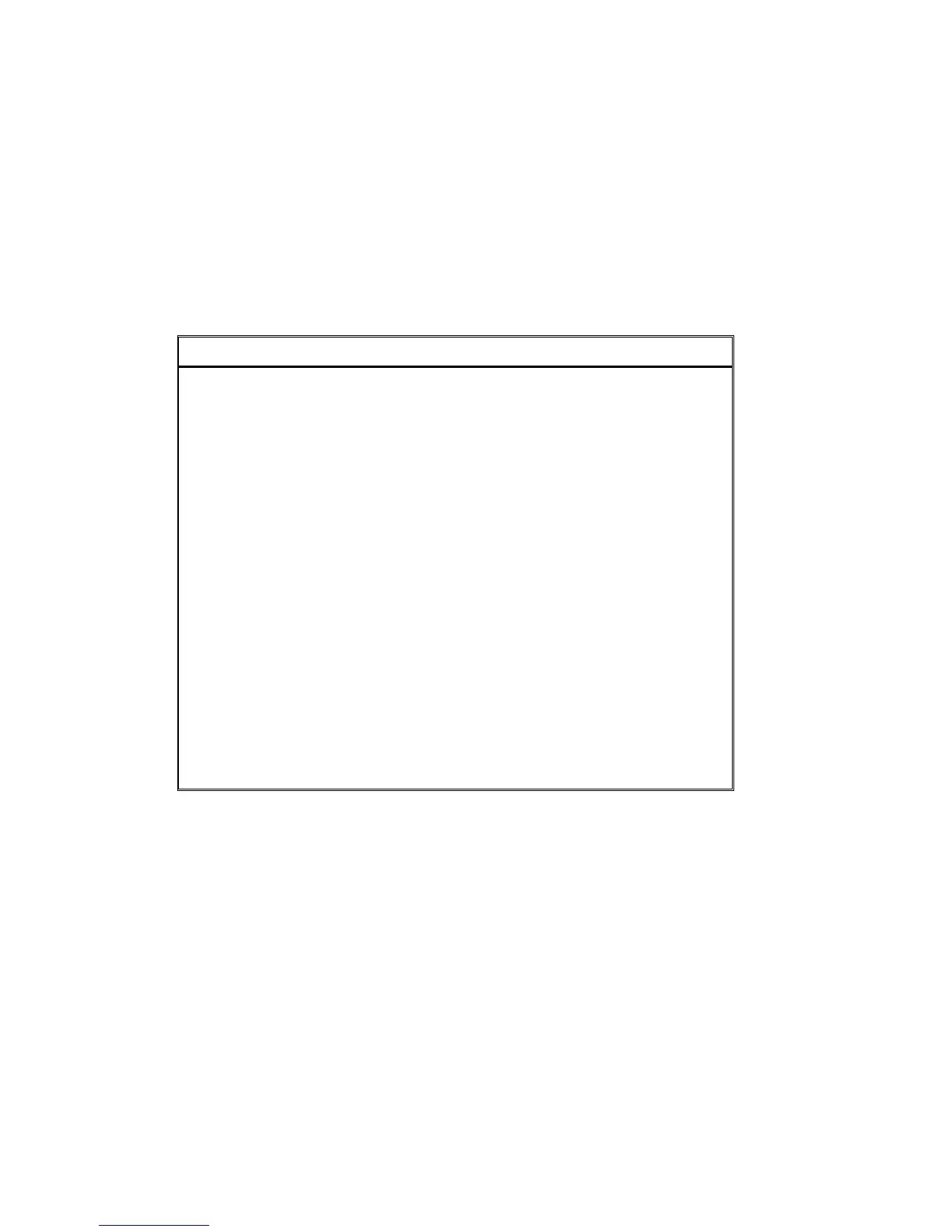Printing
Spark
10-6
Printing
This is menu 7. It is suggested to print for documentation purposes and a printout is a
lifesaver if your diskette is damaged or lost.
Printing options
The Printer menu is menu number 7. It is suggested to print for documentation purposes
and a printout is a lifesaver if your disk is damaged.
Options What it prints
F1 Memory sheet This is the memory list (cue sheet) displayed as Memory
Exam. The memories are listed in numerical order, with
fade times, text, Part assignments, Loops, Links, and
Events.
F2 Memory/s contents Single memories, a range of memories, or all the memories
may be printed. The printout contains the memory number,
all spots and parameters assignments, all channels and
intensity assignments, scroller assignments, fade times,
part times, and text.
F3 Macro Print all of the macros.
F4 Free Channels Channels that are not used in any of the memories.
F5 Channel Patch Print the Channel patch table.
F6 F1 Tracking Sheet Print the tracking of channel assignments in memories –
the display shown when requesting
[CHANNEL] [MEMORY] [EXAM].
F6 F2 Effect/s Print the list of Effects.
F6 F3 Lib Position Print all or selected Position Libraries.
F6 F4 Lib Gobo Print all or selected Gobo Libraries.
F6 F5 Lib Color Print all or selected Color Libraries.
Using Print Screen
Pressing
Print Screen
on your text keyboard prints what is currently displayed. Since the
text keyboard can also be used for editing, it is provided with a lock. To use the Print
Screen function on you text keyboard, you must unlock it by pressing
ALT A
.