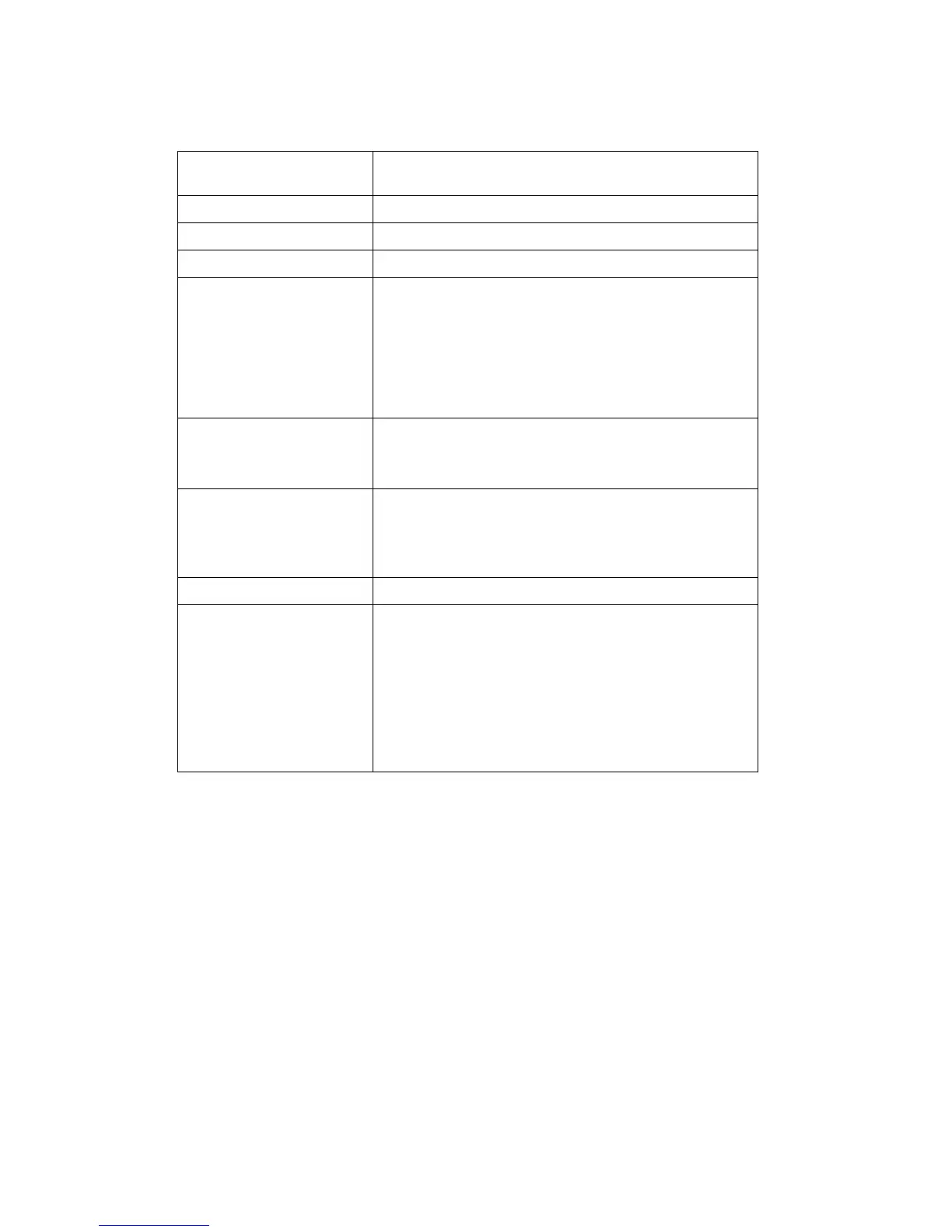System Parameters
Spark
19-8
Non-dim level
Set the level at which a dimmer (set for a non-dim curve)
will jump to full.
On key
Set the level at which the ON key operates.
Time of day
Set the system's real time clock.
Date
Set the date.
Store tracking if dimmer on
When toggled to Yes, all spot parameters are stored when
recording memories even if the parameter values derive from
tracking and have not been addressed, thus not being present
in the editor if the dimmer is on.
When toggled to No, only the parameters that have been
directly addressed are recorded to the memory even if the
dimmer is on. The default for this option is yes.
Scrlr jump on fade
When toggled to Yes, Scrollers jump to the incoming value at
the beginning of the crossfade.
When toggled to No, Scrollers fade to the incoming value.
Mix editing of spots
When toggled to Yes, All the spot types included in a selected
range can be edited at the same time
When toggled to No, Only one type of spot (the last type in
the selection) in the selected range is entered to the editor.
Designer box
Enable or disable the use of the designer box.
Store to first active
Determine how the system handles the STORE STORE
function.
When toggled to Yes, the editor is stored to the first active
playback fader. The system first looks at A/B and then the
controllers starting from controller 1.
When toggled to No, any channel intensity modifications or
spot parameter modifications will store to any and all relevant
outputs.
Print menu screen
The print option (F6) operates as print screen. It is recommended to print for
documentation, as it contains important information such as the system configuration.