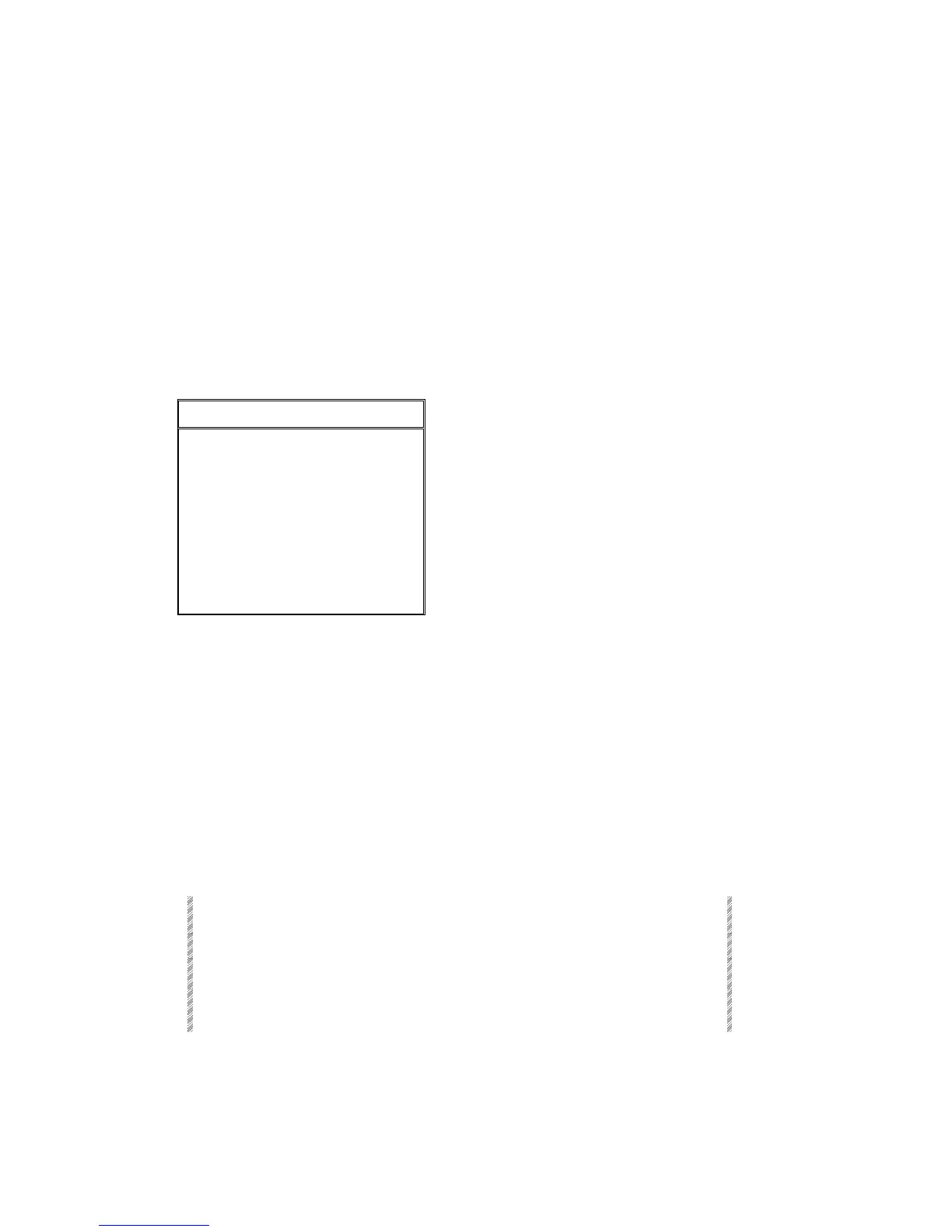Assigning Memories
Spark
12-4
Assign mode
A double hit on [ASSIGN] changes the default Soft Keys function to Assignment mode.
Assign mode allows you to assign groups of channels/spots, memories, or masks to
controllers. The discussion of the Assign mode assumes that the Soft Key mode is Assign
either as the default mode or temporary mode.
Assigning ranges of memories, channels, and spots to sequential controllers bumps out
current assignments.
An asterisk (*) on the SK Mode LED display indicates that Assign is the temporary mode.
Controller LEDs
The color coded LEDs differentiate between grp, memory, submaster assignments, and
chaser assignments.
Assignment LED
Grp Green
Memory Green
Sub Green
Chaser on Hold Blinking Red
Chaser Running Red
Chaser in Step
mode
Orange
Control priority for spots
The control priority for spot assignments on controllers is controller 1 is the "strongest"
and controller 20 is the "weakest". This means that if the same spots are assigned to
controller 20 and controller 1 and both of the controllers are off their end stops, the output
from controller 1 is active on stage.
Assigning Memories
Memory assignments can be faded manually or automatically.
Example: assign memory 4 to controller .1
Keypresses Results/Comments
1. Select memory 4.
2.
Press [ASSIGN]
The message
Assign Key Expected
is displayed.
3. Press controller 1’s SK. Controller 1’s LED is green. The memory
assignment appears on the controller display.
