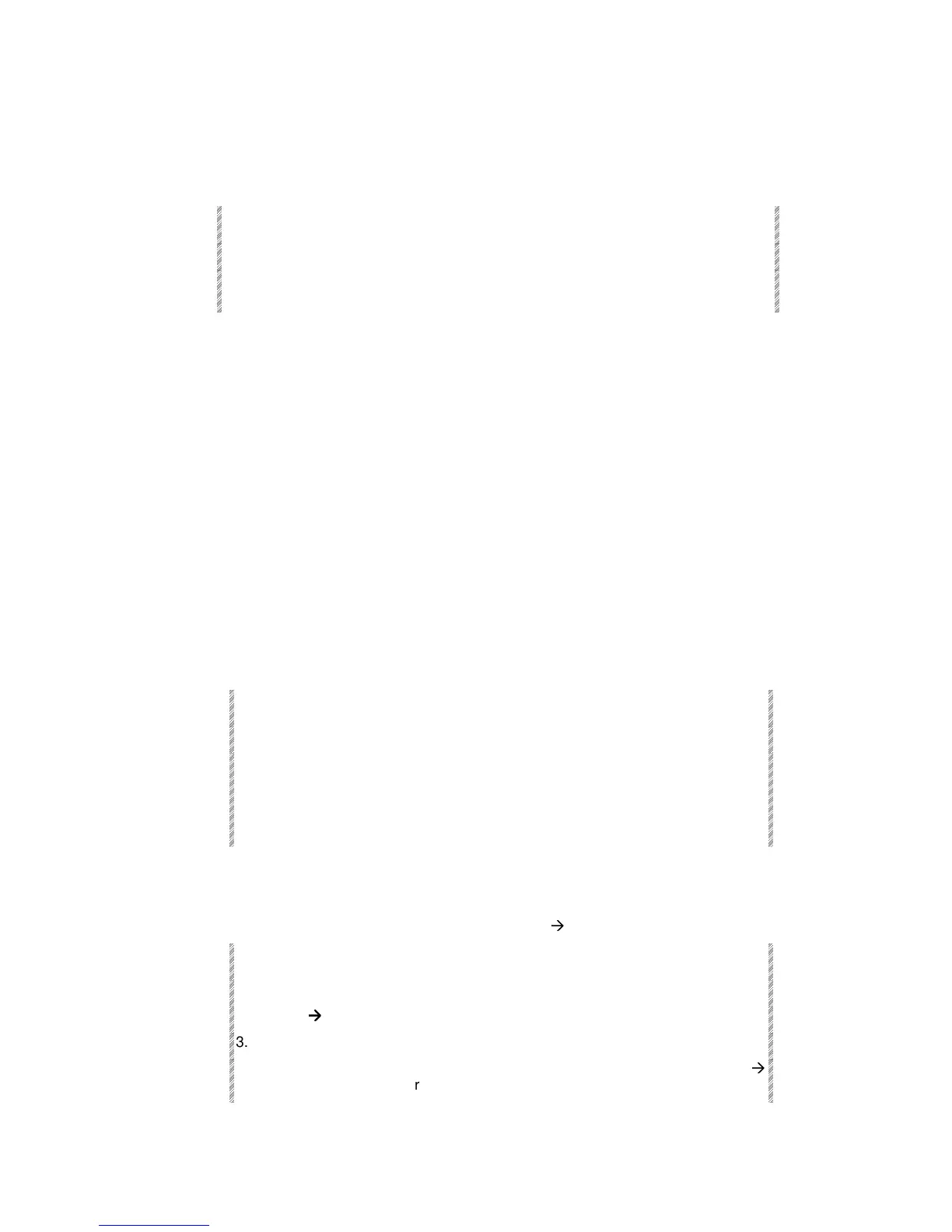Mask
Spark
7-31
Deleting all the memories
The Clear Console option deletes all memories. Be sure to record the current memories if
you want to save them.
Keypresses Results/Comments
1. Press [F5] Clear Console
A reminder to record your show is displayed.
2. Press [F1] Yes
All the memories are deleted and you are
returned to the Main Menu screen.
Mask
Mask is a channel/spot selection function. The Mask function accesses memories and
selects the channels and spots included in the selected memory. Only channels and spots
are selected. Intensity, scroller frames, and parameter values are ignored. If some of the
channels/spots are already active in the editor their levels will not be affected. You can
edit the entire selection as a group or select specific channels/spots for modification.
Mask is used to create groups of spots and/or channels. Example: Memory 800 includes all
of the channels that comprise the blue backlight. Select all of the blue backlight by
accessing the memory 800 using the Mask function.
Controllers accept mask assignments as groups.
[MASK] shares a key with [FULL]. Access [MASK] using [SHIFT].
Selecting a mask
Example: Memory 2 consists of channel 2 - 8, spots 5 - 9, and spots 13 - 16. Different
types of spots are contained in the memory.
Keypresses Results/Comments
1. Press [MASK] [2]
This selects memory 2
2. Press [@] and assign
intensity on the numeric
keypad or use the Dimmer
wheel
Assigning intensity selects all the
channels/spots in memory 2 (they appear in
red). All the spots and channels accept the
intensity assignment, even if Mix Editing is
toggled to ‘NO’.
Selecting a range of masks
example: Select the channels and spots in memories 2
Æ
6.
Keypresses Results/Comments
1. Press [MASK] [2]
Select the first mask of the range.
2. Press [
Æ
Æ
]
3. Press [MASK] [6]
4. Assign intensity All of the spots and channels contained in memories 2
Æ
6 are selected in the editor.