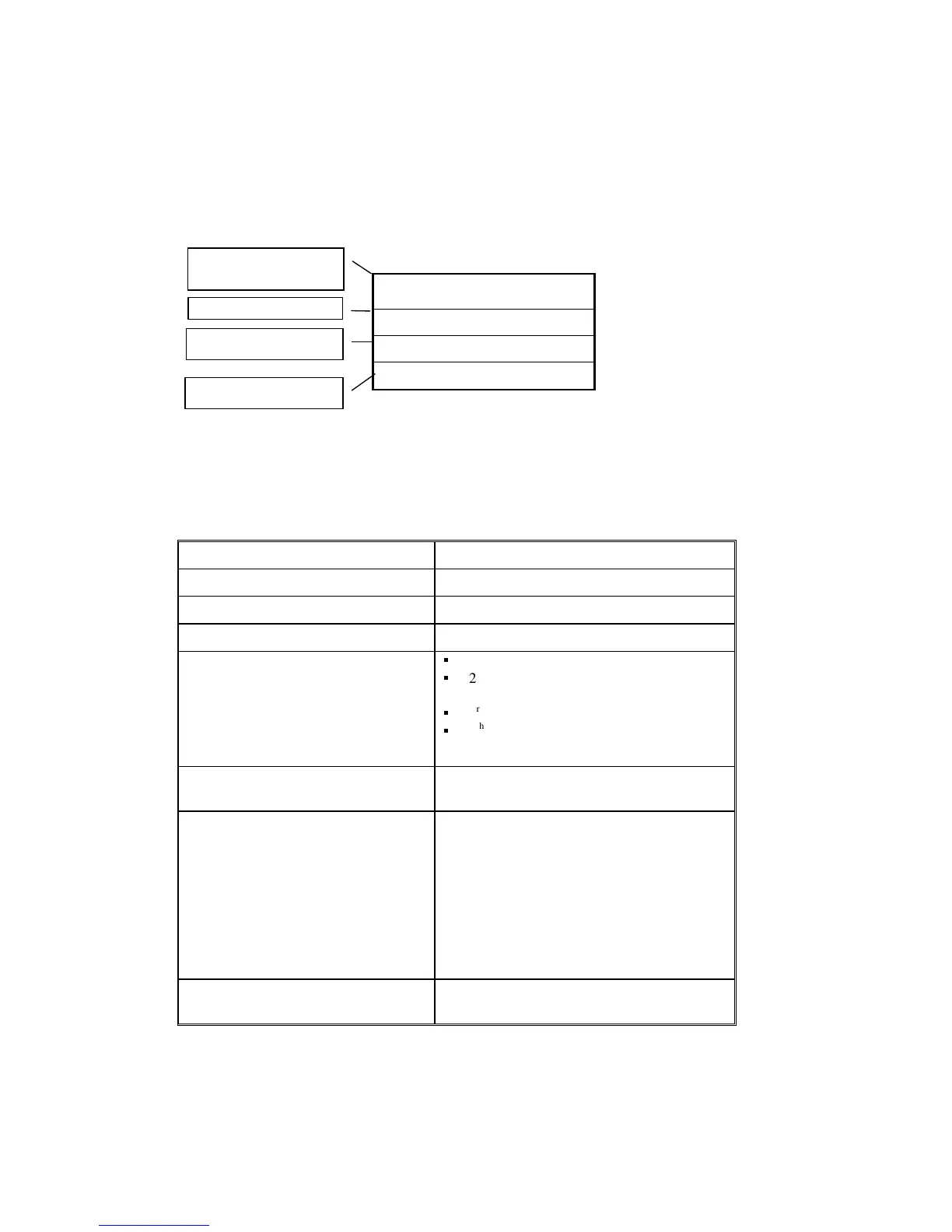The Channel Patch
Spark
20-2
The Channel Patch
Spark controls up to 512 channels, which may be soft-patched. The Channel Patch menu,
offering many options for dimmer and channel definition, is menu number 1.
The patch table consists of 4 lines per row:
DIM
°
1234
CH/SCR 1 2 3 4
%/CH FL FL FL FL
Curve 2 2 2 scr
The Default Patch is 1 to 1:
Each channel is patched to its corresponding dimmer
Curve 2
The proportional patch set to FL.
The color code key for the Channel Patch is:
Dimmer number under G.M. control Black
Dimmer number not under G.M. control Yellow
Default channel Blue
Soft patch channel Red on a white field
Scroller assignment - DMX address to
scroller
1
st
row –yellow – GM control disabled.
2
nd
row – the scroller number appears in a
different font in red on a white field.
3
rd
row – control channel number.
4
th
row - scr appears in blue, flagging this
assignment as a scroller assignment.
2 Parameter control channel (dimmer
and scroller)
An s, red on a white field, appears next to the
curve number.
Curves curve 1 S-curve: red
curve 2 linear: brown (default curve)
curve 3 non-dim: violet
curve 4 park: white
programmable curve 5: yellow
programmable curve 6: green
programmable curve 7: violet
programmable curve 8: blue
proportional patch: violet on a yellow field
Dimmers operating as external
dimmers. (See Chapter 24)
A yellow capital E appears on a black field.
Dimmer number/ DMX or
CMX address.connector
information
Channel or scroller number
Assigned dimmer curve or
Scroller flag
Proportional patch level or
scroller channel assignment