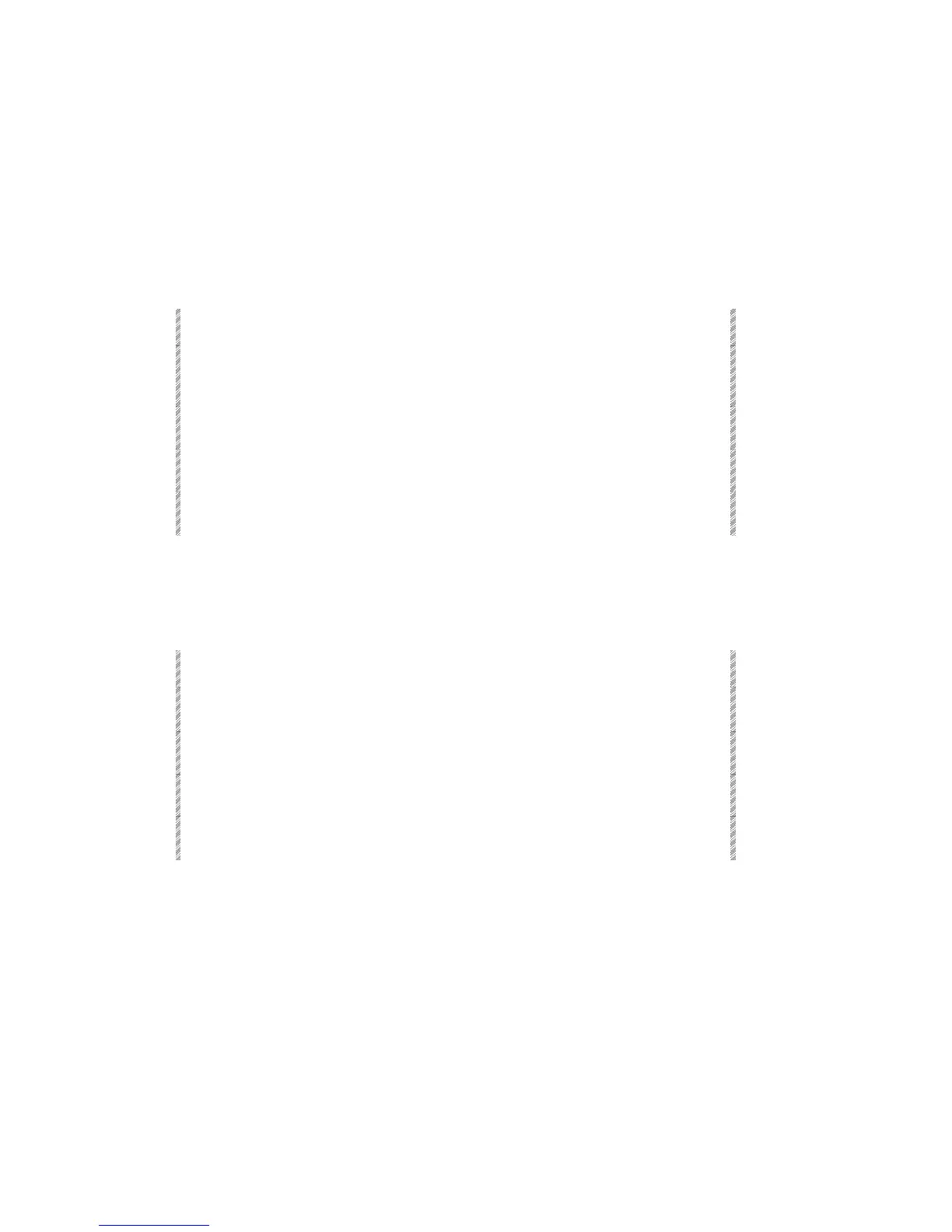Examining Libraries
Spark
14-4
Examining Libraries
You can examine the contents of each Library or view The Library List for each category.
The Library List exam is a “strong” exam. Since no keypress bumps out this exam you can
keep it on view while you continue editing.
Viewing the library list
Keypresses Results/Comments
1. Press [GOBO], [COLOR],
or [POSITION] to select
the category.
2. Press [EXAM]
The Library List in the selected category is
displayed.
3. Press [PAGE UP] to page
the Library exams.
4. Press [STAGE] to exit
exam.
Examining a selected library
This is a “weak display”; any keypress (except those used to view next and previous
libraries) bumps the display back to the Stage display.
Keypresses Results/Comments
1. Press [GOBO], [COLOR], or
[POSITION]
2. Enter the library number on the
numeric keypad.
3. Press [EXAM]
The spots and parameter values for the
selected library are displayed.
4. View the next or previous library by
pressing [+] or [- ]
Viewing library assignments in memories
When you examine a selected memory ([MEMORY#] [EXAM]), library assignments are
displayed on a light red field.
To view the absolute value in the library, press [EXAM] again.
