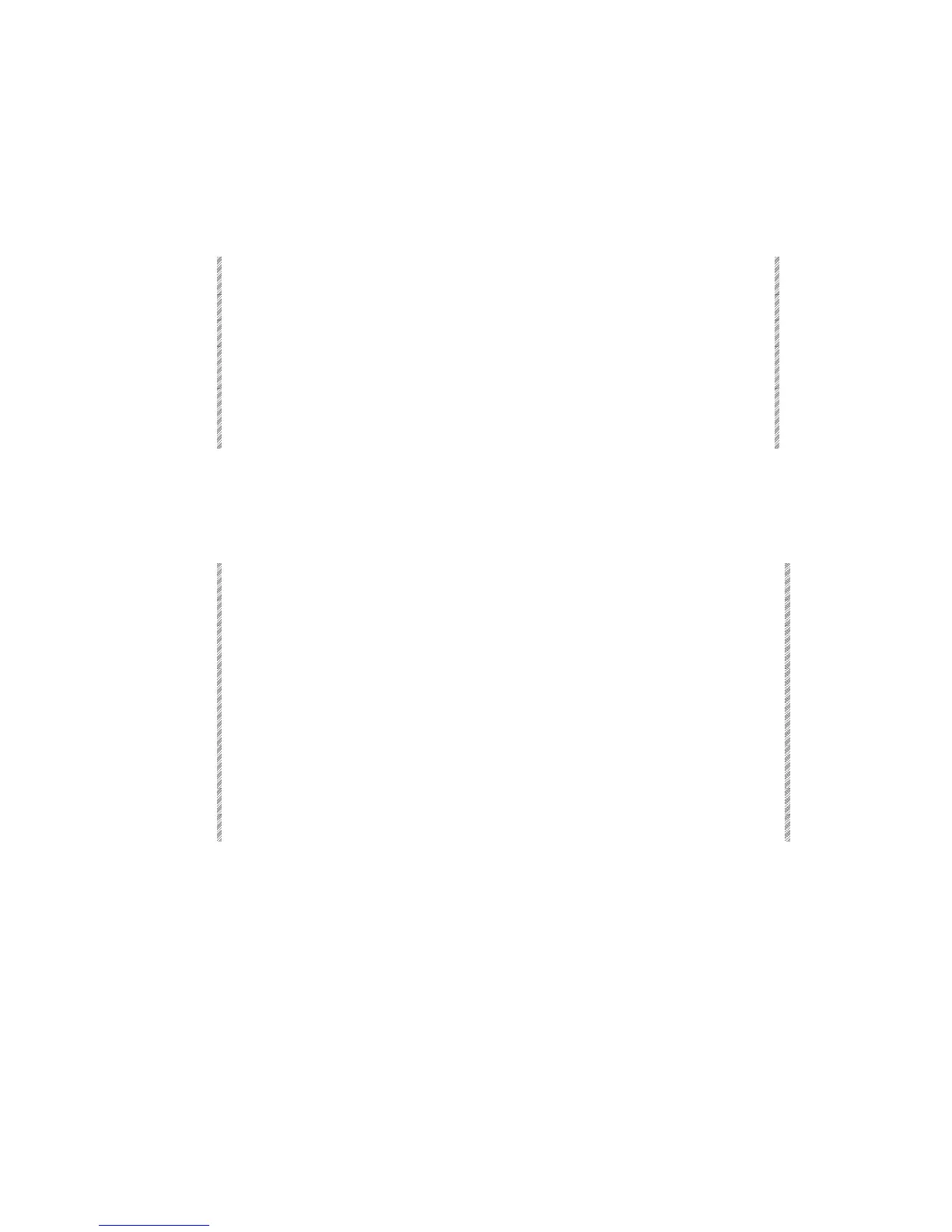The Scroller Patch
Spark
20-15
Changing the number of frames
Spark offers the option of changing the number of frames for individual scrollers.
The default is the maximum number of frames as defined in Service Tools, system
configuration, special numbers. A smaller number of frames can be defined per scroller in
the Scroller menu.
Keypresses Results/Comments
1. Select the scroller.
2. Press F1 No. of Frames
The system prompts for the number of frames.
3. Enter the number of
frames on the keypad
4. Press F1 Store
The system automatically adjusts the frame
increments to correspond with the number of
frames.
Setting up frames
It may be necessary to fine-tune the frame increments. When this function is selected, the
unit’s dimmer is automatically turned on at 75%.
Keypresses Results/Comments
1. Select the scroller
2. Press F1 Setup Frame
The prompt
Setup frame #:
appears. The dimmer
goes on.
3. Select the frame on the
numeric keypad or press
F4 or F5 until the cursor is
on the frame.
4. Press F1 Enter
The prompt
@ % (Use scrlr wheel or numeric pad
)
instructs you how to adjust the frame.
5. Press F1 Store Frame
Spark asks for confirmation.
6. Press F1 Store Frame
The cursor jumps to the next frame.
Storing the frame set up with an offset
If the offset of the gel ribbon is the same for all of the frames, you can store the adjustment
with an identical offset for all of the gel frames. If you have increased the frame value,
storing with off set assigns the identical compensation to all the subsequent frames. If you
have decreased the frame value, this selection stores the identical compensation to all
previous frames.
Press F2 Store Fr W/Offset.