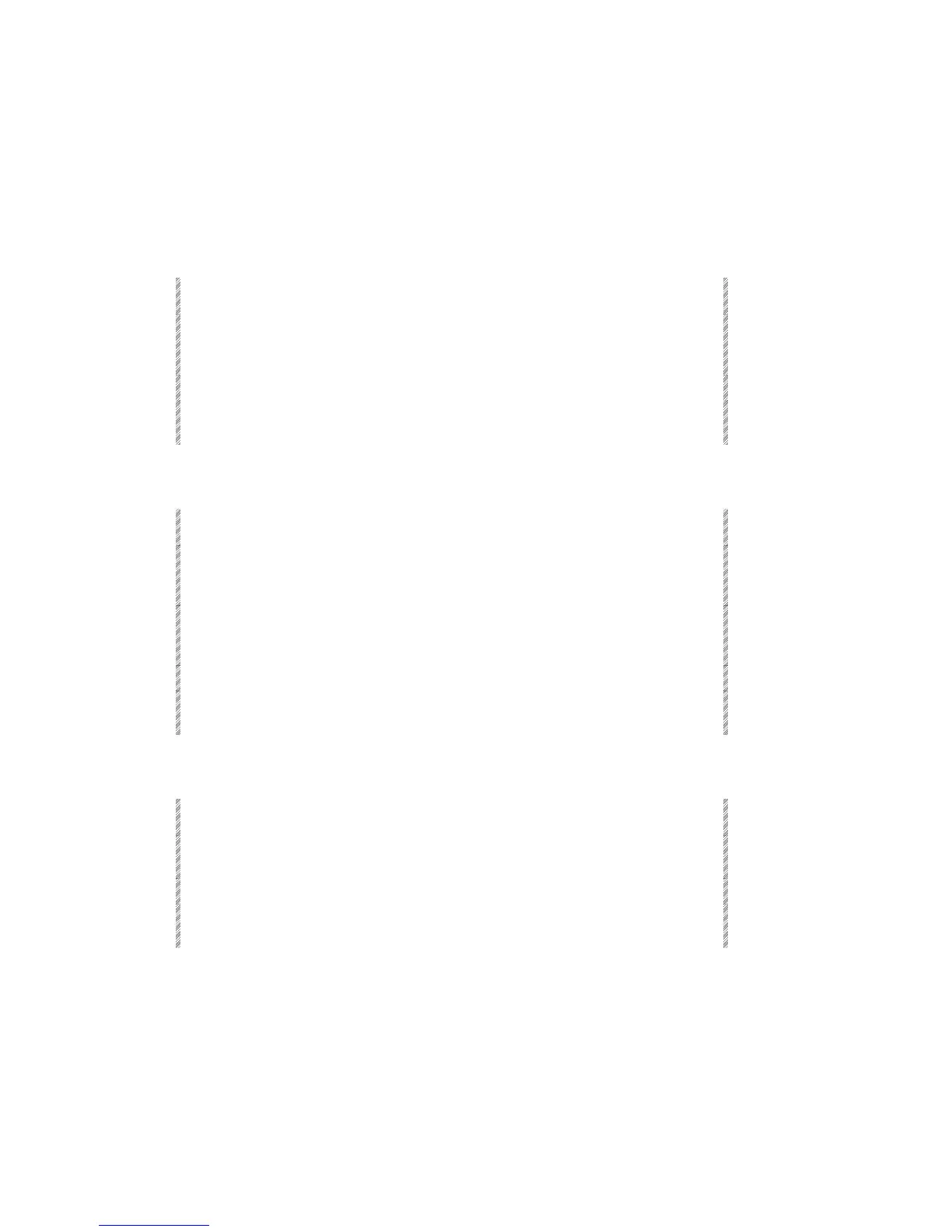Memory Operations in the Editor
Spark
7-28
Erasing memories
Single memories, non-sequential groups of memories, and a range of memories can be
erased.
The system always asks for confirmation when erasing memories.
Erasing a single memory
Keypresses Results/Comments
1. Press [MEMORY] and enter
the memory number on the
numeric keypad
Select the memory that you want to delete.
2. Press [ERASE]
The message
Are You Sure??
is displayed.
3. Press [ERASE]
The message
Memory(s) Deleted
is
displayed.
Erasing a group of non-sequential memories
Keypresses Results/Comments
1. Press [MEMORY] and enter
the memory number on the
numeric keypad
2. Repeat step 1, selecting all
the memories for erasure.
The memory list is now displayed. The
selected memories appear on a red field.
Repeat this step as many times as needed.
3. Press [ERASE]
The message
Are You Sure??
is displayed.
4. Press [ERASE]
The message
Memory(s) Deleted
is
displayed.
Erasing a range of sequential memories
Keypresses Results/Comments
1. Select a range of
memories.
2. Press [ERASE]
The message
Are You Sure??
is displayed.
3. Press [ERASE]
The message
Memory(s) Deleted
is
displayed.