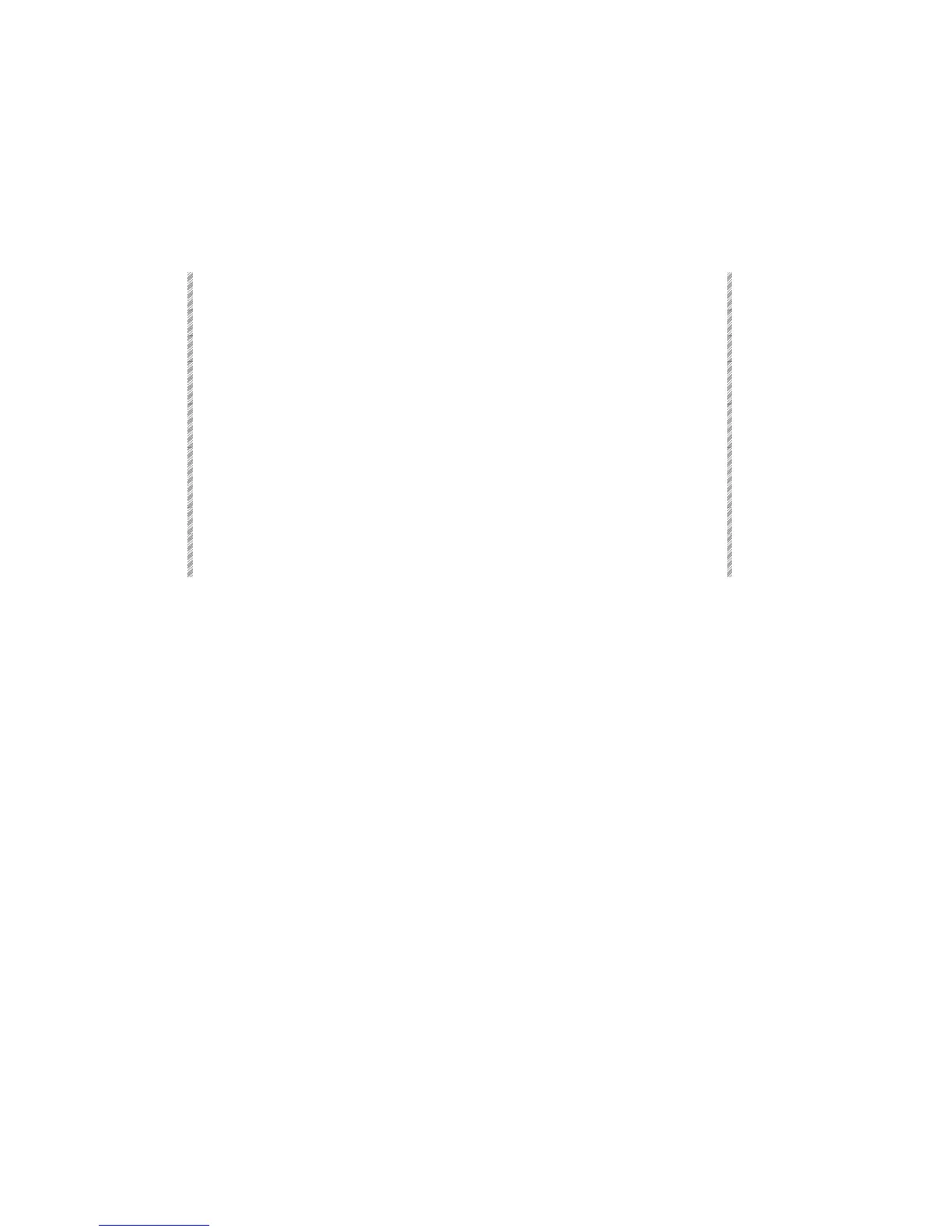Programming with Scrollers
Spark
7-4
Programming with Scrollers
The example below uses the numeric keypad to assign the frame number. You can,
however, address the scroller using the the Frame wheel (wheel 2). Using the wheel
obviates pressing [FRAME].
Example: select scroller channel 10, set the dimmer level to 100%, set the scroller frame
at 2, and record as memory 2.
Keypresses Results/Comments
1. Select channel 10
2. Press [FULL]
Channel 10’s dimmer is at 100%.
3. Press [FRAME]
If you elect to assign the frame value using
the wheel, skip steps 3 and 4.
4. Enter 02 on the numeric
keypad.
Enter the frame number as 2 digits.
5.
Press
[=]
Memory
appears in the command line. If the
system configuration is for USA you can
press [MEMORY] instead of [=].
6. Enter 2 on the numeric keypad
7. Press [STORE]
The message
Memory 2 Stored!
is
displayed. The editor is not cleared.