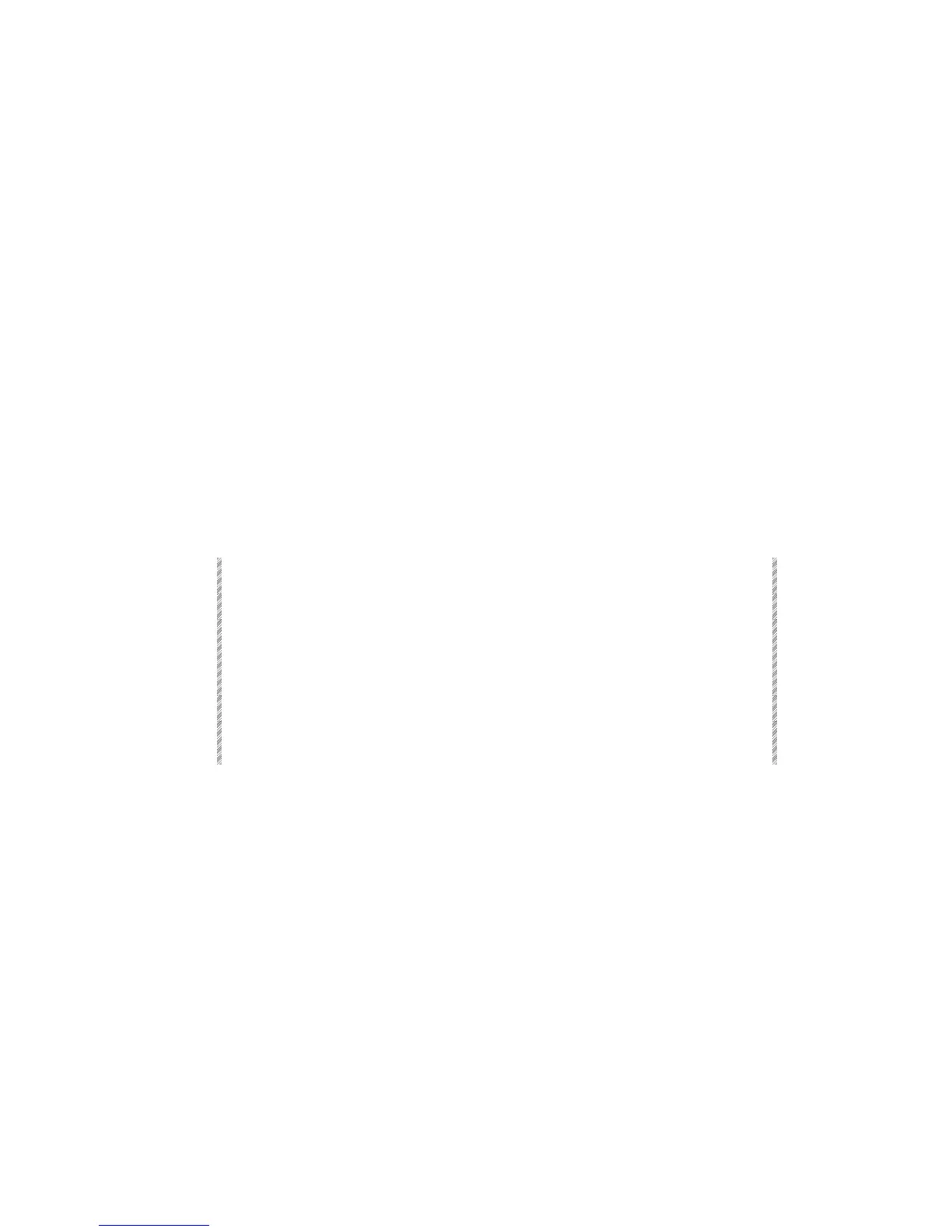LTP Playback Mode
LTP (Latest Takes Precedence) control priority means that instead of adhering to a rigid
control hierarchy, the last controller activated has the highest control priority. Only
controllers participate in the LTP control mode. Actions on A/B do not influence the
control priority.
When the LTP function is enabled Spark works in the LTP mode. When the LTP function
is disabled the default control priority is the usual hierarchic structure.
Actions that change the control priority stack
• Moving a controller.
• Initiating an automatic fade of controller assignments by pressing [SHIFT] [SK].
• Automatic Go or Step for chaser assignment.
• Pressing a bump button.
Enabling LTP control mode
In the System Parameters menu - Latest Takes Precedence determines whether the console
works in LTP or the default control priority.
Keypresses Results/Comments
1. Press [MENU] [8] [ENTER]
You are now in the System Parameters menu.
2. Use the [F2] or [F3] (the
arrow keys) to place the
cursor on
Latest Takes Precedence
.
3. Press [F1] Enter
4. Press [F1] On The flag
LTP On
appears in red under the
controller area on the Playback display.
