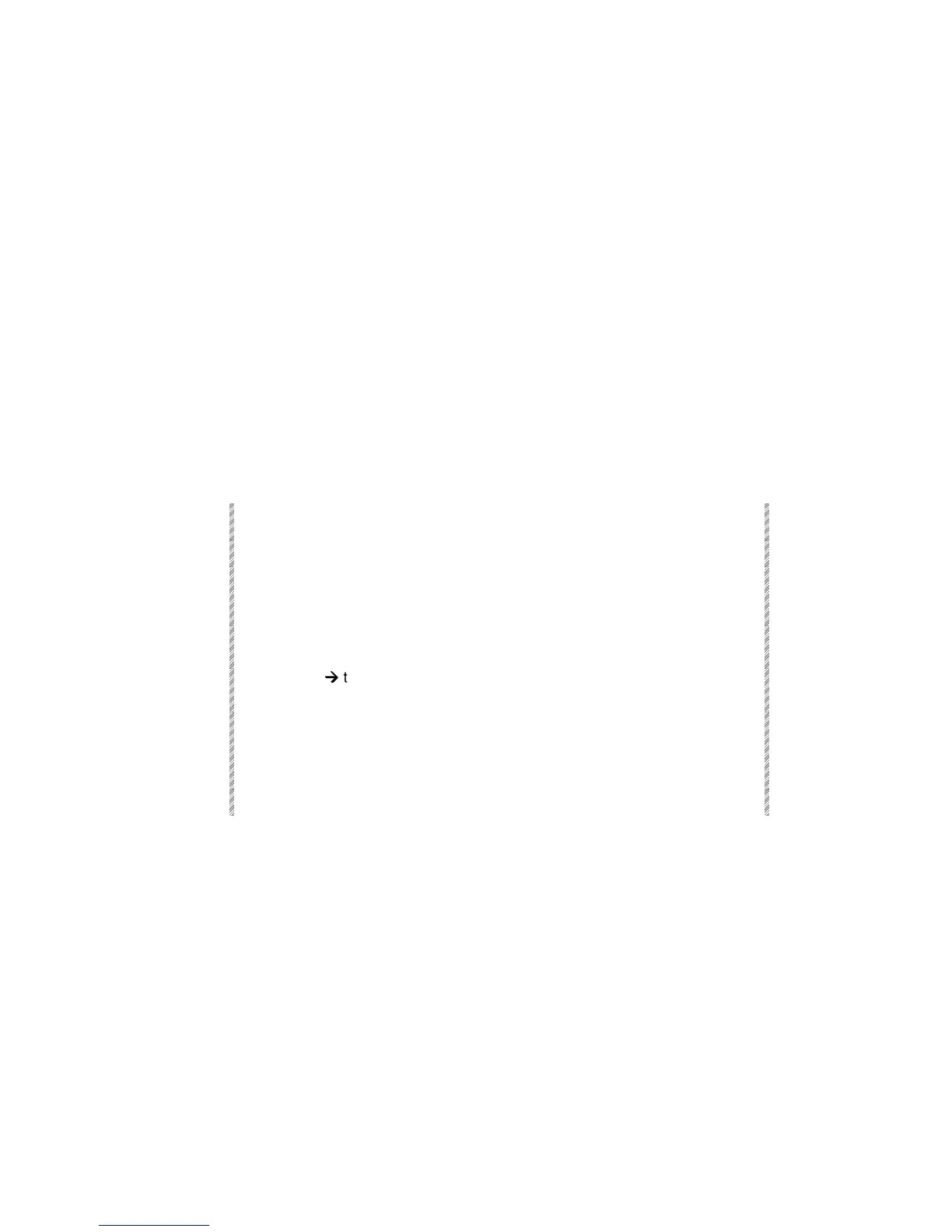The MIDI Menu
Spark
22-5
Editing MIDI data for keys and controllers
You can edit the message and data assignments.
The input and output key display has 3 columns:
1. Key
2. Message - the message information can be assigned as note on, note off, or control
change.
3. Data - the MIDI code in the data column can be changed.
The input and output controllers’ display has 2 columns:
1. Sys - indicating the playback device.
2. MIDI - the MIDI code assigned to the playback device.
The message for input/output controllers is always control change.
If control change is assigned to the input/output keys, care must be taken to assure that
there is no duplication of the MIDI code. Example: if input/output controller A/B is
programmed as MIDI 20, do not program input/output key Hold A/B as control change,
data 20.
The instructions for editing MIDI information in the MIDI menu uses input keys. The
procedure is the same for output keys, input controllers, and output controllers.
Keypresses Results/Comments
1. Press F1 Input Keys
Select the input keys.
2. On the console panel, press the key that
you want to edit. The cursor automatically
jumps to that key in the MIDI table.
3. Press F1 Enter
You now have access to the
selected entry.
4. Press F5
Æ
Æ
to select the Message or
Data column.
5. Press F2 ↑ to change the Message
assignment.
Enter a number on the numeric keypad
for the Data assignment.
Use this key to toggle to the
required selection:
note on
,
note
off
,
control change
.
6. Press F1 Store