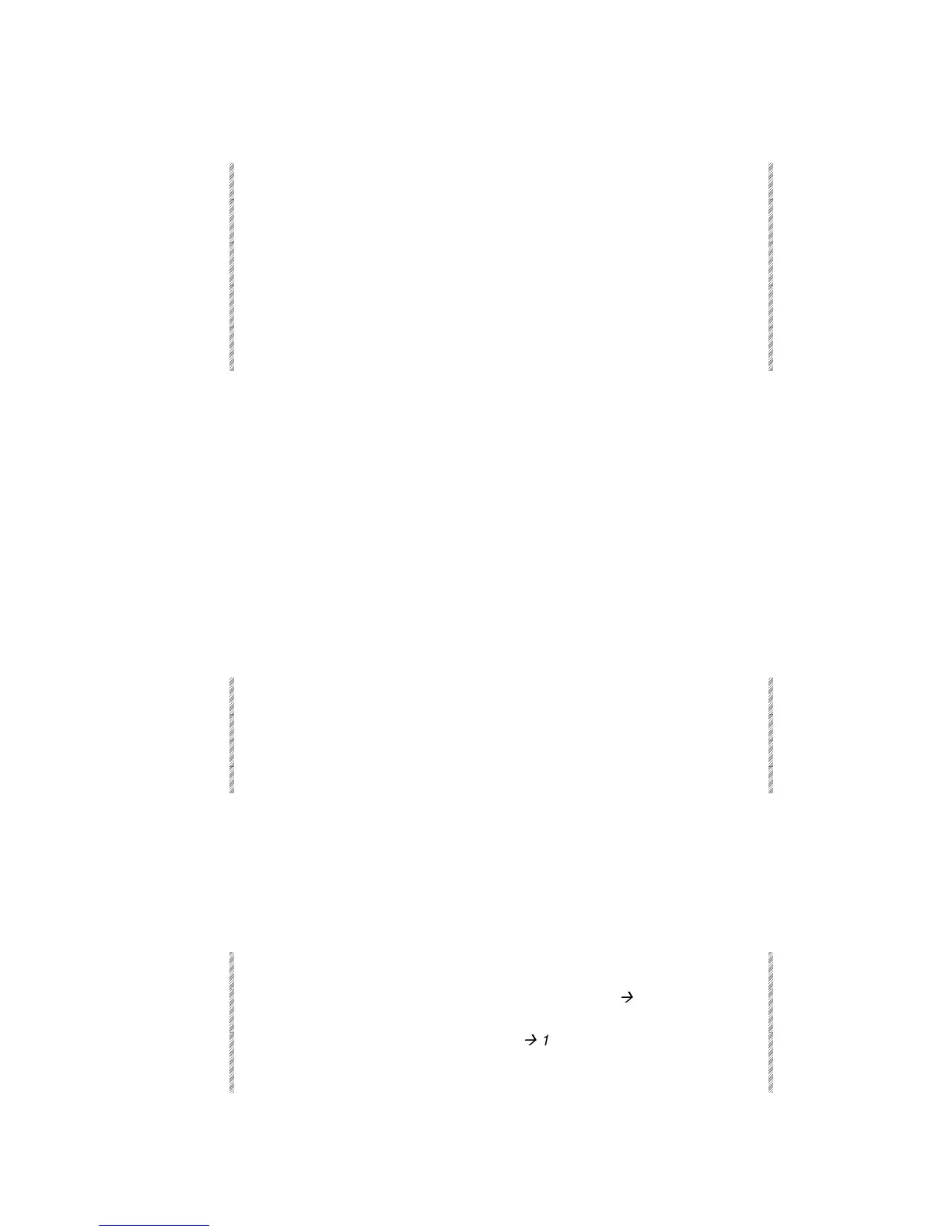Returning to memory rate
Keypresses Results/Comments
1. Press [RATE CHASE]
The LED of the key is lit, indicating that the
rate wheel is now active.
2. Press the [SK]
The current chase rate is displayed on a blue
field
3. Turn the Rate wheel until the
display shows MEM.
The modified rate is displayed in percentage
on a blue field on the Chaser display.
4. Press [RATE CHASE] to exit
the function.
MEM is displayed in blue.
Assigning Controllers as Submasters
The Submaster option operates in Assign mode. It provides inhibit submasters for
memories, channels, and spots. Controllers can also be assigned to submaster the upper
bank of controllers, the lower bank of controllers, the A/B crossfader, and DMX input.
Assigning controllers as inhibit submasters
Controllers may be designated as inhibit submasters, submastering channels or spots.
Memories can also be assigned to an inhibit submaster, however the assignment is
recognized as a group and submasters the channels/spots included in the group. .
Keypresses Results/Comments
1. Select the channels/spots for assignment.
2. Press [SUBM]
3. Press the [S.K.] for submaster assignment.
Sub
is displayed on a gray field.
Submastering playback devices
Controllers can be assigned to submaster the upper controllers, the lower controllers, the
A/B crossfader and DMX input.
[
U/L/X] provides the submaster playback devices option.
Access this key using
[
SHIFT].
Submaster the Upper Bank of controllers
Keypresses Results/Comments
1. Press [U/L/X]
Submaster UPPER (1
Æ
10) controllers
is
displayed in the command line.
2. Press the [SK] for submaster
assignment.
Sub 1
Æ
10
on a red field is displayed on
the Controller display.
Pup
is displayed on
the XFade Exam.
