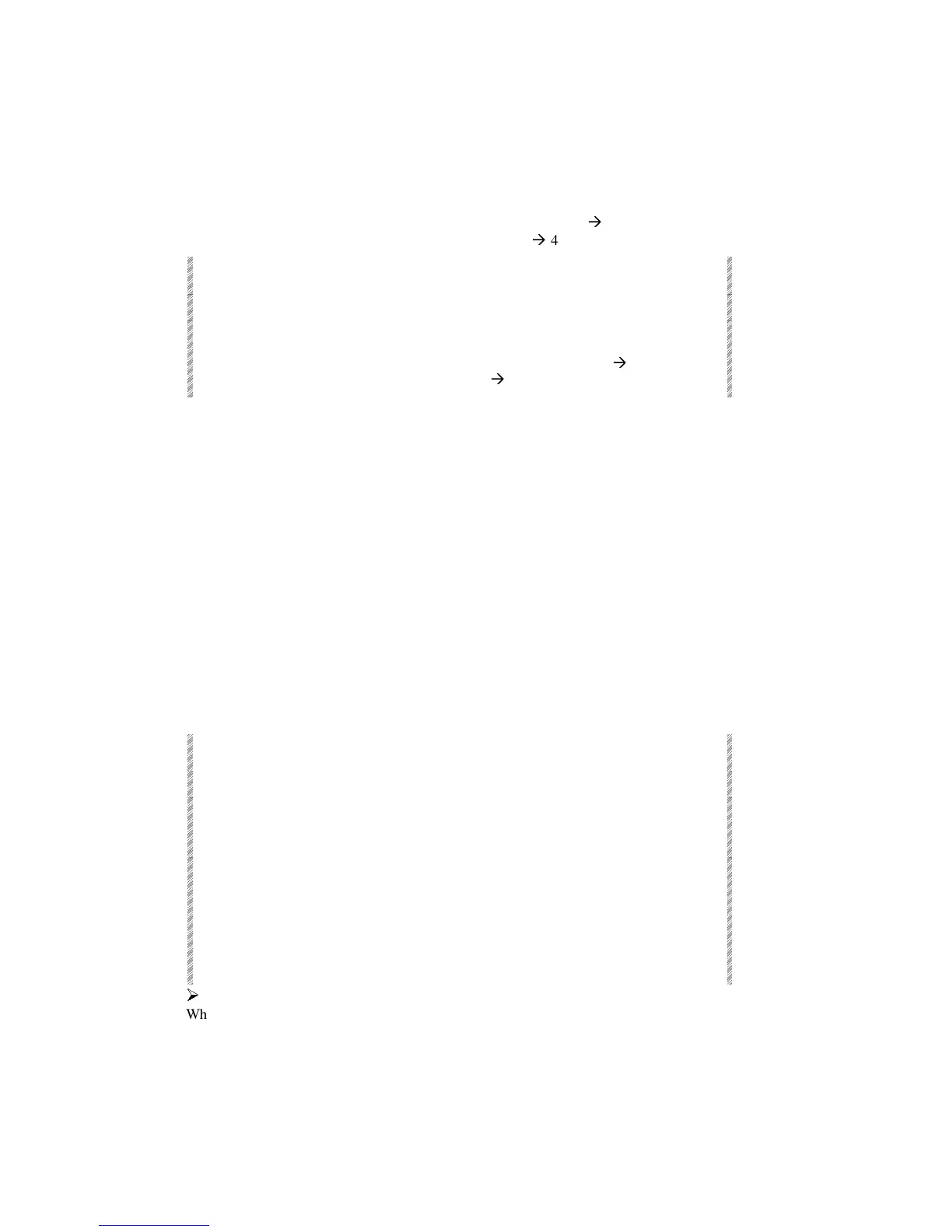Using the Call Function
Spark
7-14
Calling A/B
When the A/B is split (A is off its end stop and so is B) using Call brings the the sum of
the crossfader to the editor.
Example: Crossfader A is at 50% and the output of A is channels 1
Æ
5 at 35%.
Crossfader B is at 60% and the output of B is channels 33
Æ
40 at 25%.
Keypresses Results/Comments
1. Press [CALL]
2. Press [A]
The sum of the output of crossfaders A and B
becomes a group in the editor. Therefore, the
editor now contains channels 1
Æ
5 at 35% and
channels 33
Æ
40 at 25%.
Call and the General Master
There is an additional Call function using the General Master level. The discussion below
assumes that the maximum G.M. level is set to 100%, if the maximum G.M. level is set to
200% the same rules still apply.
When the General Master is less than 100% and you press [CALL], the console output
enters the editor forced to the General Master level. You can store the result as a memory.
This function can be used only when merging the entire output. It cannot be used when
merging the output from selected playback devices.
Programming a new memory using the G.M. level
Example: Mem 1 contains channels 1 thru 7 @ Full. Channel 9 is assigned to controller 5.
Mem 1 is on A, at its upper end stop, and active on stage. Controller 5 is at 50%; therefore
the output on channel 9 is 50%. Move the General Master to 50%. The G.M. display is
now red and shows 50%.
Keypresses Results/Comments
1. Press [CALL]
2. Press [→]
The G.M. is forced to 100%; the G.M. level is
displayed in red and flashes. The console is
waiting for a memory number.
3. Enter a memory number
and press [STORE]
Referring to the above example, the resulting
memory will be channels 1 thru 7 @ 50 and
channel 9 @ 25. The G.M. returns to its true
level and is no longer forced to 100%. If there
were any channels/spots in the editor, they are
not released so as not to cause a sudden
change in the stage picture.
¾
¾
Note
When you are storing to a new memory number or a memory that is not active on board,
the editor clears, and the forcing 100% of the G.M. is canceled, i.e. the G.M. is at 50%.