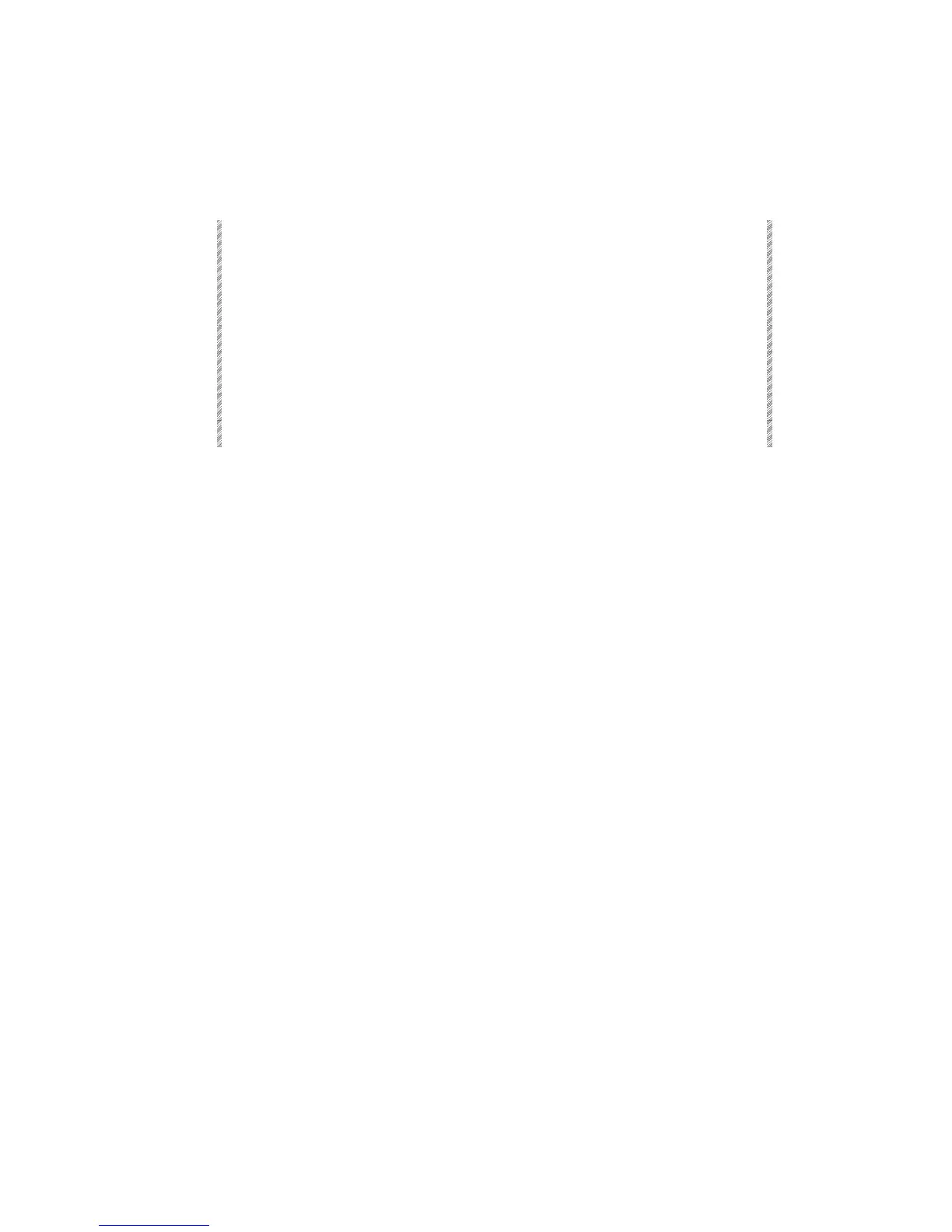Deleting Show Files
Spark
10-5
Deleting Show Files
Delete Play/Act is menu number 14. Use this menu to delete show files recorded on floppy
disk.
Keypresses Results/Comments
1. Make sure the diskette is in the
disk /drive.
2. Go to the Delete Play/Act menu
3. Press F1 Play/Act
The prompt asks for the show file number.
4. Enter the file number on the
keypad.
5. Press F1 Delete
The message
Are you sure?
is displayed.
6. Press F1 Yes.
The show file is deleted.