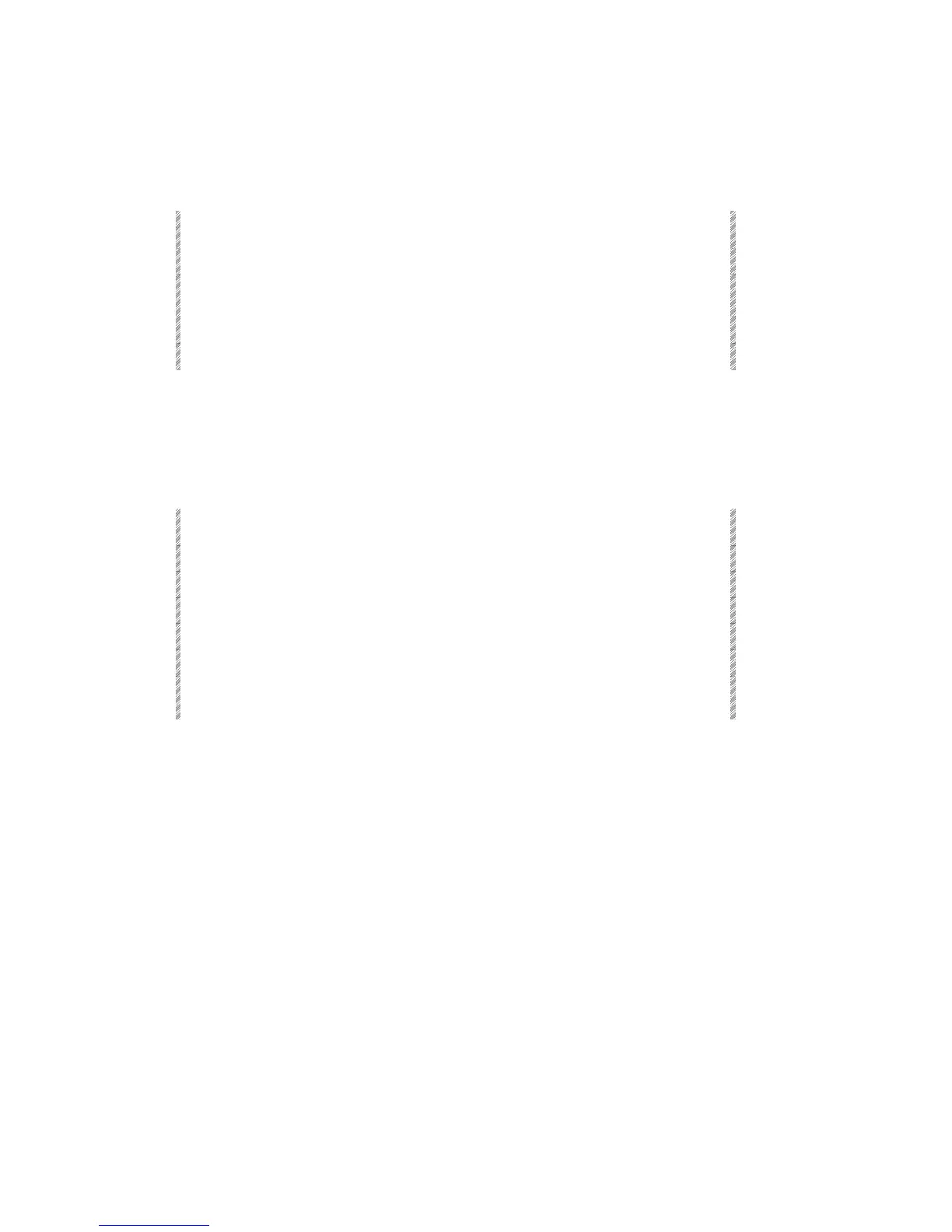Erasing a Library
Spark
14-8
Erasing a Library
Spot parameters with library assignments retain the parameter value when the library is
erased. Example: Erase Gobo library 9.
Keypresses Results/Comments
1. Press [GOBO]
2. Select 9 on the numeric
keypad.
3. Press [ERASE]
Spark asks:
Are You Sure???
4. Press [ERASE]
The message:
Library G-09 Erased
is displayed.
Programming a Delta with Libraries
A Delta for applying libraries may be programmed. The example below shows how to
program a Delta that is used to assign Position library 1 to the selected spots. The spots
must, of course, be part of the library.
Keypresses Results/Comments
1. Select one or more spots.
2. Press [POSITION]
3. Enter 1 on the keypad.
4. Press [=]
5. Press [DELTA]
6. Press [STORE]
When the Delta is applied to a memory, Position
library 1 is assigned to the selected spots.