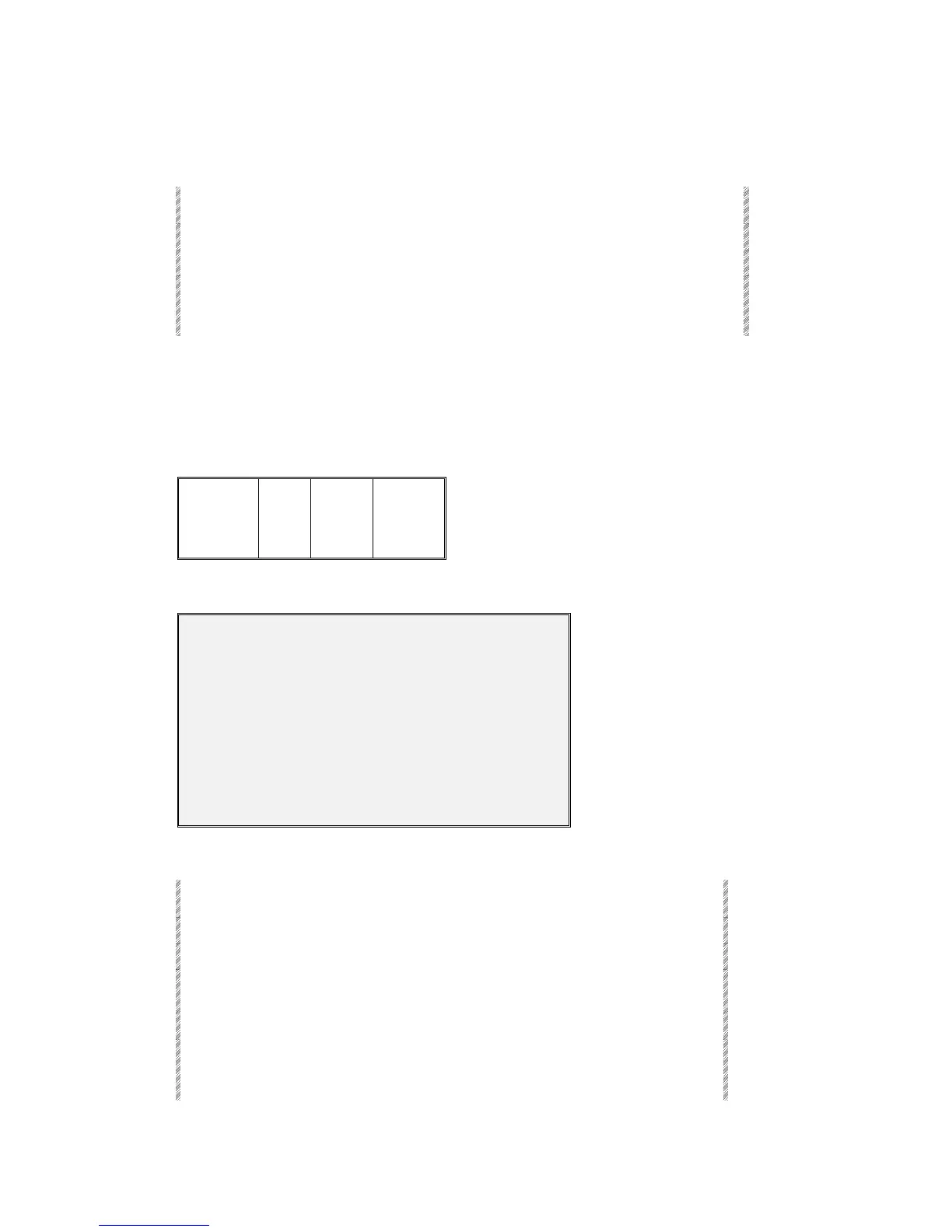The Channel Patch
Spark
20-10
Enabling General master control
Dimmers that were removed from General Master control can be re-instated
Keypresses Results/Comments
1. Press F1 General Master
The system prompts for the dimmer number.
2. Enter the dimmer number. More than one dimmer can be selected.
3. Press F4 Enable G.M.
The selected dimmer/s are displayed in black and
are fully responsive to changes in the General
Master level.
Examining soft patch assignments
You can isolate individual channels, dimmer, and scroller patch assignments for
examination.
The result of a channel exam might look like this:
DIM-
CH/SCR
% CH
CURVE
7
107
FL
2
107
107
FL
2
2077
107
FL
2
The result of a dimmer exam might look like this:
Dimmer…...………….107 Free Status
DMX/connector… ….107 DMX1
Proportional………….FL
Curve………………..….2 Linear
Channel……………...107
Scroller………….……….
G.M…………....….Active
Example: Examine the soft patch assignments for channel 100.
Keypresses Results/Comments
1. Press F1 Exam
2. Press F1 Channel
You are prompted for the channel number.
3. Enter the number 100 on the
numeric keypad.
The dimmers patched to channel 100 are
displayed.
4. Press F1 Exam
5. Press [+] or [F1] and [–] or
[F2] to view the next or
previous channel.
