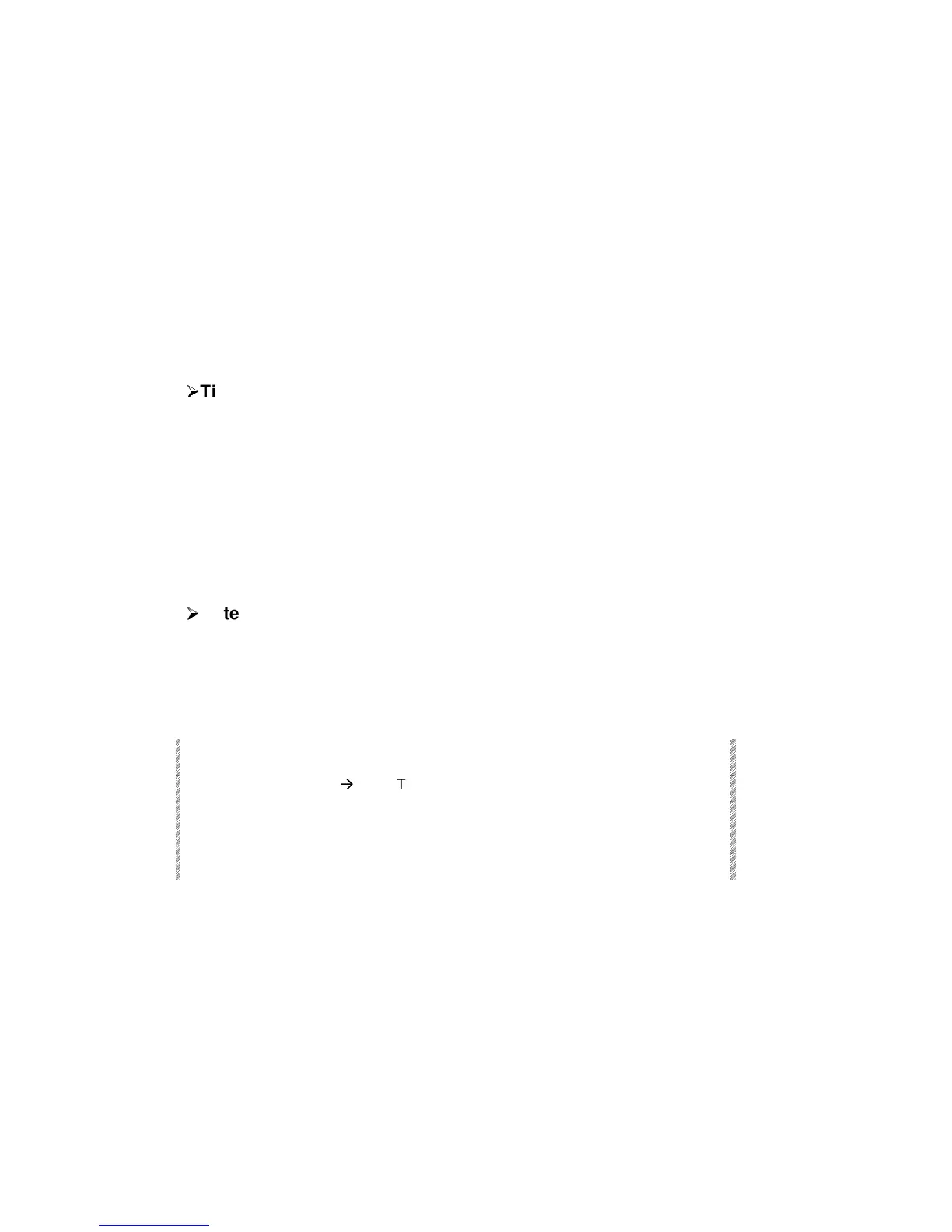Using the Copy Function
Spark
7-6
Storing spot parameters from tracking
The Store Tracking If Dimmer On switch in the System Parameters menu (menu 8)
controls whether all the spot parameters are stored in a memory or only the selected
parameters are stored. (See Chapter 19 System Configuration)
When this option is enabled, all parameters are included when storing a memory if the
dimmer of the selected spot is assigned an intensity above 0%. This ensures that any
parameters you do not directly address will be recorded into the memory instead of
remaining in tracking only and causing confusion later on.
When disabled, only the selected parameters are stored in the memory. This is useful if,
for instance, you want to store color parameters only when programming color chases.
¾
¾
Tip
Use Teach Macro to make a macro that enables or disables this function, so you have it
handy on the console. (See Chapter 18 – Macros)
Using the Copy Function
The Copy function allows you to copy channel intensity assignments, scroller frame
assignments, and spot parameters from values in the editor and from values stored in
memories. Spot parameter values can also be copied form libraries (see Chapter 14 –
Libraries).
¾
¾
Note
Do not copy parameters values from one type of spot to another type of spot.
Copying channel intensities from the editor
Example: Copy the intensity value assigned to channel 5 to channels 20 – 25. The
example below assumes that channel 5 has an intensity in the editor.
Keypresses Results/Comments
1. Select channels 20
Æ
25. These are the target channels.
2. Press [COPY]
Copy from
appears in the command line.
3. Select channel 5. Select the channel being copied from.
4. Press [ENTER]
The intensity is copied to channels 20 – 25.
