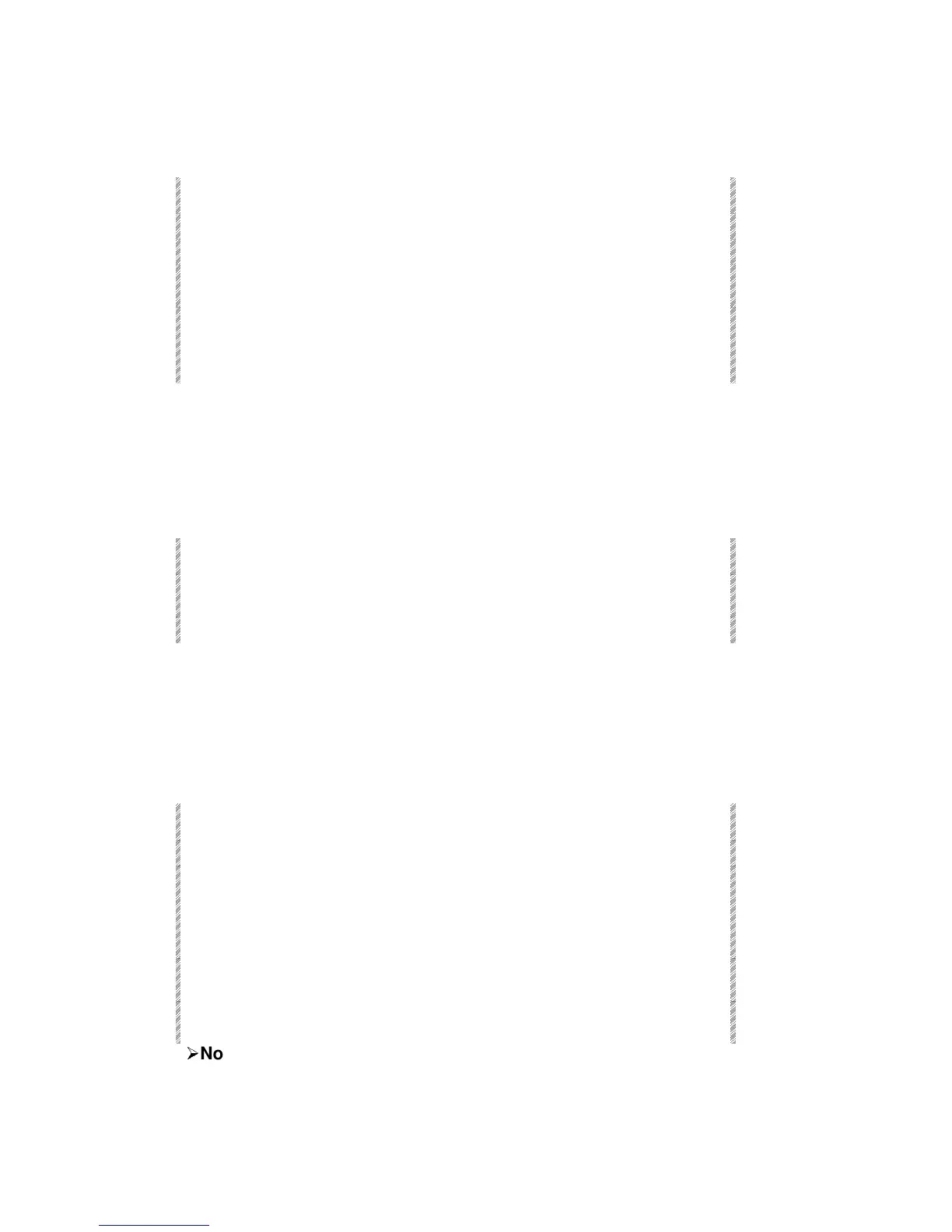Fade to the assignment in selected fade time
Example: Assign memory 1 to the free fader in an 8 second fade.
Keypresses Results/Comments
1. Select memory 1.
2. Press [TIME]
3. Press [8] on the
numeric keypad.
4. Press [GO TO]
The selected memory is faded to the active fader. The
fade rate is according to the time selected. [SEQ] and
[AUTO] function are automatically enabled; the LED
for [SEQ] is on and the Auto Assign Led is on.
Assigning editor groups
You can assign the channels and spots in the editor to A or B. The LED display shows grp
when the assignment is the editor group. All the channels and spots in the editor are
assigned.
Only manual fading can be used with Grp assignments.
Keypresses Results/Comments
1. Channels/spots and
assign values.
2. Press [A] or [B]
Grp
is displayed in the LED window for A or B.
Freeing assignments
When an assignment is freed, the output of the spots and channels in the assignment blacks
out. If they are active in the editor or on a controller their output bumps to the level
determined in that assignment.
Example: Free the assignment from A.
Keypresses Results/Comments
1. Press [FREE] The message
Assign Key Expected
is displayed.
2. Press [A]
The assignment is released. The channels and spots
released from A blackout or if they are active in the
editor or on a controller output at the level of that
assignment. The console is still in Free mode;
Free
is
still displayed in the command line.
3. Press [B] The console is still in Free mode;
Free
is still displayed
in the command line.
4. Press [CLEAR] to
exit Free mode
¾
¾
Note
[SEQ]
is disabled when the memory assignment on either A or B is freed.
[SEQ]
and
[AUTO]
are disabled when the assignments from both A and B are freed.