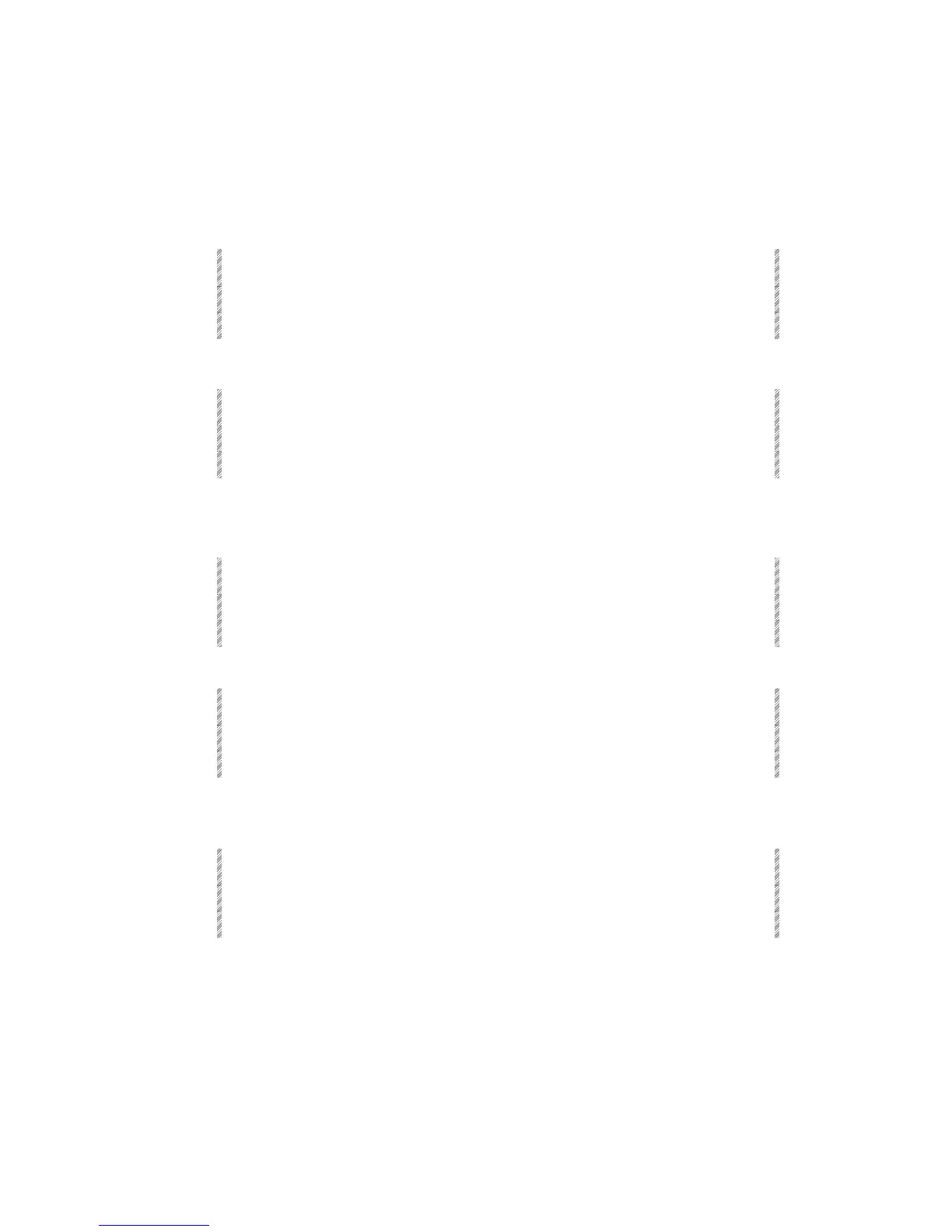Igniting S-Mix, L-Mix, and High End protocol spots
The definition for S-Mix and L-Mix spots is factory configured and may not be changed.
Ignition values for Intellabeam and Cyberlight
Reset and turn on the lamp
Keypresses Results/Comments
1. Select spots.
2. Press [IGNITE ON]
The device resets itself and the lamp is struck.
Turn off the lamp
Keypresses Results/Comments
1. Select spots.
2. Press [IGNITE OFF]
The lamp is extinguished.
Ignition values for S-Mix and L-Mix spots
Strike the lamp:
Keypresses Results/Comments
1. Select spots.
2. Press [IGNITE ON] [1]
The lamp is struck
Extinguish the lamp:
Keypresses Results/Comments
1. Select spots.
2. Press [IGNITE ON] [0]
The lamp is extinguished.
For Coemar Nats only
Reset the device:
Keypresses Results/Comments
1. Select spots.
2. Press [IGNITE ON] [2]
The device resets itself.