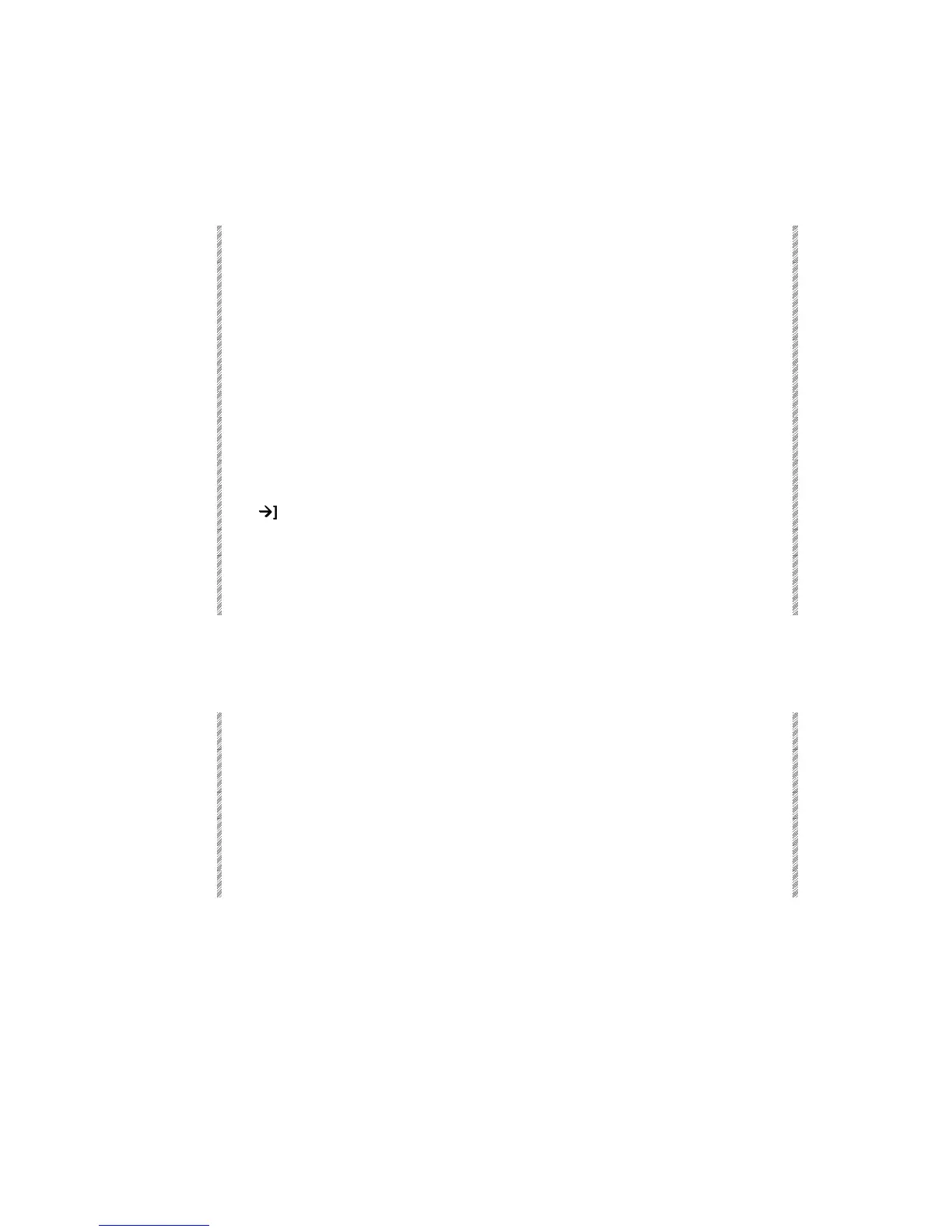The Event Menu
Spark
16-3
Programming an event
Example: Program Event 3 Assign a range of memories (memories 8 - 10) as a chaser to
controller 20. The chaser starts to run on assignment.
Keypresses Results/Comments
1. Press [MENU] [21] [ENTER]
You are now in the Event menu. If there are
no events the message
Event Empty
is
displayed. Spark prompts for an event
number.
2. Select 3 on the numeric keypad.
3. Press F4 Assign Cntrlr
The console prompts for a controller number.
4. Enter 20 on the keypad.
5. Press F1 Mem # To Assign
The system now prompts for the memory
number.
6. Enter 8 on the numeric keypad.
7. Press F1 Thru mem # or Press
[
Æ
Æ
] and enter 10 on the keypad.
8. Press F3 Go Chaser
9. Press F1 Hard Chaser or F2
Soft Chaser
Event 3 is displayed in the Event List. The
Event menu returns to the main screen and
prompts for the next Event number.
Adding operations to an Event
Example: Add operation of macro 12 to Event 3.
Keypresses Results/Comments
1. Enter the Event number again,
in this example, 3.
2. Press F5 Macro
The system prompts for the macro number
3. Press F6 Macro #
4. Enter 12 on the numeric keypad
5. Press F1 Store
Macro 12 is added to Event 3.