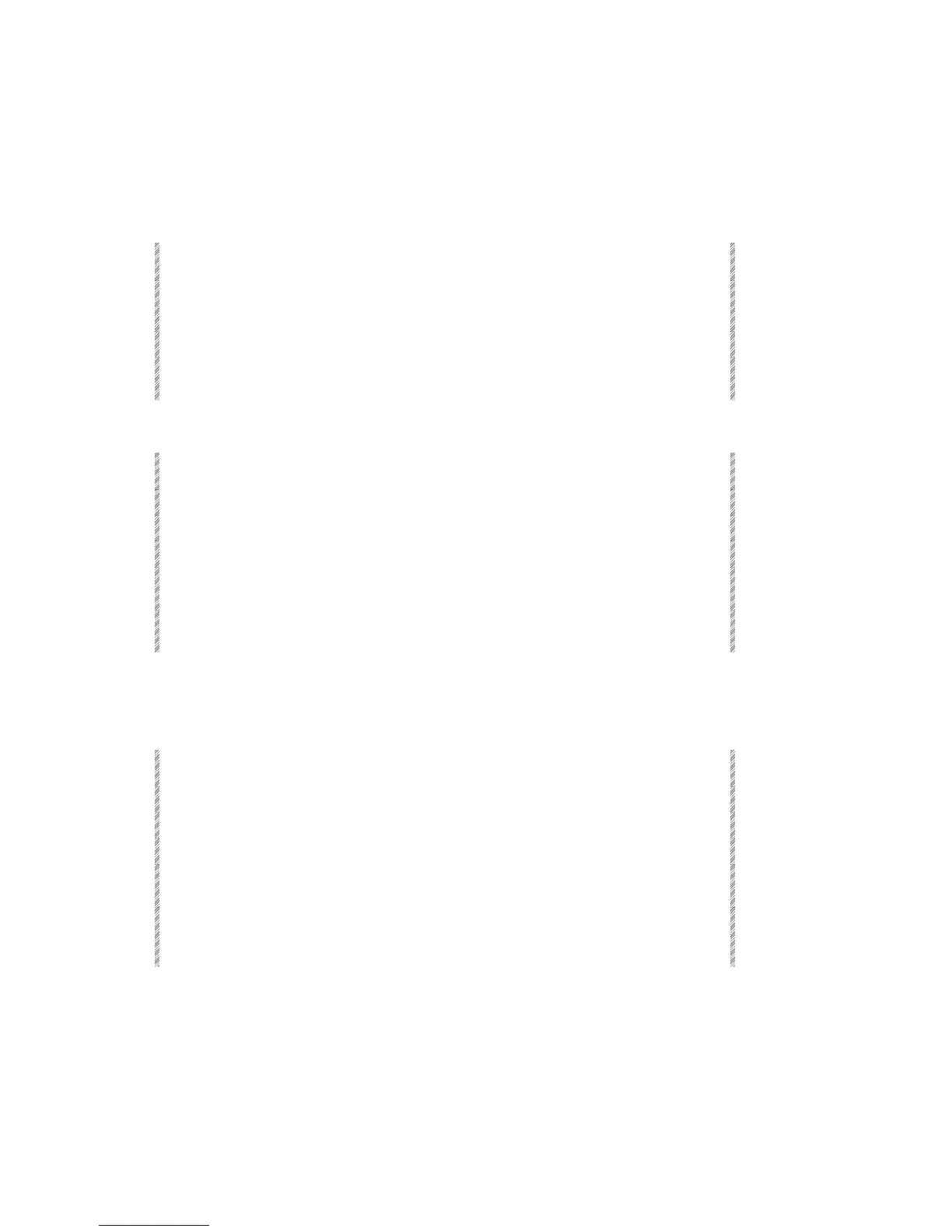The Event Menu
Spark
16-4
Deleting an event
You can delete an entire event or selected assignments within the event.
Example: Delete Event 3.
Keypresses Results/Comments
1. Go to the Event menu. The system prompts you to enter the event number.
2. Press 3 on the keypad.
3. Press F1 Delete
4. Press F1 All
The Event is deleted and is no longer displayed in the
Event list.
Example: Delete the controller assignment from Event 3.
Keypresses Results/Comments
1. Go to the Event menu. The system prompts you to enter the event number.
2. Press 3 on the keypad.
3. Press F1 Delete
4. Press F4 Cntrlr
The console prompts for a controller number since
there can be more than 1 controller assignment.
5. Press F1 Store
The controller assignment is deleted. Only the macro
assignment remains.
Adding text to an event
Text can be added to existing Events in the Event menu.
Keypresses Results/Comments
1. Go to the Event menu.
2. Select the Event number.
3. Press F6 Text
4. Type the text on the
alphanumeric keyboard.
5. Press F1 Store
The text is displayed in the text column of the
Event List and, if the Event is assigned to a
memory, in the Memory List.