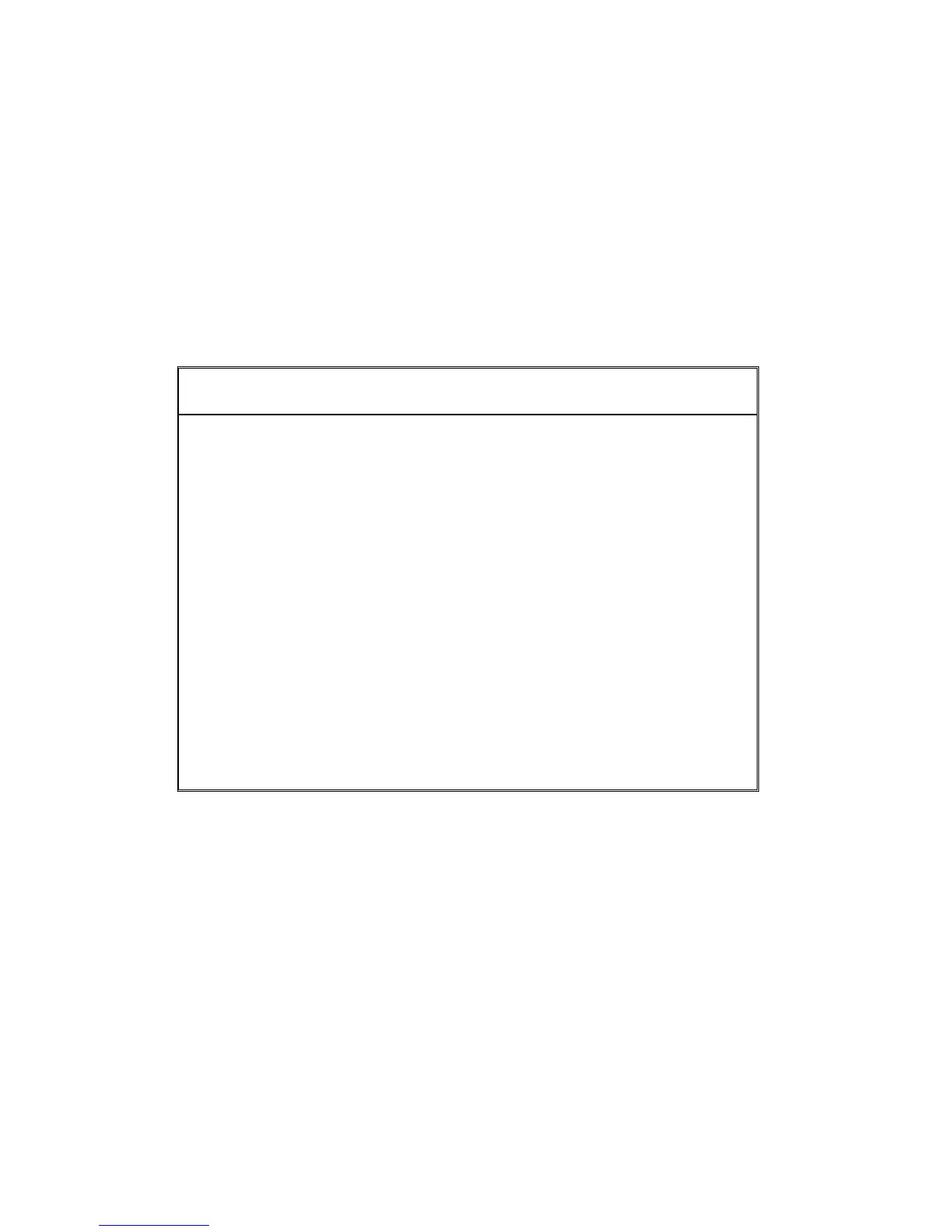The yellow line at the bottom of the screen houses:
• The command line - The command line echoes the keypresses and contains up to 40
characters.
• The clock
• Delta flag
• The last memory recorded (L) or entered (E) into the editor.
Output Color Key
The color key for channels/spots is:
Color Output source and status
Red Selected channels/spots, active in the editor, that are addressable by the wheel or
keypad.
White Channels/spots that are present in the editor, but not selected. Channels
appearing in white are included when storing a memory.
Green Scroller frame values appear in green when the scroller is selected or active in
the editor.
Dark blue A memory entered to the editor for memory modification..
Light brown Output deriving from a controller.
Light blue Output deriving from the A/B playback.
Gray Tracking of spot parameters and scrollers. DMX Input channels.
Yellow Match. This only appears in special circumstances. When the editor level of a
channel or spot that has been stored using STORE STORE is different than the
level of the output source. Example: Channel 1 is output from controller 1. The
controller level is 25%. Channel 1 was selected in the editor at Full intensity
then stored. The editor does not release channel 1. So as not to cause a jump in
the light on stage. the editor retains channel 1 at Full intensity displayed in
yellow. Moving the controller 1 to match the editor level releases the channel
from editor control.
To view the view the color code Press [HELP]. Press [HELP] a second time to exit.
The X-Fade Exam Display
The X-Fade Exam appears in display formats 6, 7, and 8. This display shows a short
memory list of the next few memories sequencing on the A/B crossfader.
Bar graph representations of the A/B crossfader dynamically display the progress of a
crossfade. In display format 6 there is an expanded chaser display.