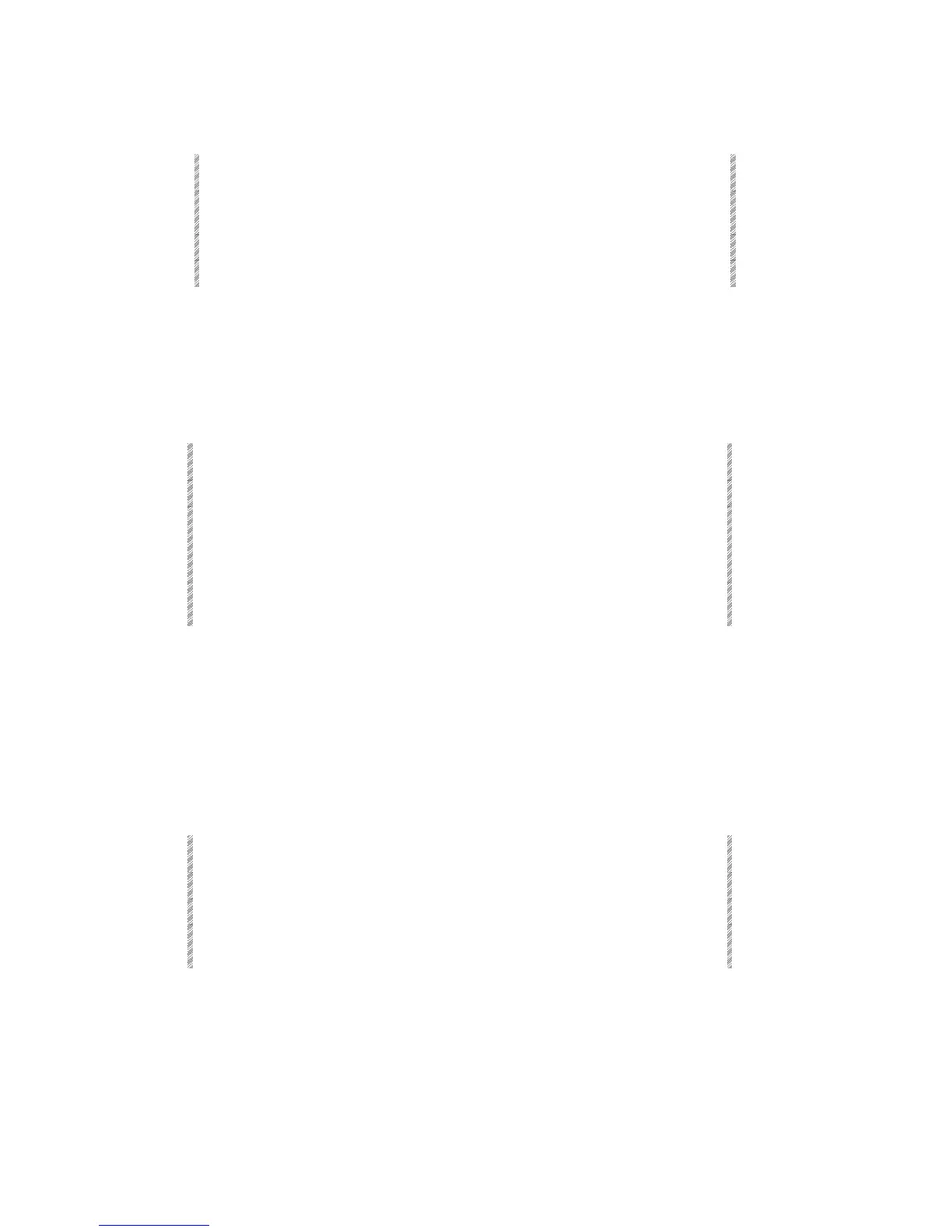Examining a Controller Assignment
Spark
12-10
Erasing text
Keypresses Results/Comments
1. Press [TEXT]
The command line reads:
Press TEXT or
Assign Key!
2. Press the controller’s SK. The command line reads:
Pot # Text
3. Press [ERASE]
The text is erased from the group assignment.
Examining a Controller Assignment
You can examine controller assignments directly.
Example: Examine the assignment on controller 7.
Keypresses Results/Comments
1. Press [EXAM]
2. Press controller 7’s SK. The controller number, type of assignment and
assignment text is displayed at the bottom of the
screen. The assignment’s channels and spots are
displayed.
3. Press [STAGE] to exit
Exam mode.
The display returns to the current display format.
Freeing a Controller Assignment
After an assignment is freed, whether from a controller or from A/B, the console remains
in free mode. When you have finished using the Free function, press [CLEAR] to exit
Free mode. Remember! As long as Free is in the command line, the console is in Free
mode.
Example: Release the assignment on controller 7.
Keypresses Results/Comments
1. Press [FREE]
The message
Assign Key Expected
is displayed.
2. Press controller 7’s SK.
3. Press [CLEAR] to exit
Free mode.
Free
is cleared from the command line.
