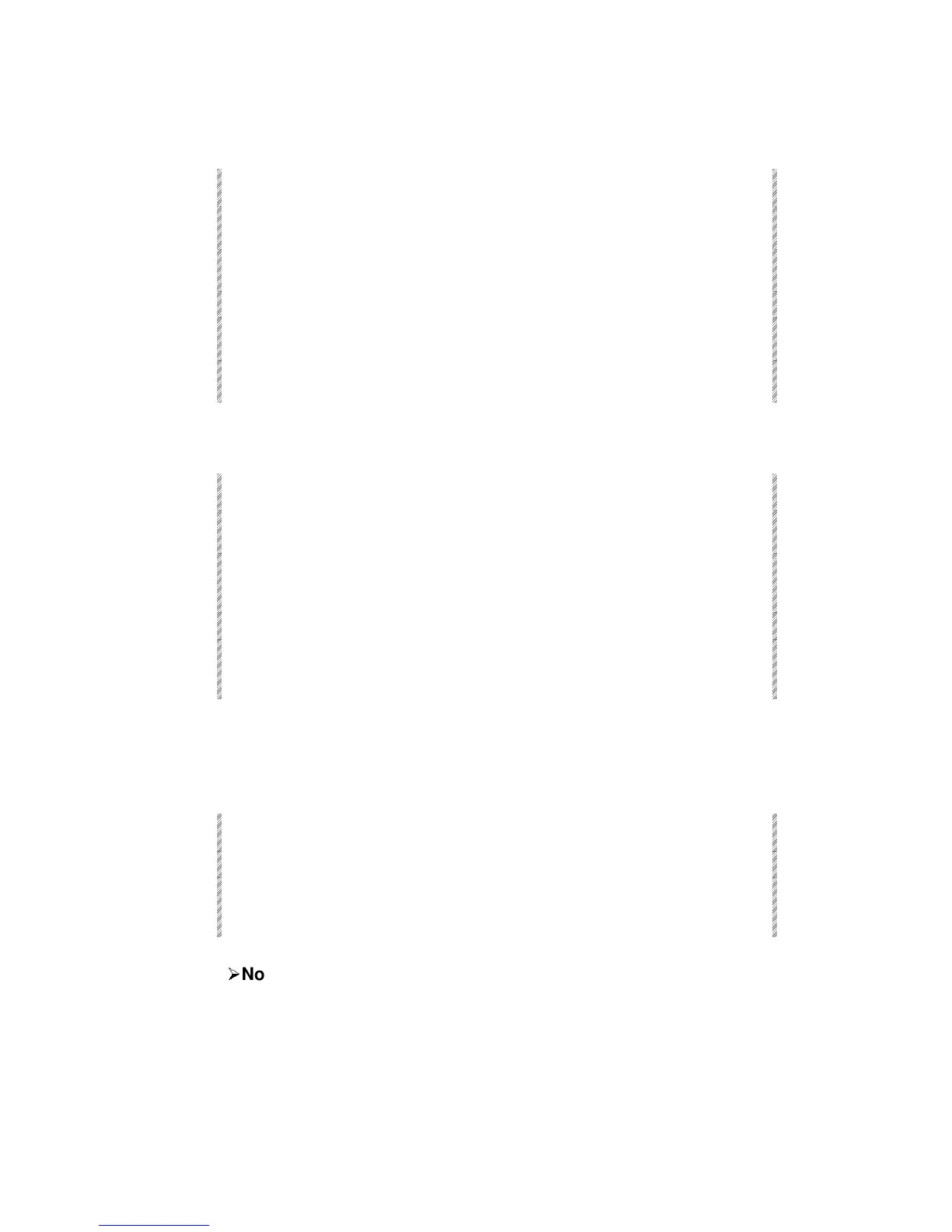Selecting Channels
Spark
5-3
Selecting multiple nonsequential channels
Keypresses Results/Comments
1. Press [CHANNEL]
Skip this step if the numeric selection default
is Channel
2. Enter the channel number on
the numeric keypad.
3. Press [CHANNEL]
This acts as an “and” key.
4. Enter the channel number on
the numeric keypad.
5. Repeat steps 3 and 4 as
required.
Selecting a range of channels
Keypresses Results/Comments
1. Press [CHANNEL]
Skip this step if the numeric selection default
is channel
2. Enter the first channel of the
range on the numeric
keypad.
3. Press [→].
This singles a range selection.
4. Enter the last channel in the
range, on the numeric
keypad.
Reselecting the last channel selection
For editing speed Spark offers a sequence that reselects the last of group of channels that
were selected (displayed in red) in the editor.
Keypresses Results/Comments
1. Press [CHANNEL]
2. Press [•]
Any channels that were selected and/or active
in the editor are selected and appear in red;
thus they are addressable by the wheel.
¾
¾
Note
If your last selection was spots, the keypresses described above reselect your last channel
selection.
