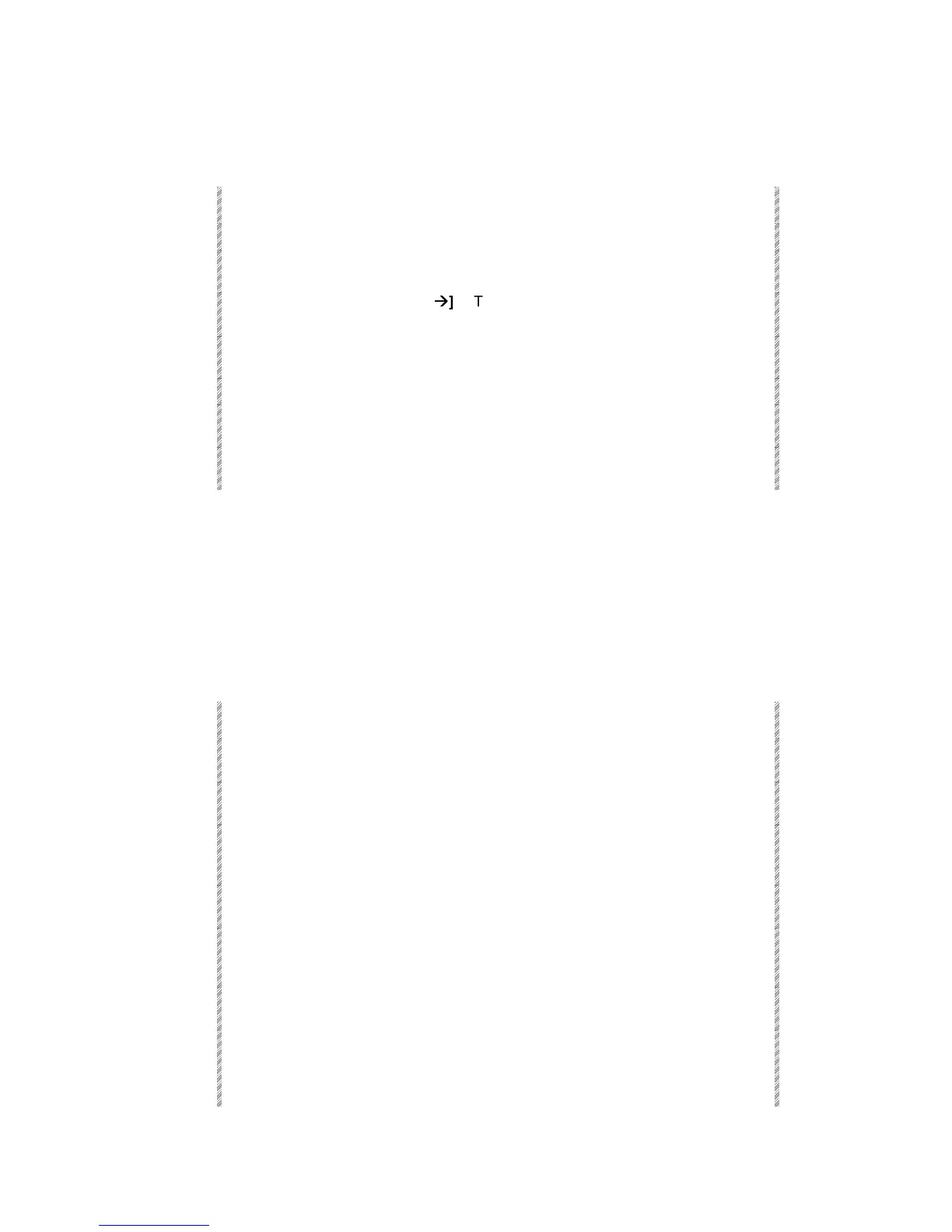The Channel Patch
Spark
20-3
Patching dimmers to channels
A single dimmer or a range of dimmers can be patched to a single control channel.
Keypresses Results/Comments
1. Press F1 Assign Dimmers
2. Select dimmer number. This can be a single number or the first of a
range of dimmers.
3. Press F1 Thru Dimmer or [
Æ
Æ
] This allows a range selection. F2 & Dimmer
is used to select non-sequential dimmers.
4. Select the final dimmer
number in the range.
5. Press F3 To Channel
Spark prompts for a channel number.
6. Enter the channel number on
the numeric keypad.
7. Press F1 Store
The soft patch channel number appears in
red on a white field.
Patching dimmers to scrollers
Scrollers must be assigned DMX addresses in the Channel Patch menu. The assignments
must be identical with the local DMX address on the scroller. The number of scrollers in
the system is determined by the number of scrollers defined in the System Configuration
(Service Tools/Config System/F3 Control Capacity).
Dimmers assigned scrollers appear in yellow. This means that these DMX channels are
not under General Master control. Scroller assignments are automatically removed from
General Master control to avoid mishaps.
Keypresses Results/Comments
1. Press F1 Assign
Dimmers
Spark prompts for a dimmer number.
2. Select dimmer number. This can be a single number or the first of a range
of dimmers.
3. Press F1 Thru Dimmer This allows selecting a range of dimmers. F2 &
Dimmer is used to select non-sequential
dimmers.
4. Select the final dimmer
number in the range.
5. Press F4 To Scroller
The display jumps to the Scroller Patch menu.
The dimmer/s (DMX addresses) selected must
correspond to the scroller’s local DMX address.
6. Enter the scroller number
on the numeric keypad.
7. Press F1 Store
The display jumps back to the Channel Patch
menu. The DMX to scroller assignments are
stored and displayed in the patch table in the
Channel Patch menu and the Scroller menu.
