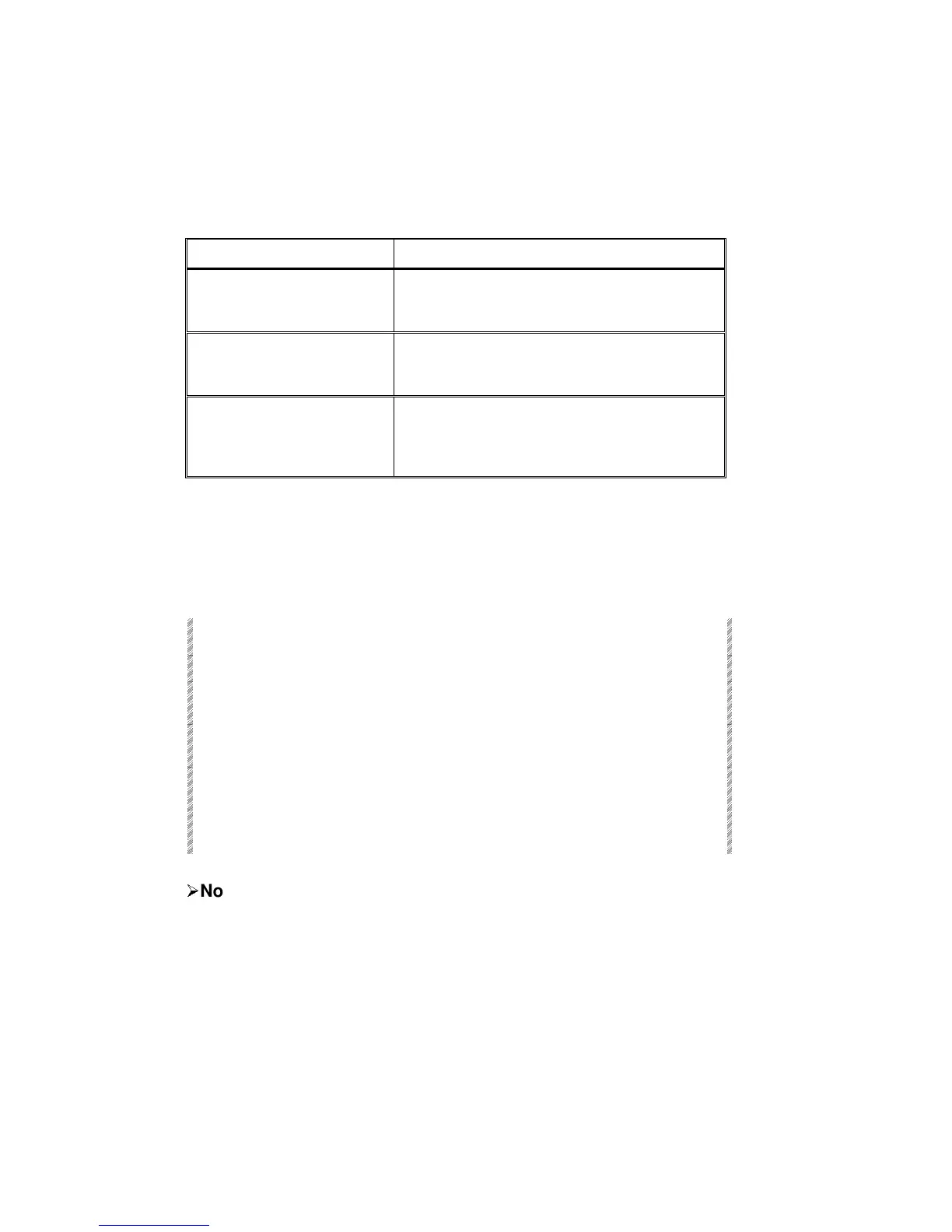Using ‘Go Controller’
Spark
12-12
Using ‘Go Controller’
You can initiate an automatic fade for grp and memory assignments. The fade occurs
regardless of the controller level. The direction of the fade appears on the controller
displays.
Controller Position What happens
Controller at 0% Assignment fades to Full. Initiating a fade after the
assignment has already faded to Full reverses the
fade direction.
Controller at 100% Assignment fades to 0%. Initiating a fade after the
assignment has already faded to Full reverses the
fade direction.
Controller at a level other than
0% or 100%
Assignment fades to Full. Initiating a fade after the
assignment has already faded to Full reverses the
fade direction. The fade completes at the controller
level.
When an assignment has been faded with this method, the controller does not control it
anymore. To regain control you must move the controller handle to recapture the
assignment. Example: You initiated a fade with the controller handle at 50%. The
assignment faded to Full and is displayed as such on the Stage display. If you move the
controller handle to 0, the assignment remains at Full. You must move the controller
handle to Full regain control.
Keypresses Results/Comments
1. Press [ASSIGN]
Skip this step if the SK default mode is Assign.
2. Press [SHIFT]
Go/Stp
is shown on the controller display under
the mode.
3. Press a [SK]
The controller assignment fades according to the
table above.
4. To stop and hold the fade
press [SHIFT] and [SK]
5. To restart the fade press
[SHIFT] and [SK]
¾
¾
Note
More than one controller can fade at the same time. Press [SHIFT] followed by any
number of Soft Keys.
Fade times with ‘Go Controller’
A memory assignment fades up according to its recorded time-in and down according to
its recorded time-out. If there is no time-out assignment the memory fades down according
to its time-in.
If a memory has a wait-in assignment the fade begins after the assigned wait time. During
the wait period Wait is displayed in gray on a red background on the Controller display.