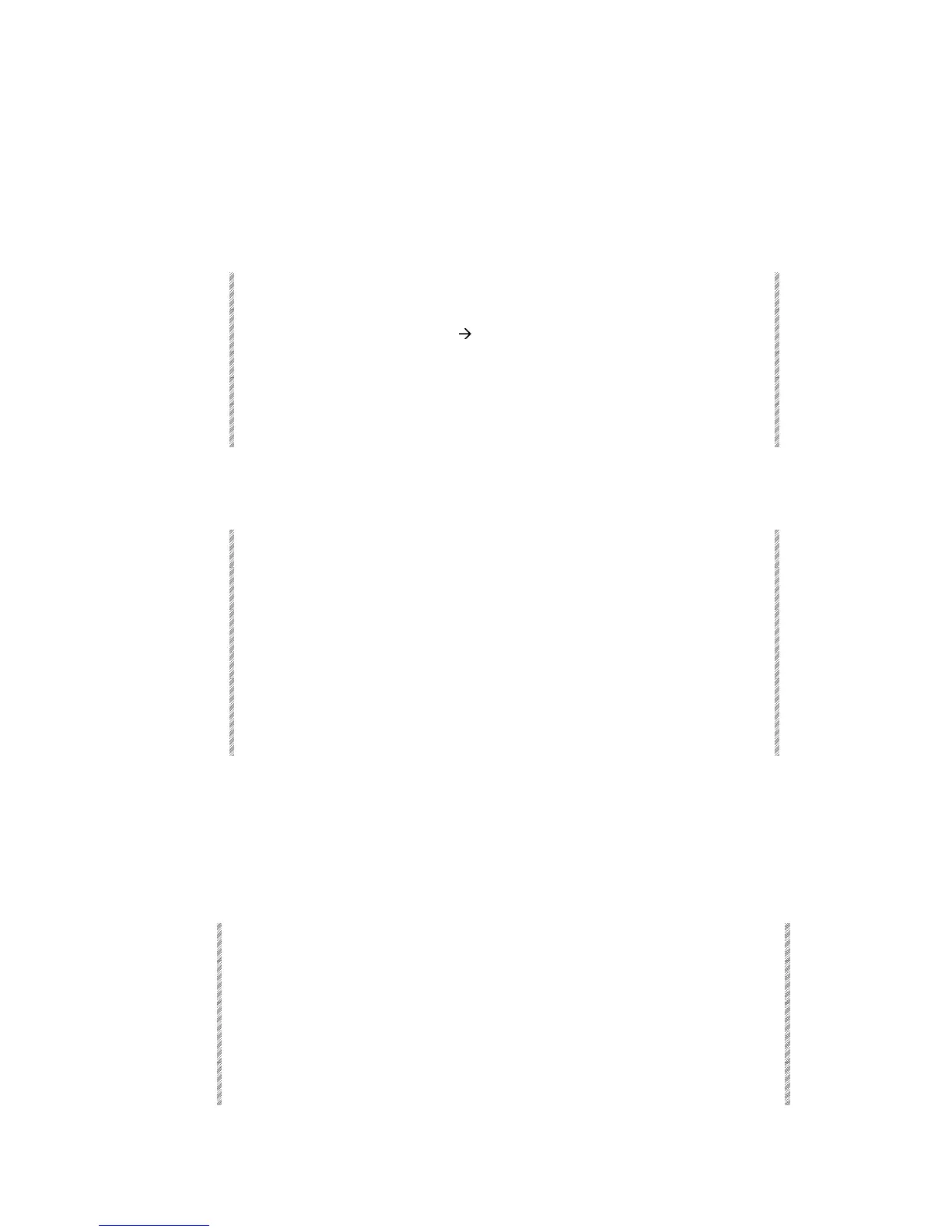The Channel Patch
Spark
20-9
Testing the curve
You can test the programmed curve before storing it. The test procedure depends on
whether you have used the Set Up Steps or set up using controllers.
Testing a curve programmed with controllers
Pressing F1 Set Up from Pot bumped you to the editor. While still in the editor you can
test the dimmer curve.
Keypresses
1. After setting up the step levels, assign the dimmer’s channel to a controller in
the lower bank (controllers 11
Æ
20).
2. Fade the assignment either manually or using a Go command.
3. Press [MENU] to return to the Channel patch menu.
4. If the curve is satisfactory, press F1 Store. If the curve is not satisfactory,
reprogram and test again.
Testing a curve programmed using the wheel or editor
If you have used the wheel to program the steps, use the Start Sample option.
Keypresses Results/Comments
1. Assign levels to the steps using the
wheel and/or editor.
2. Press F1 Start Sample
Spark goes to the editor and executes a
live fade to the dimmer’s channel.
3. Press [MENU]
Return to the Curve menu.
4. If the curve is satisfactory, press
F1 Store Curve. If you are not
satisfied, press F2 Setup Steps to
re-edit.
Disabling General Master control
Dimmers can be removed from General Master control. Disable GM control for motors,
smoke machines, and other special effects.
This option appears on the third page of the Channel Patch menu.
Keypresses Results/Comments
1. Press F1 General Master
The system prompts you to enter the
dimmer number.
2. Enter the dimmer. A range of
dimmers or a group of non-sequential
dimmers can be selected.
3. Press F5 Disable G.M.
Dimmer/s not under GM control are
displayed in yellow.