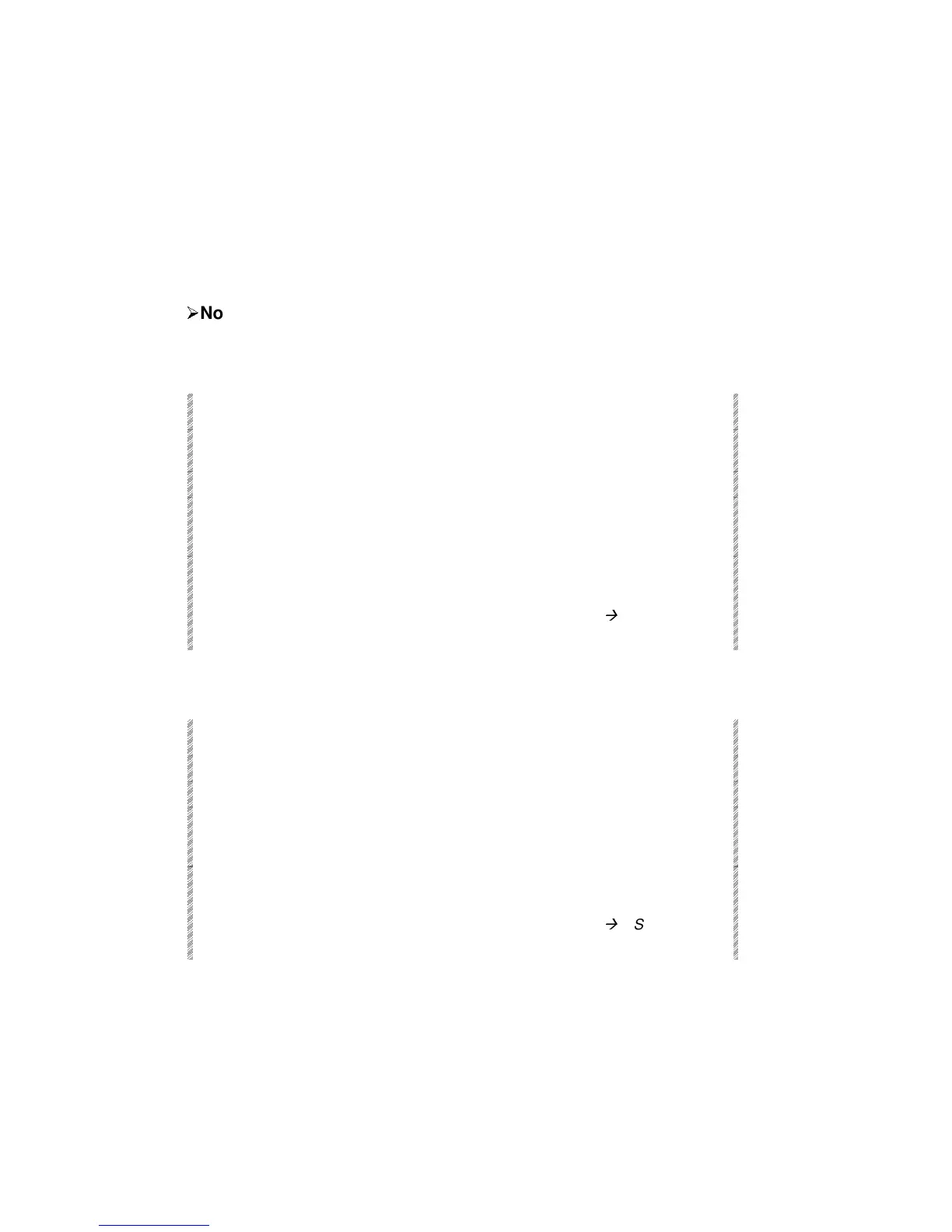Using Memory Range Modification
Use this function to modify channel intensity and scroller assignments over a range of
memories or in a group of memories.
The examples below modify single channels, however a range of channels may also be
selected.
You may want to display the Selected Channel exam (see Chapter 4 Selecting and Editing
Channels and Scrollers) when working with this function.
¾
¾
Note
This function cannot be used with spots.
Modifying a channel over a range of memories
Keypresses Results/Comments
1. Select a range or a group of
memories.
2. Select the channel/s for modification.
3. Modify intensity using the dimmer
wheel for proportional modification or
[@]
for absolute modification.
4. Press
[STORE]
If there are a lot of memories to store, a
Wait
message may be displayed. When
the modification is complete, the
message
Memory #
Æ
# Stored
is
displayed.
Adding a new channel to a range of memories
Keypresses Results/Comments
1. Select a range of memories.
2. Press [+]
New
appears in the command line.
3. Select the channel number and
assign intensity using the wheel or
the keypad.
A range of channels may be selected.
4. Press [STORE]
If there are a lot of memories to store, a
Wait
message may be displayed. When
the modification is complete, the
message
Memory #
Æ
# Stored
is
displayed.
