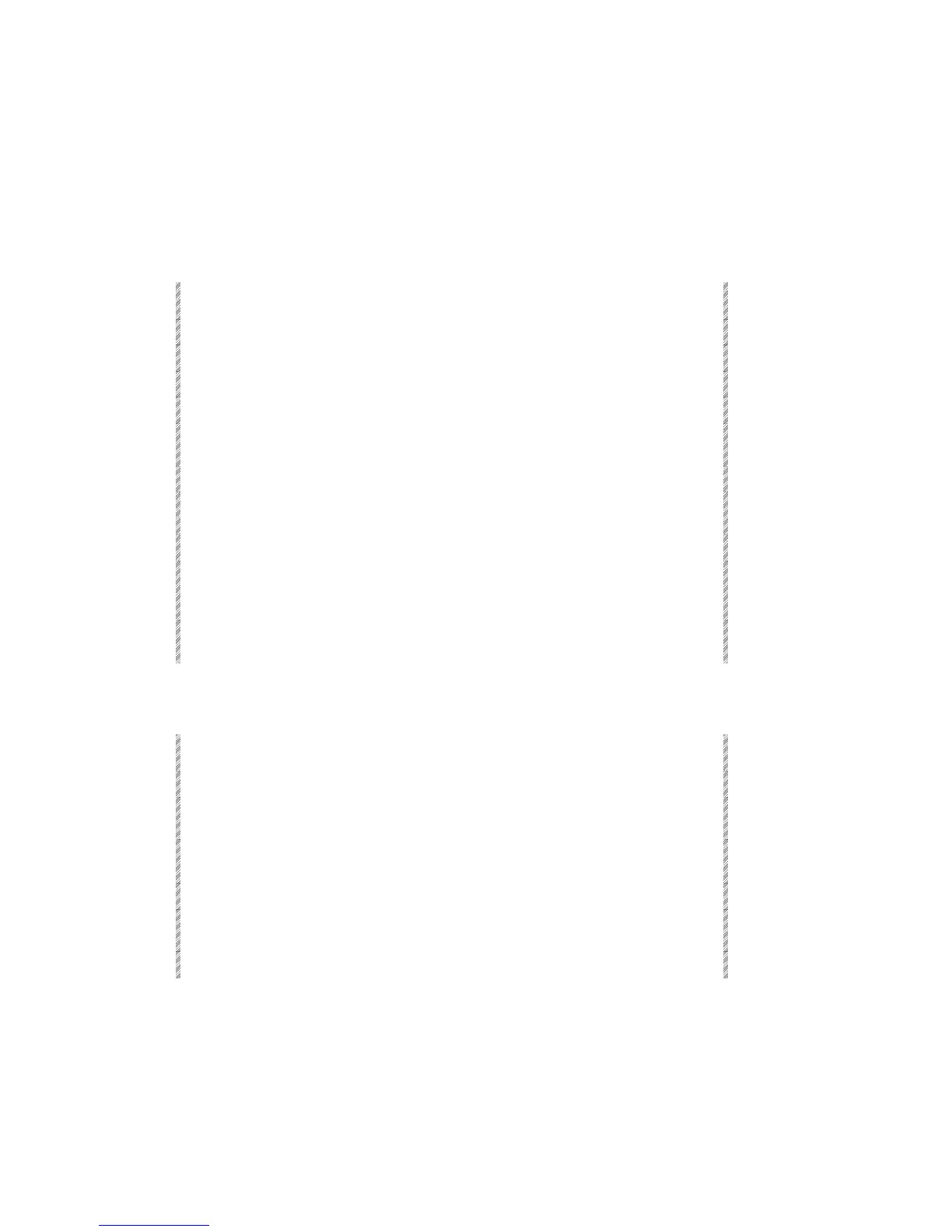Configuring the System for MIDI
Spark
22-2
Configuring the System for MIDI
To configure Spark for MIDI communication, you must enable bit Q Sys in Service Tools/
Config Sys /Special Functions. You must also define the MIDI communication channel in
the System Parameters menu.
Configuring for MIDI in Service Tools
Keypresses Results/Comments
1. Go to Service Tools.
2. Press F3 Config Sys.
3. Enter the password.
4. Press F4 Special Functions
5. Press the arrow keys until the
cursor is on Bit Q MIDI
6. Press F1 Toggle
Bit Q is now toggled to
Enable
7. Press F6 Enter & Exit
The main Config Sys menu is displayed. A
confirmation request is displayed.
8. Press F6 Store Configuration
9. Turn off Spark and switch it
back on.
Spark now boots up. After major changes in
the system configuration it is necessary to
power down and power up again.
10. Press F1 Cold Start
The system exits Service Tools and comes
up in editor mode.
Defining the MIDI channel in System Parameters
Keypresses Results/Comments
1. Press MENU
The menu list is displayed.
2. Press 8 ENTER
The System Parameters menu is
on view.
3. Use the arrow keys to move the cursor,
highlighting MIDI i/o channel.
4. Press F1 Enter
5. Enter the MIDI communication channel
(1 - 16) on the numeric keypad.
6. Press F1 Store
