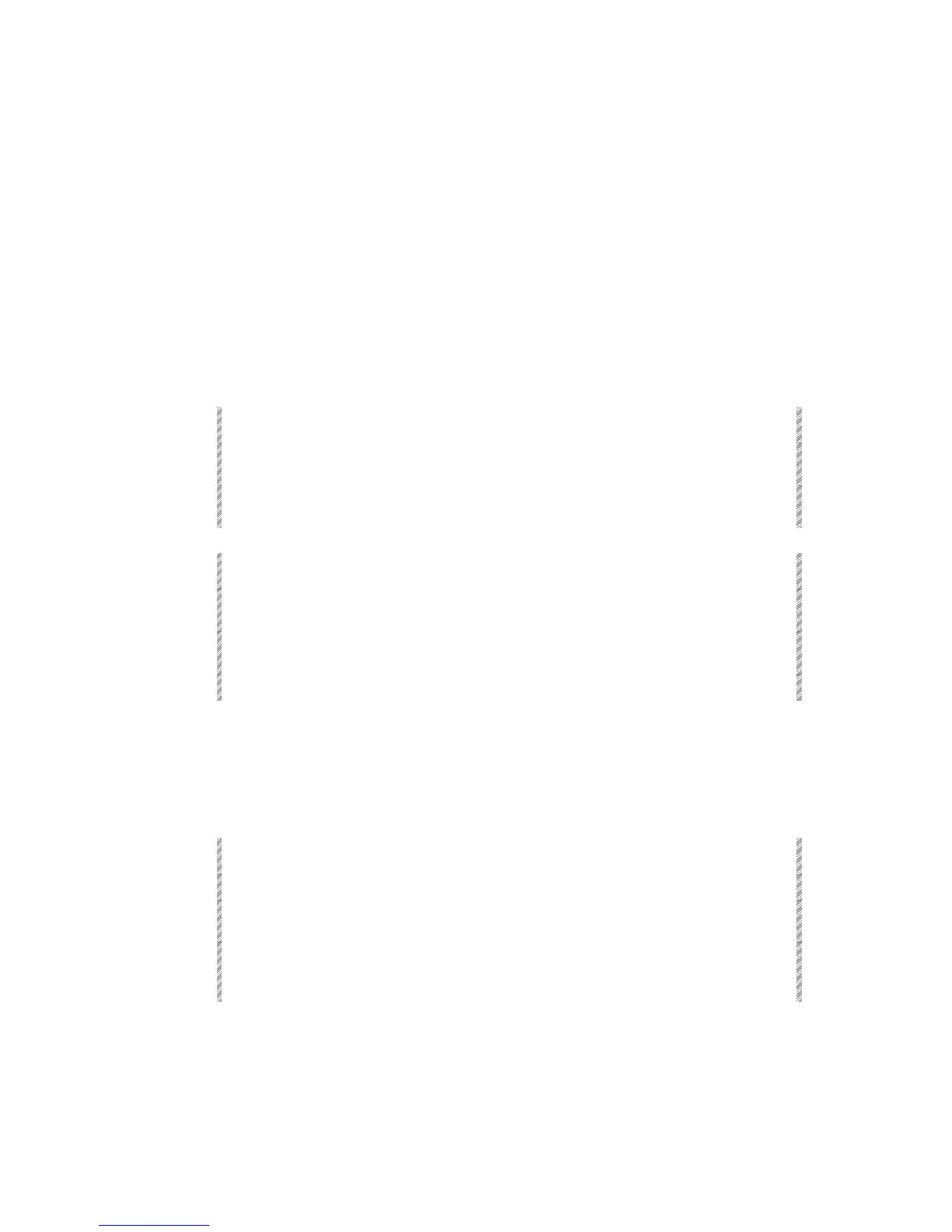6. X-fade Exam shows the incoming and outgoing memories, a list of the next memories
in sequence, controller/chaser status, chaser assignments, A/B fade rate, and previous
memory on A/B.
7. X-fade and playback.
8. X-fade and spots.
In addition to the 9 main display options, the `Status Window' section of display formats
offers further display configurations.
Selecting display formats
When the system is configured for spots and channels, there are up to 9 display options.
When the system is not configured for spots there are 4 display options available. The
display option framed in red is the current display.
Keypresses Results/Comments
1. Press [STAGE]
The display format options are shown on the
CRT.
2. Enter the number of the display
you want on the numeric keypad.
The display jumps to the selected format.
or
Keypresses Results/Comments
1. Press [STAGE]
The display format options are shown on the
monitor.
2. Press F1 until the display format
that you want is framed in red.
3. Press [STAGE]
The display jumps to the selected format.
Customizing the display format
There are 6 additional options for customizing the display formats. The options appear in
the Status Window to the right of the display options.
Keypresses Results/Comments
1. Press [STAGE]
2. Press F2 to move the
cursor to your selection.
The cursor points to the options.
3. Press F3
The option is selected, highlighted in the Status
Window. The display format options are updated with
the selected status.
