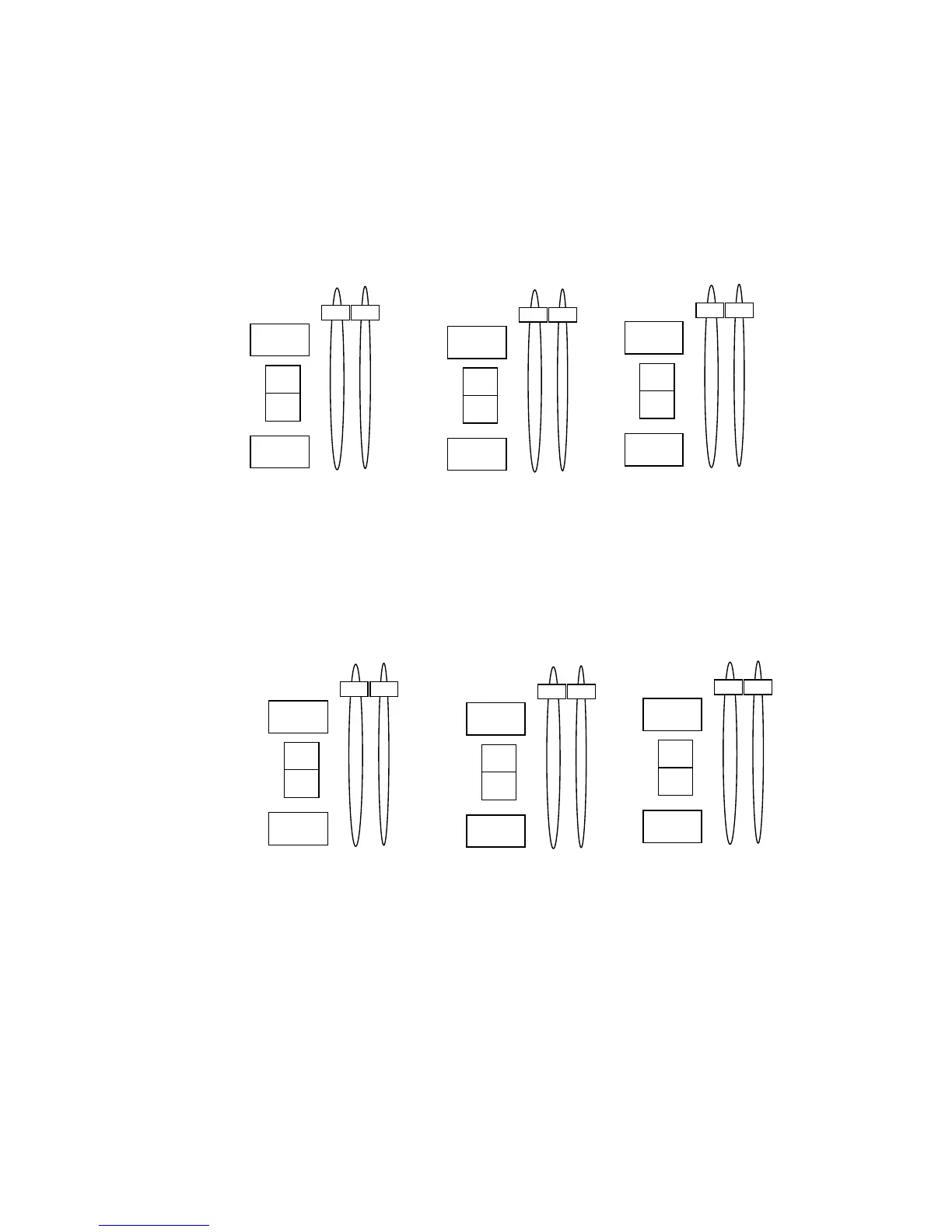Sequencing Memories
The [SEQ] key must be enabled (LED on) for memories to sequence on the crossfaders.
Memories sequence numerically or according to Link assignments.
[SEQ] enabled: Original assignment After 1
st
crossfade After 2nd
crossfade
Sometimes you might want to disable the memory sequencing. The sequencing function
can be manually disabled by pressing [SEQ]. When disabled the LED is off. All crossfades
now take place between the assignments on A and B.
Example: Memory 1 is assigned to A and memory 2 is assigned to B. You want memory 1
to remain assigned opposite memory 2 even after crossfading to memory 2. Disable [SEQ]
[SEQ] disabled: Original assignment After 1
st
crossfade After 2nd
crossfade
1
2
A
B
2
1
A
B
1
2
A
B
1
2
A
B
2
3
A
B
3
4
A
B