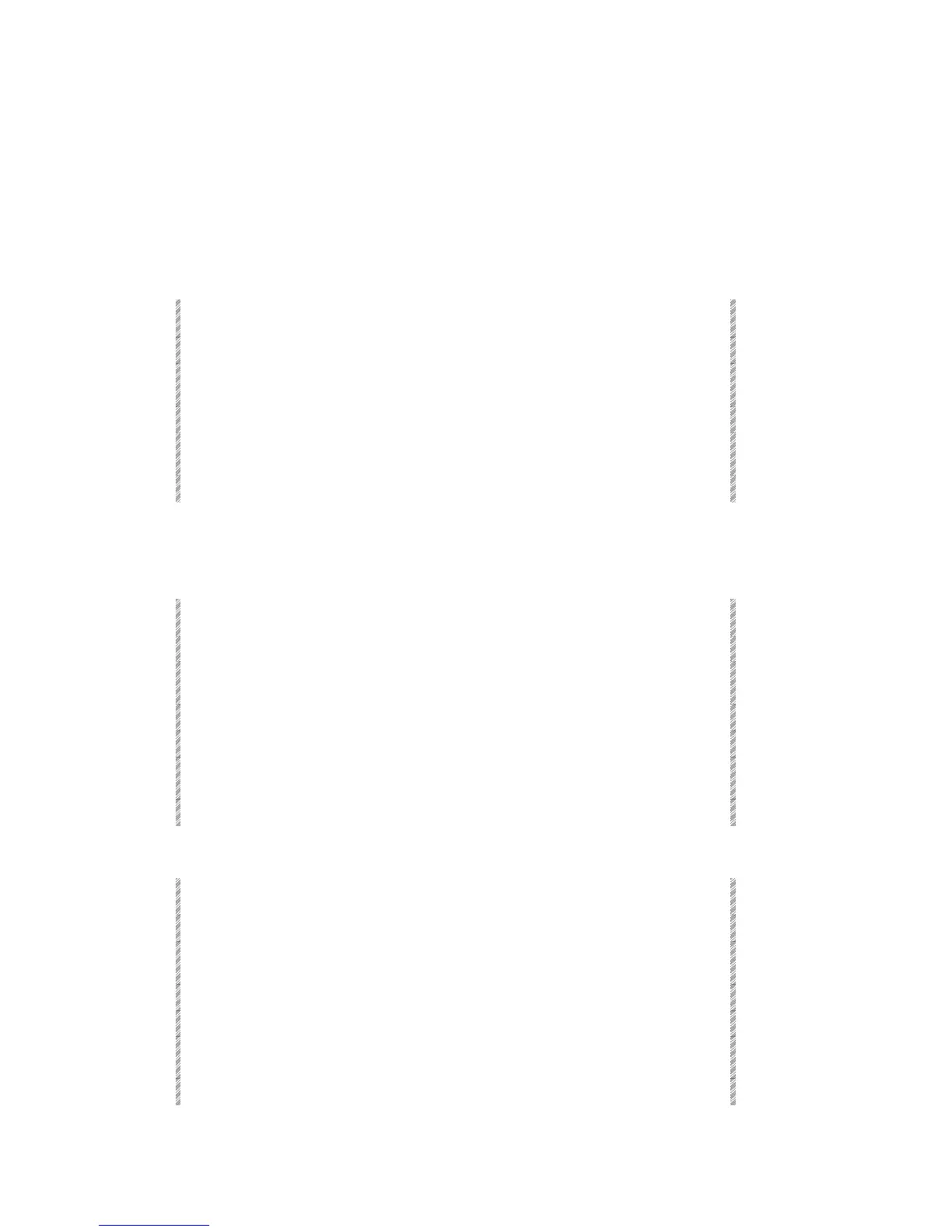Editing Libraries
Spark
14-6
Editing Libraries
Libraries can be modified in the editor or updated during the STORE STORE function.
In the examples below, Gobo library 6 is modified.
Modifying a library
You can modify the parameter values for spots in the library.
Keypresses Results/Comments
1. Press [GOBO]
2. Select 6 on the
numeric keypad.
3. Press [SPOT]
All the spots in the library are displayed in the editor.
4. Select spots and
modify parameters.
5. Press [STORE ]
The message
Library G- 06 Stored
is displayed.
Adding spots to a library
Example: Add spots to Gobo library 6.
Keypresses Results/Comments
1. Select spot/s.
2. Assign parameter
values.
3. Press [IN LIB]
4. Press [POSITION]
5. Enter 6 on the numeric.
The library number is displayed in the command
line.
6. Press [STORE]
The message
Library P – 06 Stored
is displayed.
Or
Keypresses Results/Comments
1. Press [POSITION]
2. Enter the library
number on the keypad.
3. Press [SPOT]
All the spots in the library are displayed in the editor.
4. Select new spot/s.
5. Assign parameter
values.
6. Press [STORE]
The message
Library P – # Stored
is displayed.
