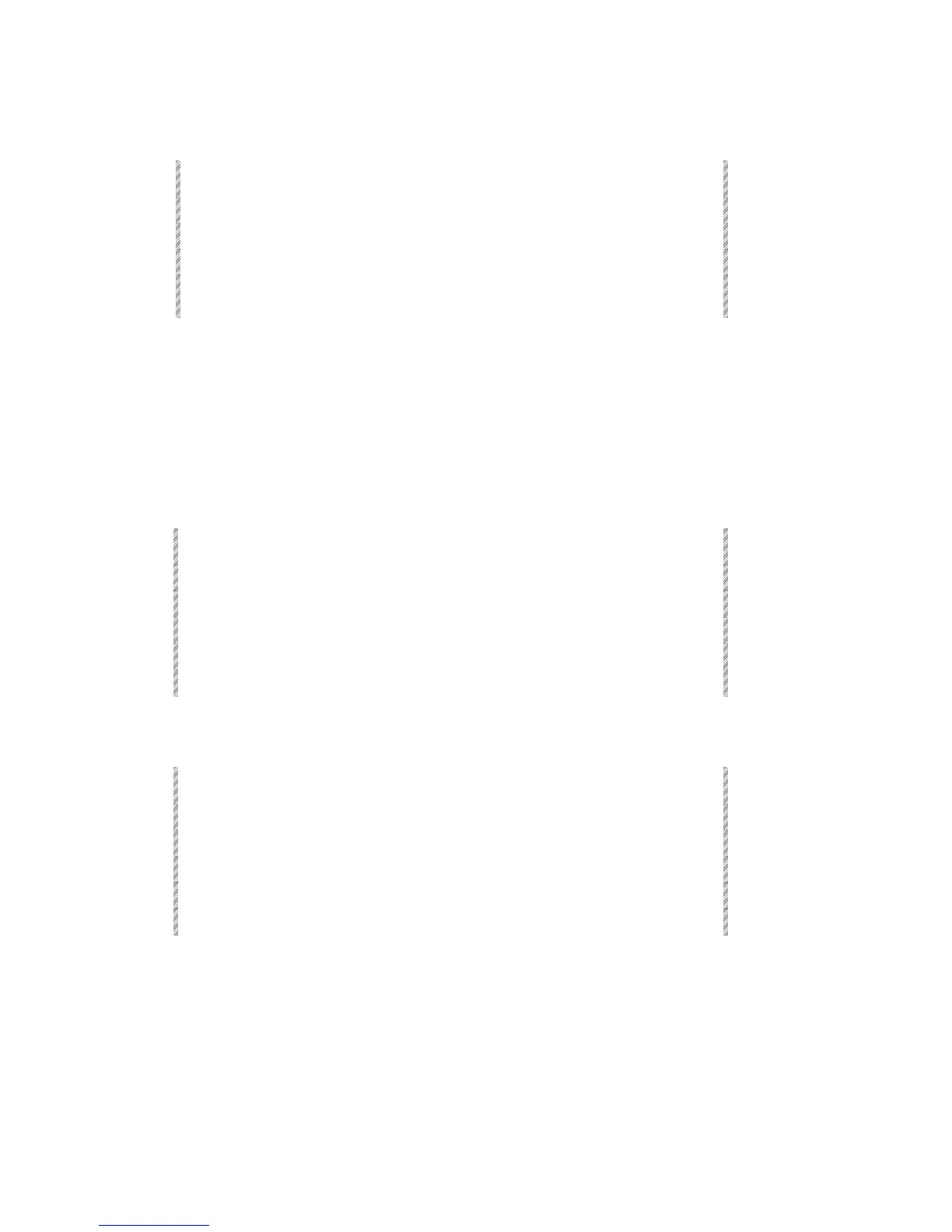DMX Input and patch 999
Spark
24-6
Canceling a Macro assignment
Keypresses Results/Comments
1. Go to the Macro menu.
2. Press F5 Assign Input
The input patch table is displayed.
3. Enter a macro number.
4. Press F3 Delete
The Input channel is returned to its default
assignment.
DMX Input and patch 999
You can instruct the system to use Patch 999 (see Appendix B for Patch 999) on DMX
input or ignore Patch 999 for DMX Input. . The system default is DMX input channels
working according to Patch 999.
Ignoring Patch 999
Keypresses Results/Comments
1. Go to the Channel Patch menu.
2. Press F6 More..
3. Press F3 Input Patch
The Input Patch is displayed.
4. Press F3 Default 1 to 1
5. Press F1 Yes
Ignore 999
is displayed.
Using DMX Input under Patch 999
Keypresses Results/Comments
1. Go to the Channel Patch menu.
1. Press F6 More..
2. Press F3 Input Patch
The Input Patch is displayed.
3. Press F3 Default by 999
4. Press F1 Yes
Under 999
is displayed.
