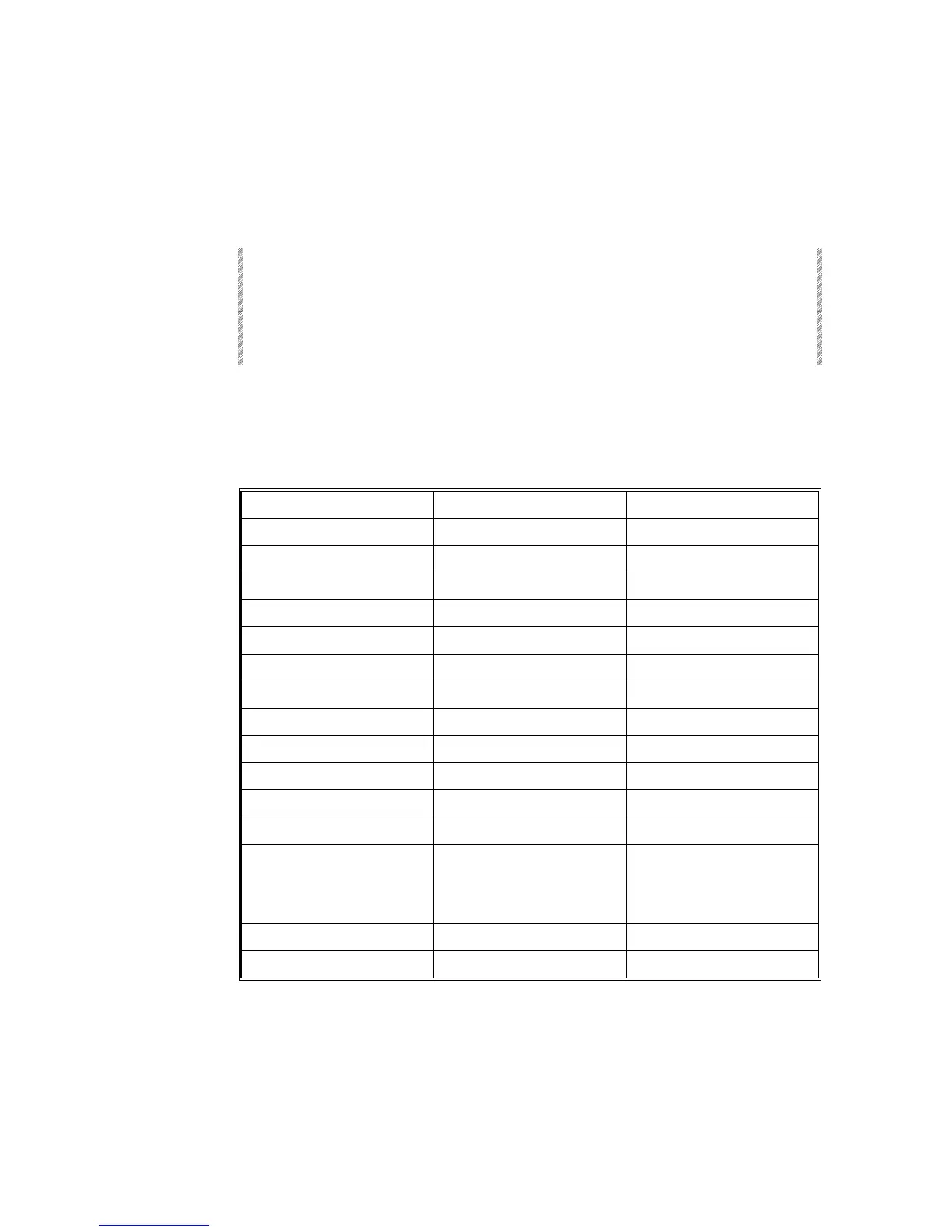Text & the Alphanumeric Keyboard
Spark
2-13
Erasing text
The [ERASE] key is used to erase text.
Example: Delete the text from the Text page.
Keypresses Results/Comments
1. Press [TEXT]
2. Press [TEXT]
The blue Text page is displayed/
3. Press [ERASE]
Using the text keyboard for programming
The text keyboard can be used to program memories. .
The keyboard equivalents are:
a – Text q – Memory S – Status
b – Block r - Rem Dim* T – Delta
c – Channel s – Store @ - Intensity
d - Page Down t – Time ^ - Except
e – Effect u - Page Up 2* [ - +@*
f – Full v - (not used)
] -
@*
g – Mask w – Wait Bs – CE
h – Help x – Exam spacebar – Clear
i - Teach Macro y - (not used) % - Flash
j - Move Fade* z – Zero & - +1 Store
k – Link A - Step Down
> - →
l - Loop B - Step Up Tab – Stage
m – Menu E – Event Del – Erase
n – Snap F – Frame Esc - Reset; During editing,
after inserting text to
memories, etc. use ESC to
exit text mode.
o – On P - Spot
p – Part R - Release
*Not Used for Spark.