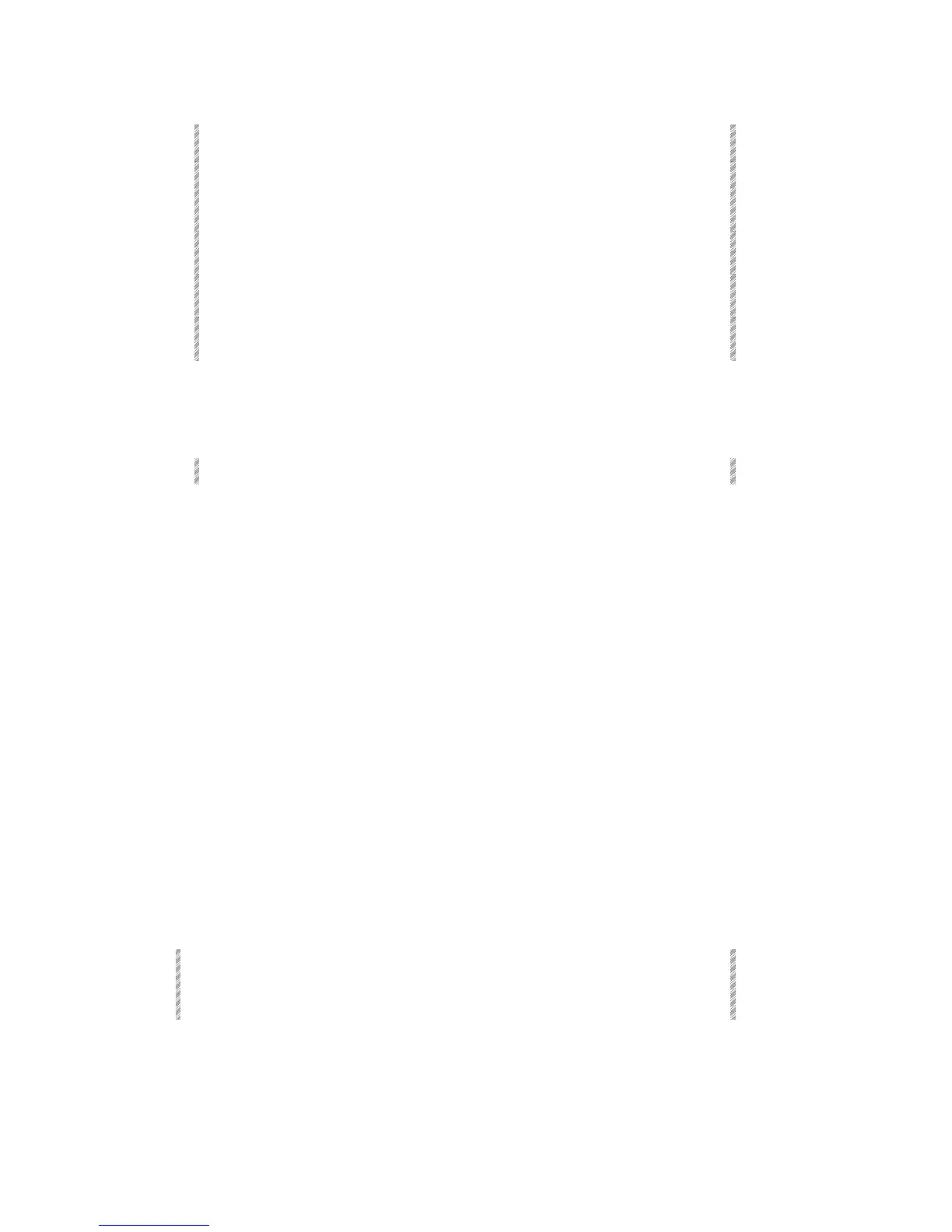Keypresses Results/Comments
5. Press [S/L ON]
S/L On
appears in the command line.
6. Press the SK for controller
1.
7. Press the SK for controller
3.
8. Press the SK for controller
12.
9. Press the SK for controller
15.
A musical note icon is displayed for
controllers 1, 3, 12, and 15.
Turning off Sound-to-Light
To turn off the Sound-to-Light function, use the key sequences described above.
Press [S/L Off] instead of [S/L On]. Access [S/L Off] with [SHIFT]
Sound-to-Light display
A controller that is listening to sound-to-light has a musical note icon on the controller
display and, if the assignment is a chaser, on the chaser display.
When the sound-to-light function is assigned to a controller, the musical icon is red. When
triggered the icon changes colors.
Controller response
memory and group assignments
Sound-to-light triggers a flash for a group or memory assignment. Each time a pulse
within the response range is transmitted the controller assignment flashes. The light
remains on as long as the sound-to-light pulse falls within the tone response range. When
the pulse is outside of the response range the light output returns the level determined by
fader position.
Chasers
Chasers operation is identical to step operation. The initial response activates step 1 of the
chaser, the next pulse triggers step 2, and so on. Both hard and soft chasers are responsive
to sound-to-light.
To temporarily stop a chaser from responding
1. Press the [SK] as if you are putting the chaser on Hold.
2. To re-instate the chaser’s response, press the [SK] again as if you are giving
the Go command.
A chaser that is enabled for Sound-to-Light operation cannot be operated manually. If you
want to take over the chaser operation, you must disable the Sound-to-Light for that
controller.
