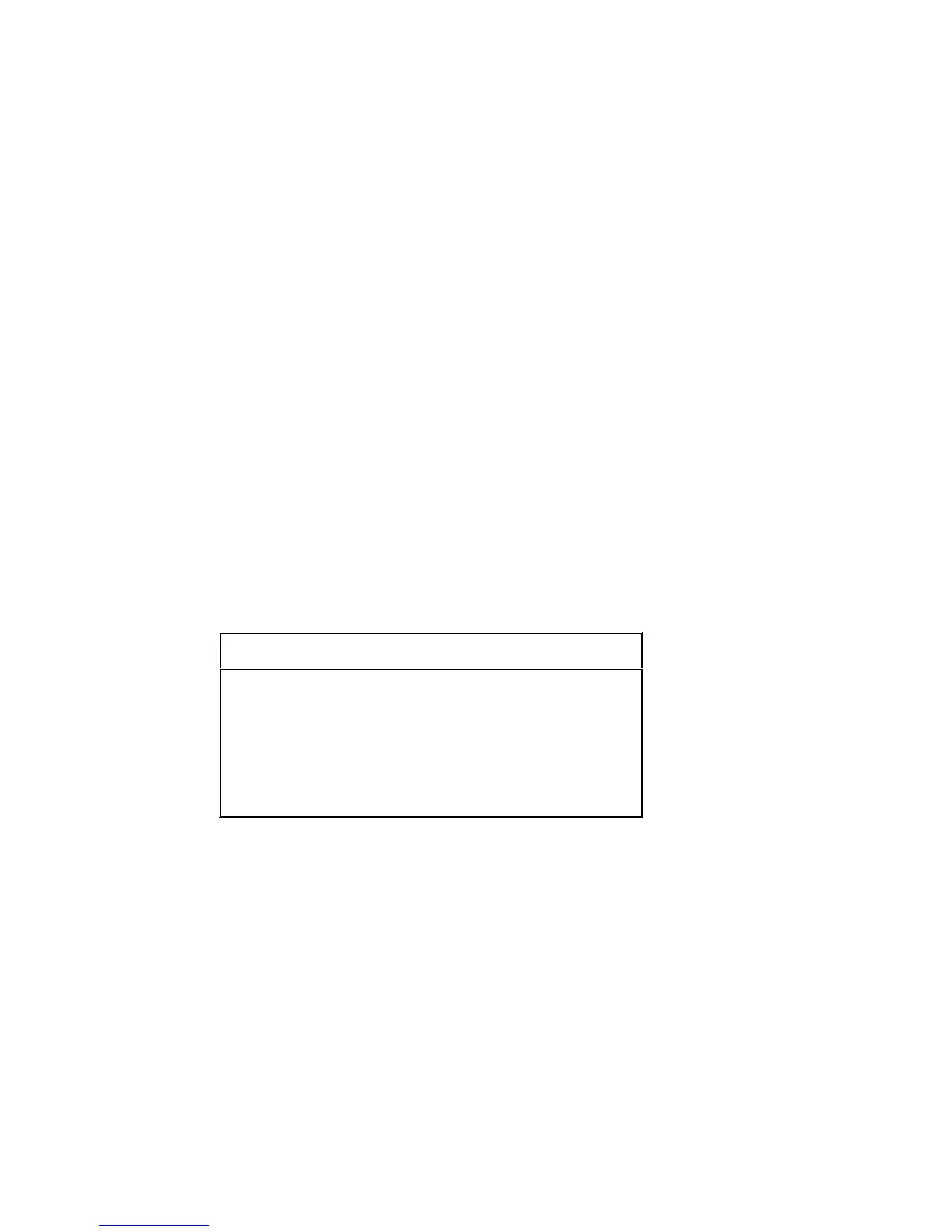The “p” numbers represent the spot parameters as defined in the Mix Output menu
Examples of parameter names:
• ir - iris
• mg - magenta
• gb - gobo position
• vl - velocity. The speed at which the mirror moves
• cw - color wheel
The parameter names are displayed on the spot area of the Stage display and on the LED
display for wheels. When a spot is selected and [PARAM] is active (LED on) the Soft Keys
go automatically to Parameter mode. The parameter names displayed on the controller
display and may be used to select parameters.
Special Intellabeam and Cyberlight parameter operation modes are represented by icons.
See Chapter 6 - Selecting and Editing Spots.
The Playback Display
The Playback Display is available on display formats 1, 3, 5, and 7.
The playback display shows the A/B crossfader status. The information on the crossfader
includes the current and incoming assignments, the fade rate, loop information, and the
Auto status for Event operation. There is a dynamic display of a running crossfade.
When the 20 controllers are in Assign mode the level of the controllers in percentage and
the type of assignment are displayed.
Assignment Display
Memory Memory number
Grp grp
Chaser First and last memories of the chaser assignment
Soft chaser is marked with an ‘s’
Submaster sub
When the Soft Key mode is Macro or Snap the controller display area is labeled according
to the mode. The first 5 characters of the text for the Macros and Snaps are displayed.
Messages and Commands
Messages appear at the top of the screen on the Stage display:
• Messages
• The Blind mode flag
• MIDI status
• MIDI synch status
• Grand Master level
• SMPTE time code
• The Teach Macro flag