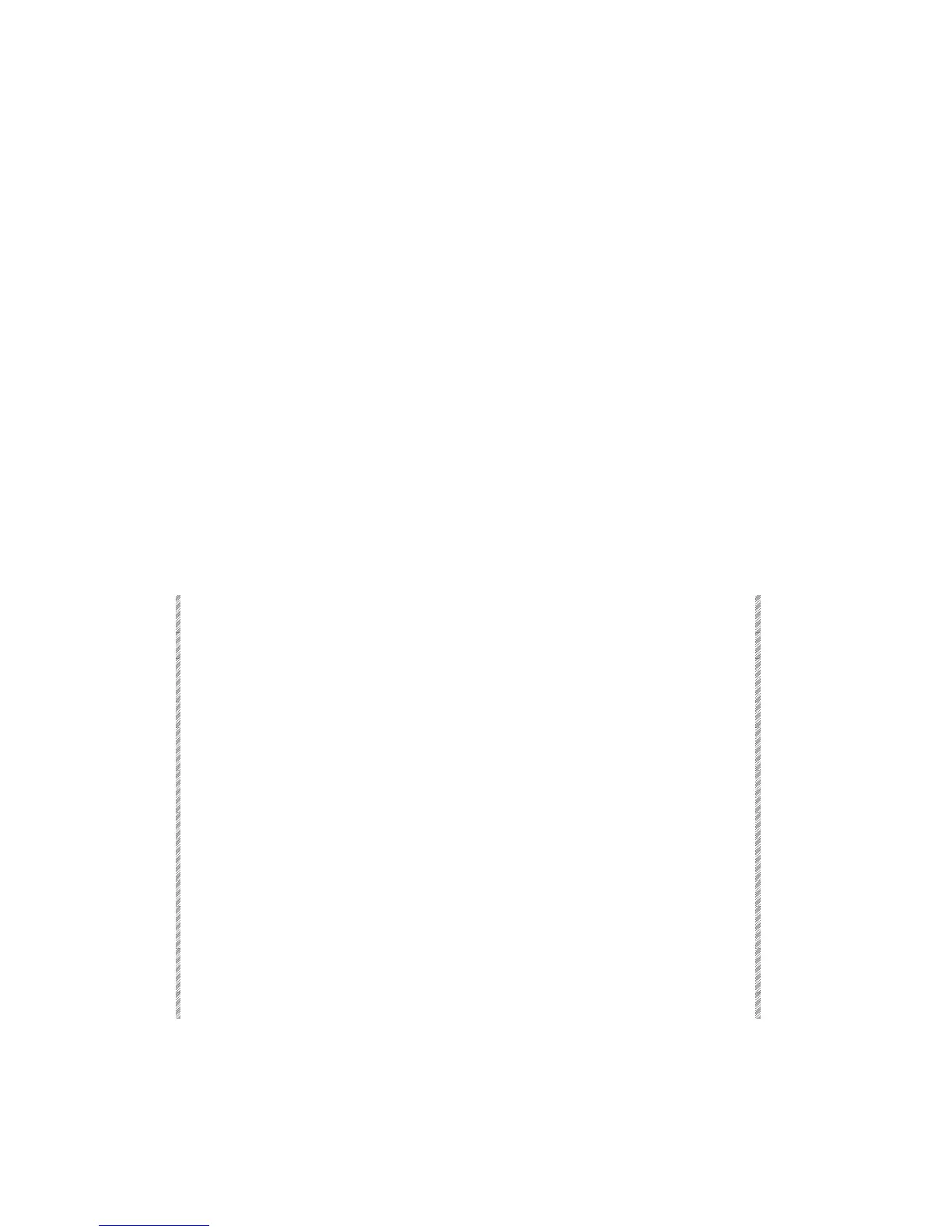Accessing Service Tools
Spark
19-2
Accessing Service Tools
1. Turn off the power
2. Press and hold down [CE] [CLEAR].
3. Turn the power back on.
4. After a few seconds, release the keys.
After running some self-tests, Service Tools main menu is displayed. The information on
the upper part of the screen shows the different sections of the program and EPROM. The
lower area of the screen shows the current F key functions.
Configuring in Service Tools
The system configuration as defined in Service Tools is saved in non-volatile memory and,
therefore, never changes unless new data is entered and saved.
There are 3 basic configuration areas:
F3 Control capacity – Define how many channels, scrollers, dimmers, spots (divided by
the amount of DMX channels used per spot), DMX Input, and the maximum level of the
General Master.
F4 Special Functions – NOVRAM bit toggles define basic system operation and enable or
disable some functions.
F5 Special Numbers – Basic system configuration that requires numerical entries.
Keypresses Results/Comments
1. Turn off the power.
2. Press and hold down [CE] and
[CLEAR]
3. Turn the power back on.
4. After a few seconds, release the
keys.
After running some self-tests, the Service
Tools main menu is displayed.
5. Press F3 Config System
The different components of the system
configuration are displayed.
6. Enter the passcode if necessary.
7. Choose one of the configuration
options.
Each category opens a pull down list.
8. Enter the new information.
9. Go to the next category and enter
the new information.
10. When the configuration is
complete, press F6 Enter & Exit.
Before storing the new information the
system asks for confirmation.
11. Press F6 to store the changes.
Important! Any change of configuration data necessitates cold starting the system. It is a
good habit to turn the power off and back on and then Cold Start after storing new system
configuration parameters.