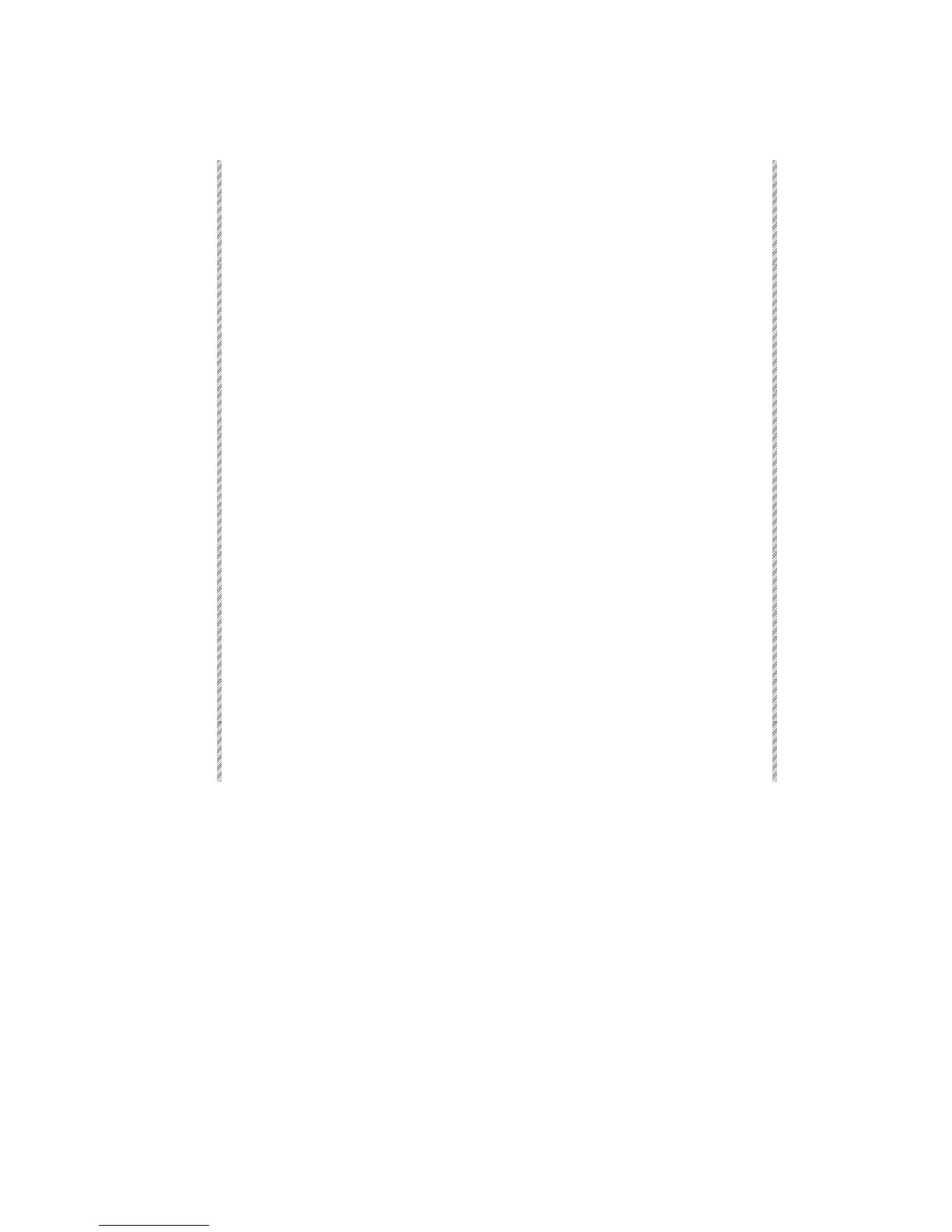Programming and burning Patch 999
Keypresses Results/Comments
1. Enter Service Tools
2. Press [MENU] More
functions
The second page of options is displayed.
3. Press F3
999
OPER
Access patch 999. The patch display consists of 8
columns. Each column is further divided into 2
labeled
chan
and
DMX
. The chan/DMX numbers go
from 1 to 999 in ascending order. Numbers that are
higher than the number of dimmers in the system
configuration appear in dark gray and DMX 0 is
assigned as a default.
4. Insert formatted
diskette to disk drive
Editing this patch table is done on a PC, therefore the
file must first be copied onto a diskette.
5. Press F2
RECORD
999
Patch 999 is copied to the diskette. The file name is
recorded as the image file name and the suffix 999.
Example: the image file is SPA05R01. The name of
the recorded Patch 999 file will be SPD05R01.999.
6. Edit the file using the
text editor on your PC.
(see instructions table below)
7. Insert the disk into the
disk drive on the
lighting console.
Now the edited Patch 999 can be written to the Flash
RAM.
8. Go to Disk Operation
9. Press F2
LOAD IMAGE
If more than one file exists on the disk, select the one
you want to load.
10. Press F1
LOAD FILES
The system automatically records the old Patch 999,
as a rescue file.
11. Press F6
PROGRAM
FLASH
The new Patch 999 is written to the Flash RAM.
When completed, return to the main of Service Tools
and press F1 to Cold Start the system.