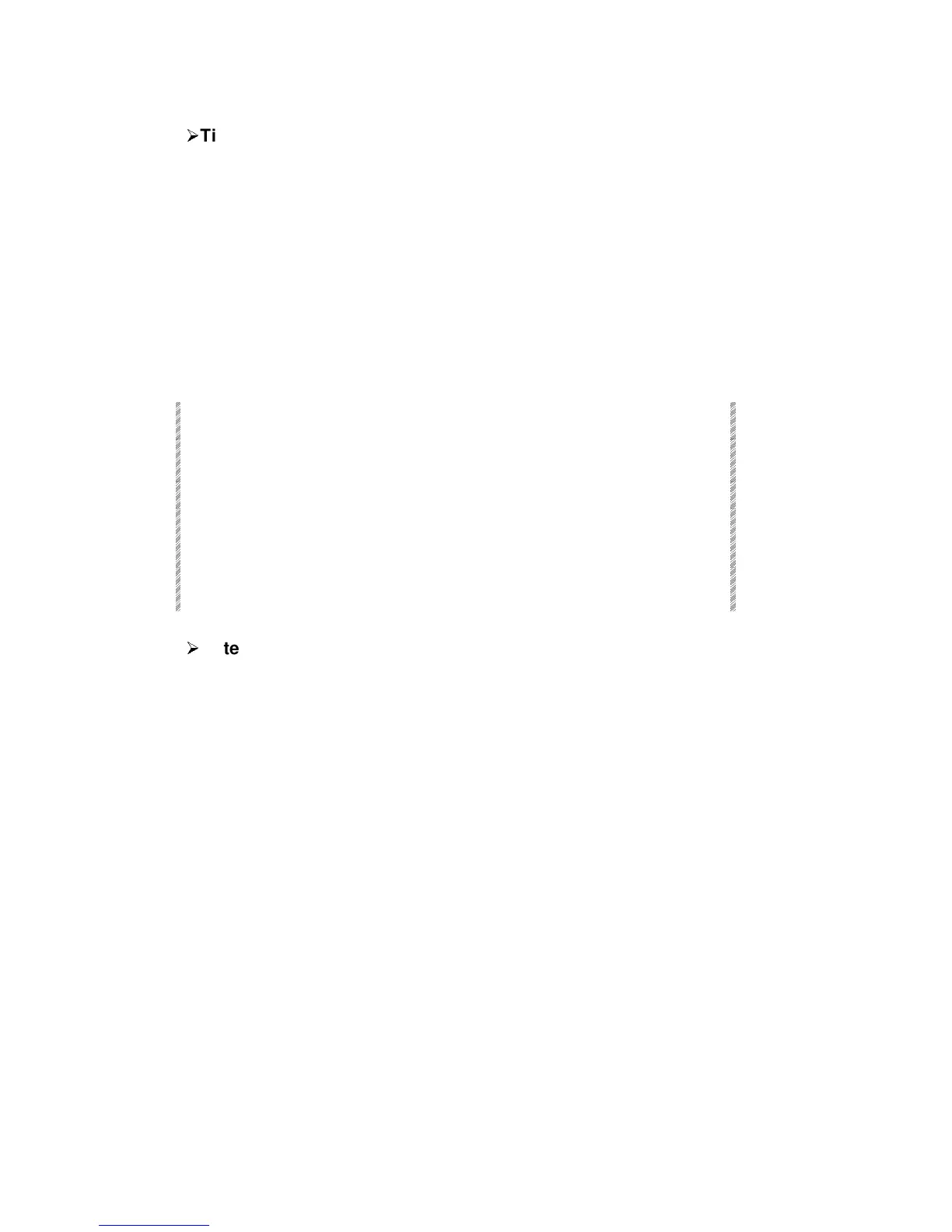Using the Call Function
Spark
7-12
¾
¾
Tip
You can press [
+1STORE]
if you wish to record to the next memory number plus the
increment defined in the System Parameters menu or [
+]
and [
STORE]
to store the last
recorded memory plus 1.
Using Call and controller assignments
You can use Controller assignments as building blocks to create a lighting state and record
the lighting state as a memory. . (See Chapter 12 for information about assigning
memories and groups to Controllers).
Example: A three-color cyclorama wash is assigned to Controllers 1 - 3. By combining the
3 colors at different levels, you create the desired color. You now want to record this as
memory 5. There is no other output from any other playback device or from the editor.
Keypresses Results/Comments
1. Create a lighting state using the
controller assignments.
2. Press
[CALL]
Call
appears in the command line.
3. Press
5
on the numeric keypad.
The entire console output is entered to the
editor and appears in white.
Memory
appears in the command line.
4. Press
[STORE]
The message:
Mem 3 Stored
is displayed.
The editor is released.
¾
¾
Note
Values entering the editor via call always overdie the editor values of any spots or chnnels
held in common..